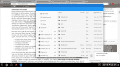Hey Guys,
(Not so) Recently my O3ds stopped working after drilling off a screwhead attached to the PCB. I don't know what went wrong, but ever since that happened, I am unable to use my o3ds properly. After about 5-10 seconds the device just crashes, or whenever I try to open an app. Booting the device takes like a minute, just like turning it off. I can't force-update the device because Wifi doesn't work for some odd reason. At this point I'm starting to think that it has something to do with the hardware. Menuhax and Browserhax are on the device but whenever I pop out the SD-Card the same things happen. It would be great if some of you would look at this.
Thanks in advance!
David.
(Not so) Recently my O3ds stopped working after drilling off a screwhead attached to the PCB. I don't know what went wrong, but ever since that happened, I am unable to use my o3ds properly. After about 5-10 seconds the device just crashes, or whenever I try to open an app. Booting the device takes like a minute, just like turning it off. I can't force-update the device because Wifi doesn't work for some odd reason. At this point I'm starting to think that it has something to do with the hardware. Menuhax and Browserhax are on the device but whenever I pop out the SD-Card the same things happen. It would be great if some of you would look at this.
Thanks in advance!
David.
I own an o3ds on 10.5. I' ve installed Menuhax onto it but since a week or so neither Menuhax nor System Settings wil load. Menuhax just gives me a white (bottom) screen and whenever I try to open Sytem Settings the device simply freezes (But the sound keeps playing).
I' ve also opened the o3ds once, accompanied by taking the battery out (the device was turned off).
Could anybody help me with this? Thanks!
EDIT: Whenever I boot another app, it crashes after a while and gives me the well known white-on-black "an error has occurred, turn off your device" message. This is getting really darn odd.
I' ve also opened the o3ds once, accompanied by taking the battery out (the device was turned off).
Could anybody help me with this? Thanks!
EDIT: Whenever I boot another app, it crashes after a while and gives me the well known white-on-black "an error has occurred, turn off your device" message. This is getting really darn odd.
Last edited by ViolentRockstar,