Hi guys,
To start things off, I have read the Noob guide and the Wiki but I feel like a small fish in an ocean of information.
I am not new to modifying game devices but this is the first time I have ever owned a NDS device, and I don't want to dive in and make errors resulting in updates to the firmware etc, and was hoping one of the more seasoned members here could give me some pointers.
I have just purchased a 2DS brand new from Tesco with Mario Kart 7 installed for £39.99 (it was a bargain and the only reason I bought the device), now I would like to play 'backup roms' on the device and i've read some things that it is not possible or that i shouldn't upgrade the FW to anything above 9.2.
As it stands I have turned on the device once to check the FW and it is currently on 8.1.0-19E, what are my options?
I'm not looking to homebrew as I'm not that interested in installing music players or custom software, I'm just looking to play some classic roms such as Pokemon and Mario games.
My biggest problem is that I can't find any 2DS specific information but I guess it comes under 3DS as it is practically the same minus the 3D'ness
Thanks in advance, and sorry if it's not the right place, i'm off to read up some more on the forums but I don't think i'll touch the device until I get some advice.
To start things off, I have read the Noob guide and the Wiki but I feel like a small fish in an ocean of information.
I am not new to modifying game devices but this is the first time I have ever owned a NDS device, and I don't want to dive in and make errors resulting in updates to the firmware etc, and was hoping one of the more seasoned members here could give me some pointers.
I have just purchased a 2DS brand new from Tesco with Mario Kart 7 installed for £39.99 (it was a bargain and the only reason I bought the device), now I would like to play 'backup roms' on the device and i've read some things that it is not possible or that i shouldn't upgrade the FW to anything above 9.2.
As it stands I have turned on the device once to check the FW and it is currently on 8.1.0-19E, what are my options?
I'm not looking to homebrew as I'm not that interested in installing music players or custom software, I'm just looking to play some classic roms such as Pokemon and Mario games.
My biggest problem is that I can't find any 2DS specific information but I guess it comes under 3DS as it is practically the same minus the 3D'ness
Thanks in advance, and sorry if it's not the right place, i'm off to read up some more on the forums but I don't think i'll touch the device until I get some advice.