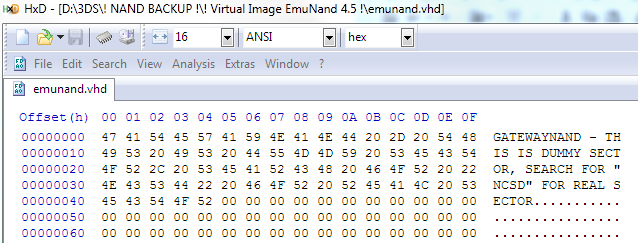you can use emuNAND tool and follow these steps to be able to read it
You need HXD for this...
Step 1: Insert SD
Step 2: Open HxD as Administrator
Step 3: In the Extras tab on the top click open disk.
Step 4: Uncheck the read-only checkmark and select Removable disc # (DO NOT SELECT THE NAMED SD CARD UNDER LOGICAL DISCS!!)
Step 5: on the right of hxd the text should say MTCARD_NAND
Step 6: put your writing cursor in front of that and type "GATEWAY"
IT SHOULD NOW SAY GATEWAYNAND
Step 7: SAVE
Step 8: exit HxD and use emunand tool for whatever you wanted it for
once you're done you should undo what you use hxd again and rename the "GATEWAYNAND" to "MTCARD_NAND" and save that