Ok this is the situation, my card which is a: 3DS R4 Gold Pro stopped working.
To make myself clear, i was playing a game in which i had to save, then suddenly the game says "Couldnt save, data is corrupted, deleting save file", well i was like wtf but alright its just a simple savefile.
Thing is I restarted the card then all the menu of the card was black. I immediately quit the menu and went to the 3DS menu, hoping that it was only a glitch i started the r4 again and boom! "System File Not Found". OK wtf, i took the card pulled the micro sd card and put it in my PC, another surprise...It doesnt detect anything, i uploaded the pic here if you are wondering about it.
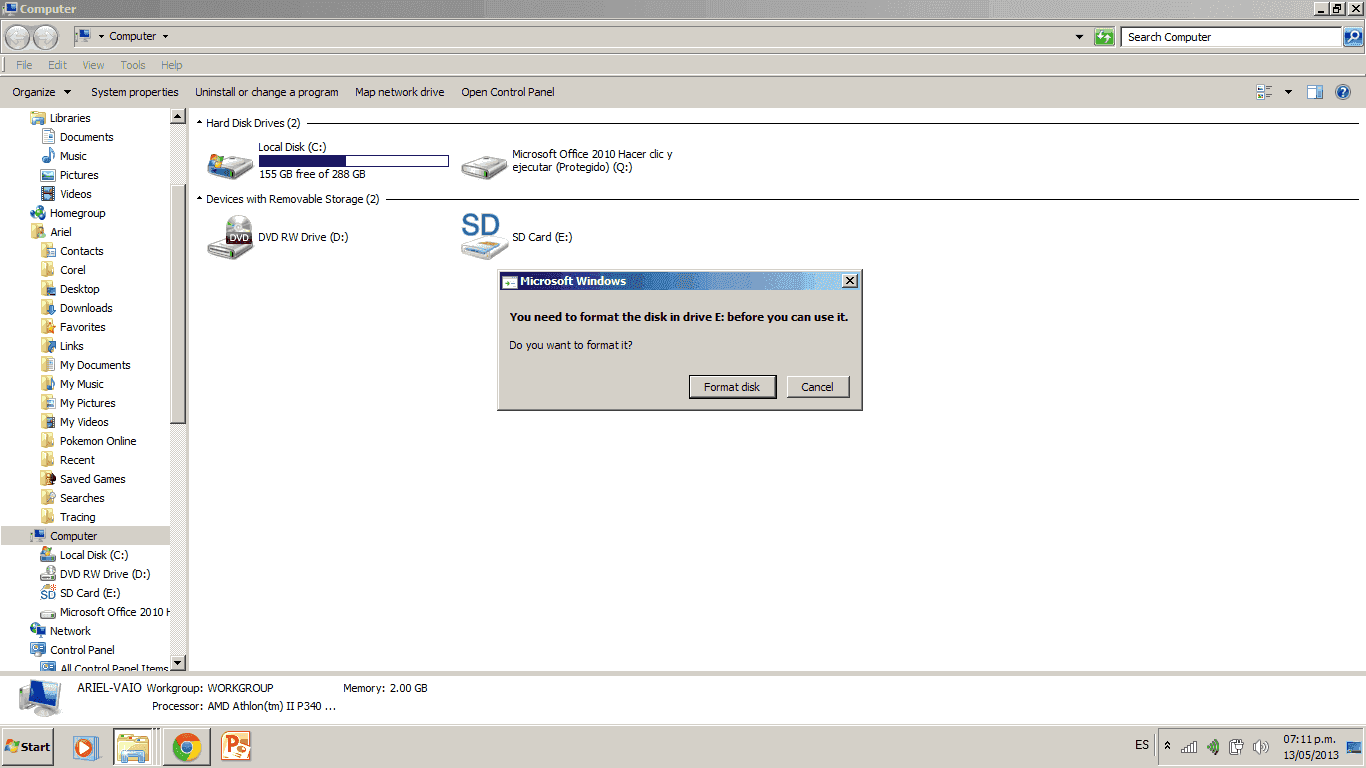
So...is there anyway to recover my files? If not then what is the next step..? If you need more info then just ask i will answer a soon as i can.
Any help is appreciated. Thanks in advance.
To make myself clear, i was playing a game in which i had to save, then suddenly the game says "Couldnt save, data is corrupted, deleting save file", well i was like wtf but alright its just a simple savefile.
Thing is I restarted the card then all the menu of the card was black. I immediately quit the menu and went to the 3DS menu, hoping that it was only a glitch i started the r4 again and boom! "System File Not Found". OK wtf, i took the card pulled the micro sd card and put it in my PC, another surprise...It doesnt detect anything, i uploaded the pic here if you are wondering about it.
So...is there anyway to recover my files? If not then what is the next step..? If you need more info then just ask i will answer a soon as i can.
Any help is appreciated. Thanks in advance.

