If anyone here knows about DSCompress for compressing and decompressing their files on a DS, well I thought it was slow for the DSTwo and it updated its progress incorrectly, often wrapping to -100% multiple times while processing a file.
So I made:
DS2Compress 0.62! (with source on GitHub)
CAVEATS (should be gone as of 0.62, but see below for what 0.61 did, and 0.62 might still do)
* DO NOT unpack files without extensions (such as README and ChangeLog) from .zip files, or uncompress .gz files that have no extension before .gz. They corrupt the filesystem and crash applications that read your storage card!
* Unpacking some files creates a phantom file beside the real one. In certain circumstances, these phantom files may cause your computer to ask you to reformat your storage card. Do not reformat your card! In certain circumstances, the files can cause other real files to fail to be created correctly.
* Please make backups of files on your hard drive if you're not sure.
Relatedly: /NDS/Flashcarts and Accessories/Supercard/Supercard SDK/Does filesystem access just completely suck on the DS2?
What can I use this for?
You can use this to make ROMs you're not currently playing, or some real-time saves you don't need anymore, take up less space on your storage card. You can use this on real-time saves for the Super Nintendo and Game Boy Advance emulators, too! Basically, anything you want to move out of the way.
You can also use this to unpack DSTwo Real-Time Menu skins, in .zip format, so that they become the active skin. You need to do this every time you change skins in the DSTwo EOS (DS_GAME) if you want the RTM and cheats menu to match.
Timings
I have tested this application with a few files, and a good benchmark is NEW_MARIO_AD2E.NDS, freshly dumped (32,768 KiB). Here are some timings and compression ratios for each gzip compression level found in DS2Compress:
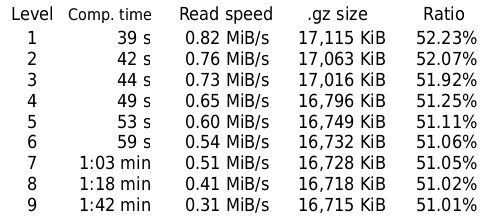
So I made:
DS2Compress 0.62! (with source on GitHub)
CAVEATS (should be gone as of 0.62, but see below for what 0.61 did, and 0.62 might still do)
Relatedly: /NDS/Flashcarts and Accessories/Supercard/Supercard SDK/Does filesystem access just completely suck on the DS2?
What can I use this for?
You can use this to make ROMs you're not currently playing, or some real-time saves you don't need anymore, take up less space on your storage card. You can use this on real-time saves for the Super Nintendo and Game Boy Advance emulators, too! Basically, anything you want to move out of the way.
You can also use this to unpack DSTwo Real-Time Menu skins, in .zip format, so that they become the active skin. You need to do this every time you change skins in the DSTwo EOS (DS_GAME) if you want the RTM and cheats menu to match.
Timings
I have tested this application with a few files, and a good benchmark is NEW_MARIO_AD2E.NDS, freshly dumped (32,768 KiB). Here are some timings and compression ratios for each gzip compression level found in DS2Compress:






