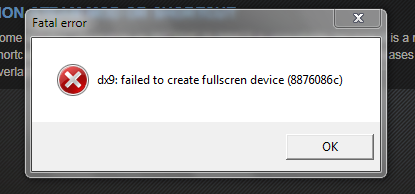You are using an out of date browser. It may not display this or other websites correctly.
You should upgrade or use an alternative browser.
You should upgrade or use an alternative browser.
Gaming Bit Trip Runner
- Thread starter rockstar99
- Start date
- Views 3,661
- Replies 11
Navigate to C:\Documents and Settings\\Local Settings\Application Data\BIT.TRIP RUNNER and edit game.cfg. Try my settings:
Fullscreen = no
Resolution = 400x640x32 @ 70Hz
WindowSize = 960x540
VSync = no
EnableVibration = no
You can always change them again later from ingame.
For Windows 7 it might be located in \Appdata\Local\BIT.TRIP RUNNER, I'm not sure.
Fullscreen = no
Resolution = 400x640x32 @ 70Hz
WindowSize = 960x540
VSync = no
EnableVibration = no
You can always change them again later from ingame.
For Windows 7 it might be located in \Appdata\Local\BIT.TRIP RUNNER, I'm not sure.
Navigate to C:\Documents and Settings\\Local Settings\Application Data\BIT.TRIP RUNNER and edit game.cfg. Try my settings:
Fullscreen = no
Resolution = 400x640x32 @ 70Hz
WindowSize = 960x540
VSync = no
EnableVibration = no
You can always change them again later from ingame.
For Windows 7 it might be located in \Appdata\Local\BIT.TRIP RUNNER, I'm not sure.
Now I get this
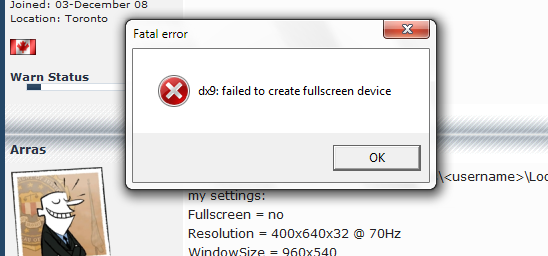
:/ I don't think that would help at all. You seem to be using a PAL monitor, the OP's in Canada, so he's using a NTSC monitor.Navigate to C:\Documents and Settings\\Local Settings\Application Data\BIT.TRIP RUNNER and edit game.cfg. Try my settings:
Fullscreen = no
Resolution = 400x640x32 @ 70Hz
WindowSize = 960x540
VSync = no
EnableVibration = no
You can always change them again later from ingame.
For Windows 7 it might be located in \Appdata\Local\BIT.TRIP RUNNER, I'm not sure.
@rockstar99: Here's some standard settings you can use (if this fixes your problem you can change the settings in-game):
Fullscreen = no
Resolution = 800x600x32
WindowSize = 800x600
VSync = no
EnableVibration = yes
Agh, I forgot about that. Stupid monitor regions.:/ I don't think that would help at all. You seem to be using a PAL monitor, the OP's in Canada, so he's using a NTSC monitor.Navigate to C:\Documents and Settings\\Local Settings\Application Data\BIT.TRIP RUNNER and edit game.cfg. Try my settings:
Fullscreen = no
Resolution = 400x640x32 @ 70Hz
WindowSize = 960x540
VSync = no
EnableVibration = no
You can always change them again later from ingame.
For Windows 7 it might be located in \Appdata\Local\BIT.TRIP RUNNER, I'm not sure.
@rockstar99: Here's some standard settings you can use (if this fixes your problem you can change the settings in-game):
Fullscreen = no
Resolution = 800x600x32
WindowSize = 800x600
VSync = no
EnableVibration = yes
I'd run the game through OllyDbg to see why it fails and then, if necessary, patch the problem. That's not something to recommend if you haven't done anything similar before however. But if you don't manage to find any simpler solutions and happen to know someone with extensive computer knowledge you could always ask them to do it for you.
Furthermore, on the extreme off chance that rockstar99 would be using an old (~>10 years) CRT TV as his computer display and these settings for this game would somehow be "PAL settings" (which they in reality certainly aren't) and setup the display for PAL, the only side effect would be that the image would be black and white.
There is no such thing as a "PAL monitor" or an "NTSC monitor" and any TV modern enough to take a VGA etc input will display both PAL and NTSC fine.PAL monitor ... NTSC monitor.
Furthermore, on the extreme off chance that rockstar99 would be using an old (~>10 years) CRT TV as his computer display and these settings for this game would somehow be "PAL settings" (which they in reality certainly aren't) and setup the display for PAL, the only side effect would be that the image would be black and white.
I was referring to the refresh rate (most monitors in North America only display in 60 Hz and 75 Hz). And I think his issues with the settings are because of Arras using a European version of the game (since his settings show his fullscreen resolution as YxX rather than XxY like my settings do, not to mention the resolutions are of numbers that are uncommon here).There is no such thing as a "PAL monitor" or an "NTSC monitor" and any TV modern enough to take a VGA etc input will display both PAL and NTSC fine.
Furthermore, on the extreme off chance that rockstar99 would be using an old (~>10 years) CRT TV as his computer display and these settings for this game would somehow be "PAL settings" (which they in reality certainly aren't) and setup the display for PAL, the only side effect would be that the image would be black and white.
Similar threads
- Replies
- 1
- Views
- 476
- Replies
- 1
- Views
- 1K
- Replies
- 1
- Views
- 436
- Replies
- 2
- Views
- 852
Site & Scene News
New Hot Discussed
-
-
26K views
Nintendo Switch firmware update 18.0.1 has been released
A new Nintendo Switch firmware update is here. System software version 18.0.1 has been released. This update offers the typical stability features as all other... -
20K views
The first retro emulator hits Apple's App Store, but you should probably avoid it
With Apple having recently updated their guidelines for the App Store, iOS users have been left to speculate on specific wording and whether retro emulators as we... -
19K views
TheFloW releases new PPPwn kernel exploit for PS4, works on firmware 11.00
TheFlow has done it again--a new kernel exploit has been released for PlayStation 4 consoles. This latest exploit is called PPPwn, and works on PlayStation 4 systems... -
19K views
Delta emulator now available on the App Store for iOS
The time has finally come, and after many, many years (if not decades) of Apple users having to side load emulator apps into their iOS devices through unofficial...by ShadowOne333 96 -
18K views
Nintendo officially confirms Switch successor console, announces Nintendo Direct for next month
While rumors had been floating about rampantly as to the future plans of Nintendo, the President of the company, Shuntaro Furukawa, made a brief statement confirming... -
17K views
Nintendo takes down Gmod content from Steam's Workshop
Nintendo might just as well be a law firm more than a videogame company at this point in time, since they have yet again issued their now almost trademarked usual...by ShadowOne333 124 -
14K views
New static recompiler tool N64Recomp aims to seamlessly modernize N64 games
As each year passes, retro games become harder and harder to play, as the physical media begins to fall apart and becomes more difficult and expensive to obtain. The... -
14K views
A prototype of the original "The Legend of Zelda" for NES has been found and preserved
Another video game prototype has been found and preserved, and this time, it's none other than the game that spawned an entire franchise beloved by many, the very...by ShadowOne333 31 -
13K views
Anbernic reveals specs details of pocket-sized RG28XX retro handheld
Anbernic is back with yet another retro handheld device. The upcoming RG28XX is another console sporting the quad-core H700 chip of the company's recent RG35XX 2024... -
13K views
Name the Switch successor: what should Nintendo call its new console?
Nintendo has officially announced that a successor to the beloved Switch console is on the horizon. As we eagerly anticipate what innovations this new device will...
-
-
-
245 replies
Name the Switch successor: what should Nintendo call its new console?
Nintendo has officially announced that a successor to the beloved Switch console is on the horizon. As we eagerly anticipate what innovations this new device will...by Costello -
215 replies
Nintendo officially confirms Switch successor console, announces Nintendo Direct for next month
While rumors had been floating about rampantly as to the future plans of Nintendo, the President of the company, Shuntaro Furukawa, made a brief statement confirming...by Chary -
124 replies
Nintendo takes down Gmod content from Steam's Workshop
Nintendo might just as well be a law firm more than a videogame company at this point in time, since they have yet again issued their now almost trademarked usual...by ShadowOne333 -
97 replies
The first retro emulator hits Apple's App Store, but you should probably avoid it
With Apple having recently updated their guidelines for the App Store, iOS users have been left to speculate on specific wording and whether retro emulators as we...by Scarlet -
96 replies
Delta emulator now available on the App Store for iOS
The time has finally come, and after many, many years (if not decades) of Apple users having to side load emulator apps into their iOS devices through unofficial...by ShadowOne333 -
90 replies
New static recompiler tool N64Recomp aims to seamlessly modernize N64 games
As each year passes, retro games become harder and harder to play, as the physical media begins to fall apart and becomes more difficult and expensive to obtain. The...by Chary -
82 replies
Nintendo Switch firmware update 18.0.1 has been released
A new Nintendo Switch firmware update is here. System software version 18.0.1 has been released. This update offers the typical stability features as all other...by Chary -
80 replies
TheFloW releases new PPPwn kernel exploit for PS4, works on firmware 11.00
TheFlow has done it again--a new kernel exploit has been released for PlayStation 4 consoles. This latest exploit is called PPPwn, and works on PlayStation 4 systems...by Chary -
74 replies
"Nintendo World Championships: NES Edition", a new NES Remix-like game, launching July 18th
After rumour got out about an upcoming NES Edition release for the famed Nintendo World Championships, Nintendo has officially unveiled the new game, titled "Nintendo...by ShadowOne333 -
71 replies
DOOM has been ported to the retro game console in Persona 5 Royal
DOOM is well-known for being ported to basically every device with some kind of input, and that list now includes the old retro game console in Persona 5 Royal...by relauby
-
Popular threads in this forum
General chit-chat
-
 Psionic Roshambo
Loading…
Psionic Roshambo
Loading… -
 Xdqwerty
Loading…what are you looking at?
Xdqwerty
Loading…what are you looking at? -
 K3Nv2
Loading…
K3Nv2
Loading…
-
-
-
-
-
-
-
-
-
-
-
-
-
-
-
-
-
-
-
-
-
-
-
-
-
 @
Psionic Roshambo:
Broken condoms lead to broken hearts, won't someone think of the children!!! Lol+1
@
Psionic Roshambo:
Broken condoms lead to broken hearts, won't someone think of the children!!! Lol+1