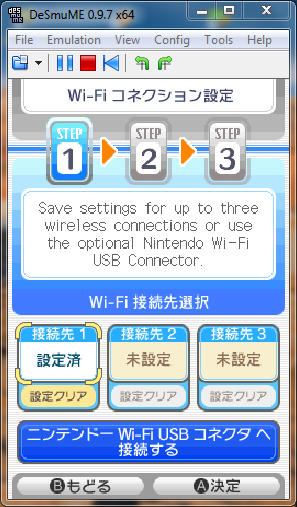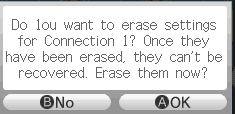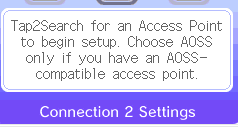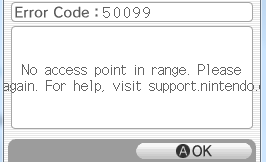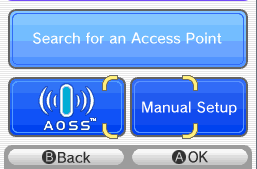So, you know how in games that you can connect to the Wi-Fi there's that menu that allows you to setup a connection to the internet? Well in the game Fire Emblem: Heroes of Light and Shadow, you can do this... but since the game is in Japanese, the text is in Japanese too. The problem is, we're trying to translate this. D: Here's a picture:

So with that, we're wondering if anyone's ever translated this or knows about a game that has had it translated (a fan-translation, of course--not like we can ask professional translators). Are these graphics stored within every individual game, or within the DS system (called hardware? I suck with terminology) itself? I have some hints here and there but I really don't have any good ideas as to where to find this data and how to hack it. If it's within the DS system then that means that DS's support both versions of games (e.g. my 3DS supports Japanese and English for it to work or else the game couldn't be played on flashcarts). Then that means there is probably some sort of flag that controls whether the game uses the Japanese menu or the English menu, which makes it easy. If it's within the game itself then I have no idea where the graphics are or how to edit them and need help with that.
tl;dr I could use any tips, hints, clues, or best of all detailed steps (though that's kind of greedy XD) on how to make this menu into English. Thanks.

So with that, we're wondering if anyone's ever translated this or knows about a game that has had it translated (a fan-translation, of course--not like we can ask professional translators). Are these graphics stored within every individual game, or within the DS system (called hardware? I suck with terminology) itself? I have some hints here and there but I really don't have any good ideas as to where to find this data and how to hack it. If it's within the DS system then that means that DS's support both versions of games (e.g. my 3DS supports Japanese and English for it to work or else the game couldn't be played on flashcarts). Then that means there is probably some sort of flag that controls whether the game uses the Japanese menu or the English menu, which makes it easy. If it's within the game itself then I have no idea where the graphics are or how to edit them and need help with that.
tl;dr I could use any tips, hints, clues, or best of all detailed steps (though that's kind of greedy XD) on how to make this menu into English. Thanks.