As the title says and what the picture included shows I get this error now every time I try and boot up a GC game off of USB Loader GX. I have recently updated to the FAT32 format file system.
The one pictured here as well: Any help would be greatly appreciated I feel as though I'm very close to booting both my backup Wii AND GC games! Any pointers would be greatly appreciated.
Any pointers would be greatly appreciated.
I am on a 4.1U system by the way. I have always had NO trouble before when I used to use a WBFS-managed hard drive. I am now using a USB 3.0 -> 2.0 1TB external HDD, works great with the 4.3U that I also have modded and up to date. I will try a few things suggested here before updating so throw any ideas my way if you think you just might be able to get me up and running!
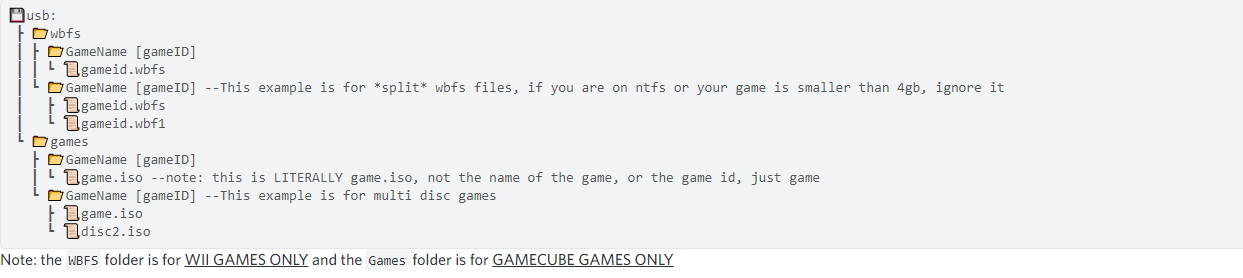
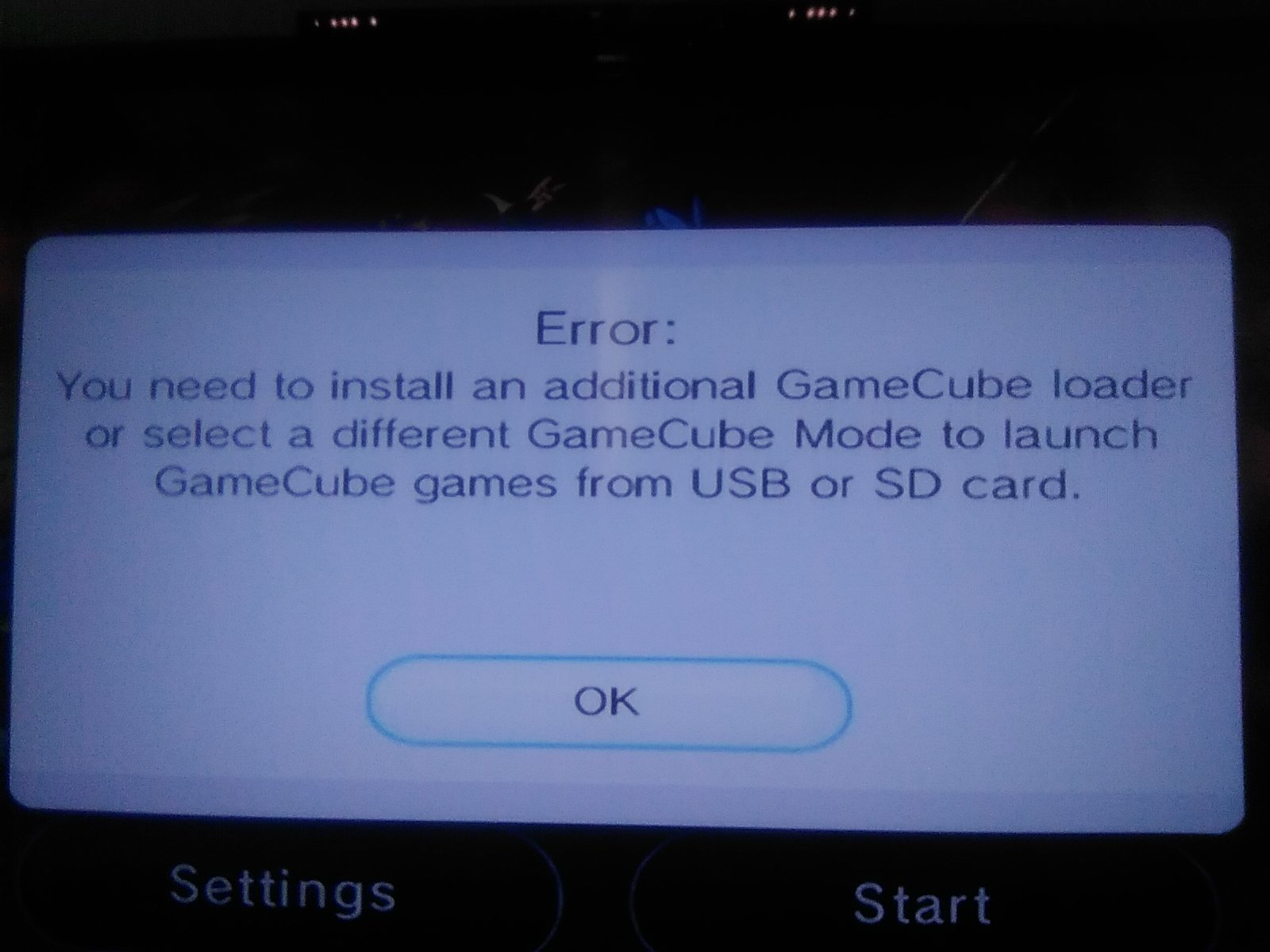
Edit: I was able to go in under settings and choose USB:/apps/NINTENDONT as the loader / also switched the loader to NINTENDONT obviously. Had a little trouble, I think I'll just update the Wii and stick with ModMii to get the best out of the machine, my 4.3U runs like a dream. The 4.1U just feels so clunky anymore. Yes if you're wondering if I have NINTENDONT in the apps folder on my SD card I do. But for some reason, it's not picking it up. Or if it is it's not doing anything about it and it's throwing this error at me. Any help, again, greatly appreciated.
The one pictured here as well: Any help would be greatly appreciated I feel as though I'm very close to booting both my backup Wii AND GC games!
I am on a 4.1U system by the way. I have always had NO trouble before when I used to use a WBFS-managed hard drive. I am now using a USB 3.0 -> 2.0 1TB external HDD, works great with the 4.3U that I also have modded and up to date. I will try a few things suggested here before updating so throw any ideas my way if you think you just might be able to get me up and running!
Edit: I was able to go in under settings and choose USB:/apps/NINTENDONT as the loader / also switched the loader to NINTENDONT obviously. Had a little trouble, I think I'll just update the Wii and stick with ModMii to get the best out of the machine, my 4.3U runs like a dream. The 4.1U just feels so clunky anymore. Yes if you're wondering if I have NINTENDONT in the apps folder on my SD card I do. But for some reason, it's not picking it up. Or if it is it's not doing anything about it and it's throwing this error at me. Any help, again, greatly appreciated.
Last edited by BigDaddyWeaves,


