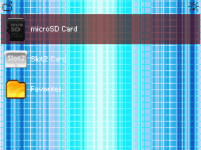I've looked in various posts and tried to find an answer to this, but I'm still having trouble. Attached is a screenshot of the bottom screen of my R4DS Clone running Wood_R4_v1.31. Is it possible to remove/edit the icons in this photo? For example, could I edit the picture of the microSD Card, and have microSD Card renamed to something else? And could I remove the entries for Slot2 Card and Favorites? I decompiled _DSMENU_.dat and tried to find references to these variables, but the best I could do was remove the names and not the icons. Any help would be appreciated. Thanks!
- No one is chatting at the moment.
-
-
-
-
-
-
-
-
 @
Psionic Roshambo:
Some snake lady was showing nipples in one of the games lol I think it was an RPG lol
@
Psionic Roshambo:
Some snake lady was showing nipples in one of the games lol I think it was an RPG lol -
-
-
-
-
-
-
-
-
-
-
-
-
-
-
-
-
 @
NinStar:
unless nintendo is going to start selling consoles at a loss that thing won't be cheap based on everything mentioned so far
@
NinStar:
unless nintendo is going to start selling consoles at a loss that thing won't be cheap based on everything mentioned so far