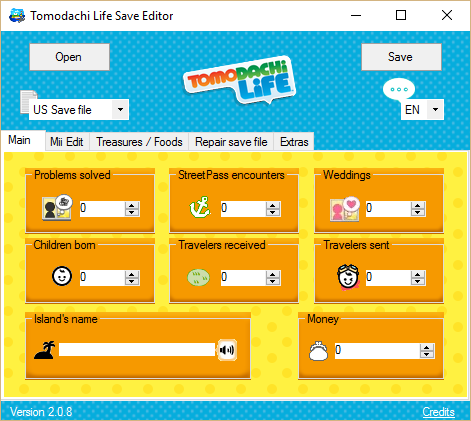Changes on version 2.0.7 :
- Mii's inventory (
must click "Save Mii changes" for save changements) :
- All special foods has been ate or not
- Have all interiors or not
- Add more editor's informations
- Add edit Mii's fullness (
Only empty, 25%, 50%, and full for now)
- Add Mii didn't eat (
Check it save changements)
Changes on version 2.0.6 :
- Add edit mii's gift [edit the mii's items]
- Add edit Mii's Economy
- Add edit Mii's experience
- Preparation of the integration of jap save file
- Add French language
- Add save file version
- Add editor's informations
- Tomodachi Life save editor reorganization
Changes on version 2.0.5 :
- Add Time travel penality info.
how to use
- Catchphrase edit (editing a Mii's speech bubble icon)
editing a mii unlock speech bubbles
- Remove limite value for Streetpass encounters, Wedding, children born, Travelers received and travelers sent
max. 9 999
- Change numericupdown to combobox for mii's relation to real you
- Add save for "Mii's relation to real you"
- Add unlock all streetpass/spotpass clothes and headgears for EU/US
Changes on version 2.0.4 :
- Change mii's relation to real you (swapping the main Mii)
- Add creator's name (read only) corrupt save if it's changed
- Remove the time traveling penalty
Changes on version 2.0.3 :
- Fix programmation error in US All headgears and colors unlocked
Changes on version 2.0.2 :
- Add all headgears and colors for USA version
- Add repair save file
Changes on version 2.0.1 :
- Add some headgears and colors for USA version
- Add number of unlocked objects
Changes on version 2.0.0 :
- add elements edit for Mii (Last Name...)
- add various number works/events done (wedding, problems solved...)
- various changes on editor's appearance
- fix bug in all treasures/foods