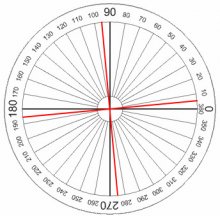New 2DSXL, luma 10.2.1, latest rehid (3.0), EUR SM3DL from hshopYour' using the latest release of rehid? I just test the profile i made and the gyro works good on my New 3DS. (I test it on a USA SM3DL cartridge, with luma ver. 10.2.1)
Last edited by Mankiz,