- Joined
- Feb 26, 2017
- Messages
- 4,046
- Trophies
- 2
- Age
- 20
- Location
- Hollister, CA
- Website
- dionicio3.com
- XP
- 7,178
- Country

I just noticed some weird discoloration/artifacts on my 3DS. I posted a video showing off some of it with a VC tnject of the 240p Test Suite.
The magic wand should select a perfect rectangle everytime if the capture was perfect, but it doesn't.
This is super obvious in Gameboy VC titles

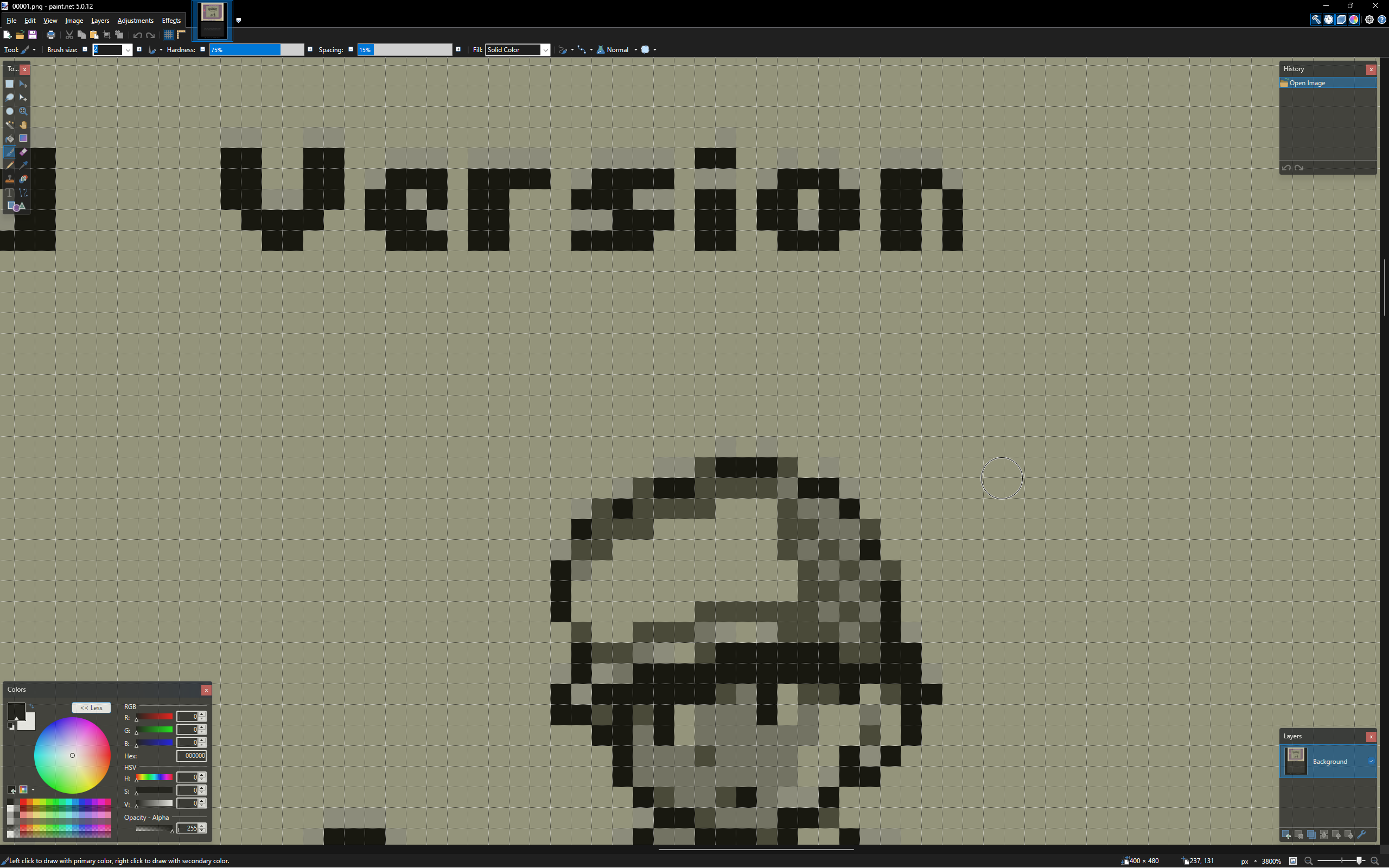
I generated a test pattern and loaded them via GodMode9, and I don't seem to see the same discoloration anywhere.
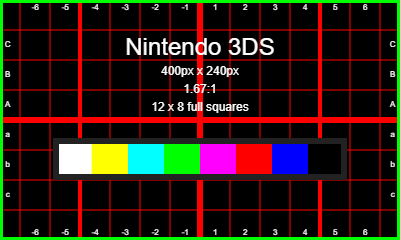
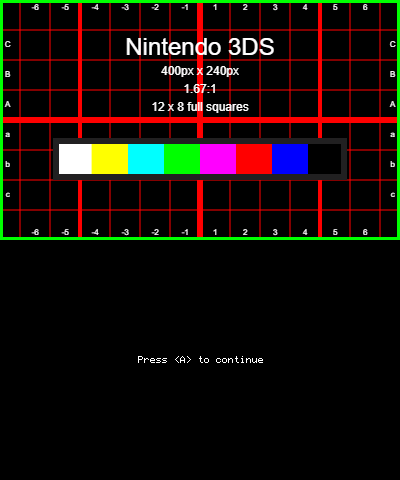
Anyone have some other, non-VC software with a non-3DS counterpart I can test, and does anyone else have any idea what's going on?
EDIT: Seems like the issue exists in the browser too, leading me to believe it's some sort of issue with the 3DS OS. If anyone has a Loopy capture card modded system WITHOUT CFW, please DM me.
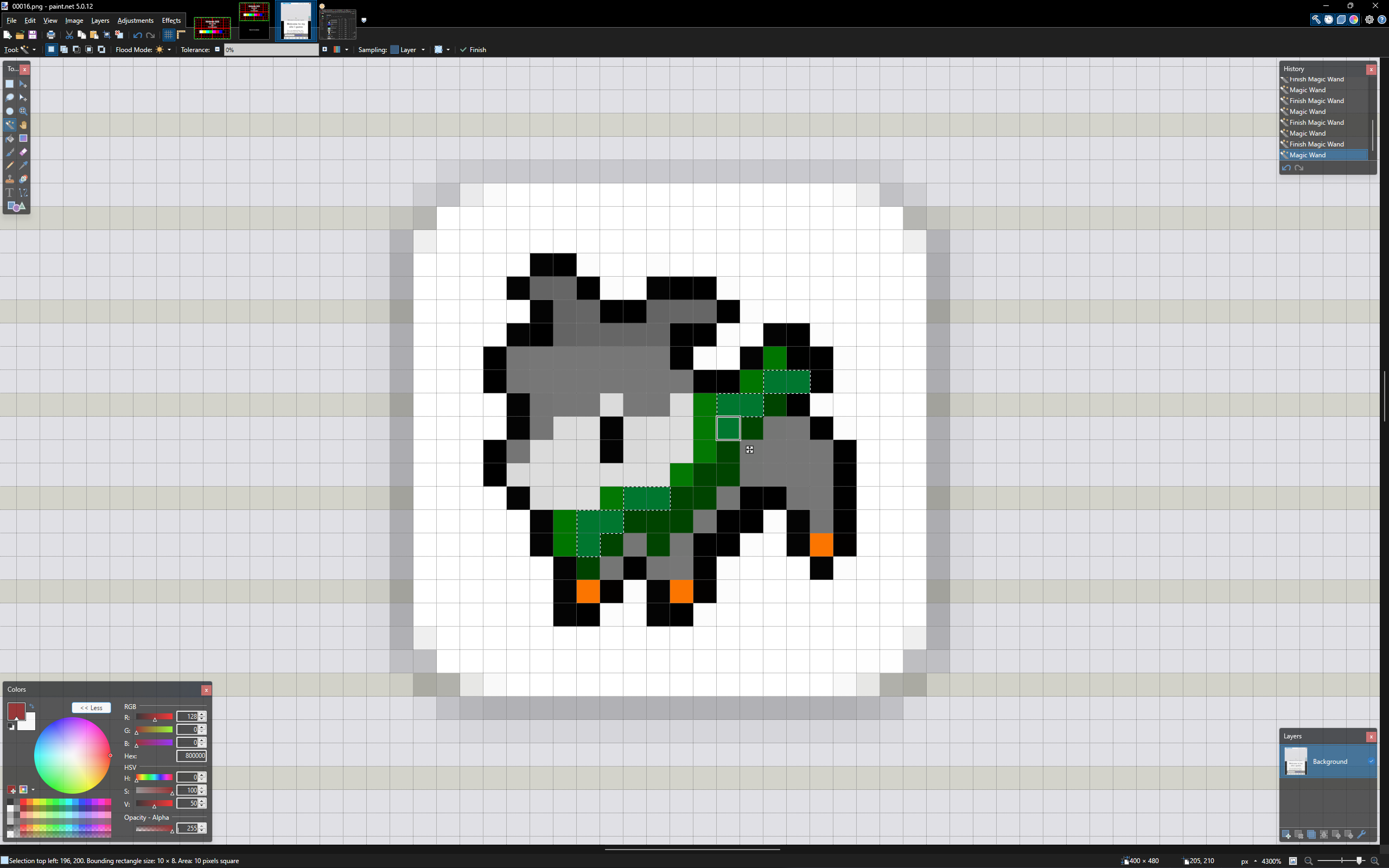
The magic wand should select a perfect rectangle everytime if the capture was perfect, but it doesn't.
This is super obvious in Gameboy VC titles
I generated a test pattern and loaded them via GodMode9, and I don't seem to see the same discoloration anywhere.
Anyone have some other, non-VC software with a non-3DS counterpart I can test, and does anyone else have any idea what's going on?
EDIT: Seems like the issue exists in the browser too, leading me to believe it's some sort of issue with the 3DS OS. If anyone has a Loopy capture card modded system WITHOUT CFW, please DM me.
Last edited by Dionicio3,


