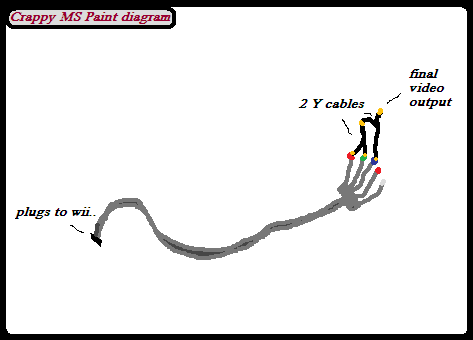Updated <u><i>Battalion Wars II</u></i> [<i>PAL</i>], <i><u>Dragon Ball Z Budokai Tenkaishi 3</u></i> [<i>PAL</i>], <i><u>Fire Emblem: Radiant Dawn</u></i> [<i>PAL</i>], <u><i>Mahou Sensei Negima: Neo Pactio Fight</u></i> [<i>NTSC-J</i>], <u><i>Resident Evil 4: Wii Edition</u></i> [<i>PAL</i>], <u><i>Super Monkey Ball: Banana Blitz</u></i> [<i>PAL</i>] with Backup Loader 0.1 compatibility:
<b>Hardware</b>: <i>PAL</i> Wii
<b>Firmware</b>: 3.3E
<!--quoteo--><div class='quotetop'>QUOTE</div><div class='quotemain'><!--quotec-->Information about the tests:
Each test I do is published here after approximately 10-minutes in-game. After the initial test, I run 2 more tests (adding to a total of 3) that take about 30-minutes each, turning off the Wii and booting the game again in between. The notes are related to the time I spend playing the backup, so you can get more bugs or errors if you keep playing the game for a longer period. As for the games that don't load, I usually burn up to 3 (Although most times I burn only 2) copies of the backup using different settings, and test all of them. The '<!--coloro:#FF0000--><span style="color:#FF0000"><!--/coloro--><b>NOT WORKING</b><!--colorc--></span><!--/colorc-->' tag will only be used if the backup did not load any of those times. Finally, I would just like to say that I keep on playing the backups even after the those tests and I add any bug, error or useful information I might discover, so if you get some kind of error on a game I tested, you can come back here and re-read the notes. If I get the same error, it will be posted there alongside any kind of workarround (If there is one..)
And tests with Backup Loader 0.1 are done with the normal settings, unless there is any bug. In that case, I'll change the settings trying to get a better gameplay experience.
Oh, and these are my own test results. If you got a game to work and I didn't, just send me a PM with the settings you used, and if I can get the game to work with your settings I'll post it in here and give you credit.
About speed related issues:
I'm NOT going to add notes about speed other than 'Buggy Cutscenes' (Meaning that the cutscene is slow.) or 'Buggy Sound' (Meaning that the sound is not synchronized.). We all know the Backup Loader does NOT use the Wii's 6x reading, so the loadings WILL be slow. Please don't PM me asking it the loadings are 'OK' just because I don't add 'Slow Loadings' to the notes.
About Hacks used on the ISOs:
I don't hack any of my ISOs with anything other than WiiFrii. But I can't make time go back, so if a ISO was scrubbed, it will stay scrubbed, and I will test it like that.
About the time I take testing the ISOs:
I know some of you may thing otherwise, but I'm not rich and I don't have an unlimited supply of TDK DVD-R. If you want me to test faster, just buy me some DVDs! I know they're cheap and all, but I burn each ISO 2 times just to be sure before posting here the results, and that takes time and resources.
About Wikis and other compatibility sites:
I will NOT post my compatibility updates in any other site/forum. I've posted some updates <a href="http://maschell.de/mediawiki-1.6.10/index.php/Main_Page" target="_blank">here</a> but I won't do it anymore. Anyone who wants to use my updates can do it, as long as you mention my name there.
About my English speaking skills:
Sorry! =3<!--QuoteEnd--></div><!--QuoteEEnd-->
----------------------------------------------------------------------------------------------------------------------------------------------
<!--coloro:#696969--><span style="color:#696969"><!--/coloro--><b>UNTESTED</b><!--colorc--></span><!--/colorc--> = If you don't understand this one, just get the hell out of here.
<!--coloro:#FF0000--><span style="color:#FF0000"><!--/coloro--><b>NOT WORKING</b><!--colorc--></span><!--/colorc--> = Freezes at a Black/Gray/Green Screen or simply freezes the loader.
<!--coloro:#FF8C00--><span style="color:#FF8C00"><!--/coloro--><b>NOT PLAYABLE</b><!--colorc--></span><!--/colorc--> = Freezes in-game or during loadings.
<!--coloro:#00FF00--><span style="color:#00FF00"><!--/coloro--><b>PLAYABLE</b><!--colorc--></span><!--/colorc--> = Game playable with no/minor/speed-related bugs.
Games:
<u><i>Battalion Wars II</u></i> [<i>PAL</i>]
Waninkoko's Backup Loader (Leaked Version): <!--coloro:#00FF00--><span style="color:#00FF00"><!--/coloro--><b>PLAYABLE</b><!--colorc--></span><!--/colorc-->
Backup Loader (0.1): <!--coloro:#00FF00--><span style="color:#00FF00"><!--/coloro--><b>PLAYABLE</b><!--colorc--></span><!--/colorc-->
<i>Media used: TDK DVD-R</i>
<i>Burn speed: 4x</i>
<i>Burn software: Alcohol120%</i>
<i>Hacks used: None</i>
<i><u>Waninkoko's Backup Loader Notes:</u></i>
- Can connect to Nintendo WFC.
<i><u>Backup Loader Notes:</u></i>
- Can connect to Nintendo WFC.
<u><i>Bleach: Shattered Blade</u></i> [<i>PAL</i>]
Waninkoko's Backup Loader (Leaked Version): <!--coloro:#00FF00--><span style="color:#00FF00"><!--/coloro--><b>PLAYABLE</b><!--colorc--></span><!--/colorc-->
Backup Loader (0.1): <!--coloro:#696969--><span style="color:#696969"><!--/coloro--><b>UNTESTED</b><!--colorc--></span><!--/colorc-->
<i>Media used: TDK DVD-R</i>
<i>Burn speed: 4x</i>
<i>Burn software: Alcohol120%</i>
<i>Hacks used: Scrubbed</i>
<i><u>Waninkoko's Backup Loader Notes:</u></i>
- English Voice Acting sucks. (Not that it has anything to do with the loader though...)
<i><u>Backup Loader Notes:</u></i>
<i><u>Dragon Ball Z Budokai Tenkaishi 3</u></i> [<i>PAL</i>]
Waninkoko's Backup Loader (Leaked Version): <!--coloro:#00FF00--><span style="color:#00FF00"><!--/coloro--><b>PLAYABLE</b><!--colorc--></span><!--/colorc-->
Backup Loader (0.1): <!--coloro:#00FF00--><span style="color:#00FF00"><!--/coloro--><b>PLAYABLE</b><!--colorc--></span><!--/colorc-->
<i>Media used: TDK DVD-R</i>
<i>Burn speed: 4x</i>
<i>Burn software: Alcohol120%</i>
<i>Hacks used: None</i>
<i><u>Waninkoko's Backup Loader Notes:</u></i>
- Can connect to Nintendo WFC.
<i><u>Backup Loader Notes:</u></i>
- Can connect to Nintendo WFC.
<i><u>Fire Emblem: Radiant Dawn</u></i> [<i>PAL</i>]
Waninkoko's Backup Loader (Leaked Version): <!--coloro:#00FF00--><span style="color:#00FF00"><!--/coloro--><b>PLAYABLE</b><!--colorc--></span><!--/colorc-->
Backup Loader (0.1): <!--coloro:#00FF00--><span style="color:#00FF00"><!--/coloro--><b>PLAYABLE</b><!--colorc--></span><!--/colorc-->
<i>Media used: TDK DVD-R</i>
<i>Burn speed: 4x</i>
<i>Burn software: Alcohol120%</i>
<i>Hacks used: None</i>
<i><u>Waninkoko's Backup Loader Notes:</u></i>
- Subtitles appear way before the actual dialog comes up.
<i><u>Backup Loader Notes:</u></i>
- Could only get the game working 1/2 of the times I booted it. I have no idea of the reason.
- Subtitles appear way before the actual dialog comes up.
<u><i>Geometry Wars: Galaxies</u></i> [<i>PAL</i>]
Waninkoko's Backup Loader (Leaked Version): <!--coloro:#00FF00--><span style="color:#00FF00"><!--/coloro--><b>PLAYABLE</b><!--colorc--></span><!--/colorc-->
Backup Loader (0.1): <!--coloro:#696969--><span style="color:#696969"><!--/coloro--><b>UNTESTED</b><!--colorc--></span><!--/colorc-->
<i>Media used: TDK DVD-R</i>
<i>Burn speed: 4x</i>
<i>Burn software: Alcohol120%</i>
<i>Hacks used: Scrubbed</i>
<i><u>Waninkoko's Backup Loader Notes:</u></i>
- Can take a long time to load appearing to have blocked on a Black Screen. Just wait for it to finish loading.
<i><u>Backup Loader Notes:</u></i>
<u><i>Harvest Moon: Magical Melody</u></i> [<i>PAL</i>]
Waninkoko's Backup Loader (Leaked Version): <!--coloro:#00FF00--><span style="color:#00FF00"><!--/coloro--><b>PLAYABLE</b><!--colorc--></span><!--/colorc-->
Backup Loader (0.1): <!--coloro:#00FF00--><span style="color:#00FF00"><!--/coloro--><b>PLAYABLE</b><!--colorc--></span><!--/colorc-->
<i>Media used: TDK DVD-R</i>
<i>Burn speed: 4x</i>
<i>Burn software: Alcohol120%</i>
<i>Hacks used: Scrubbed</i>
<i><u>Waninkoko's Backup Loader Notes:</u></i>
- Sometimes, the loadings will take a really long time, making it seem that the game freezes. Just wait and the game will continue normally.
<i><u>Backup Loader Notes:</u></i>
- Sometimes, the loadings will take a really long time, making it seem that the game freezes. Just wait and the game will continue normally.
<u><i>Mahou Sensei Negima: Neo Pactio Fight</u></i> [<i>NTSC-J</i>]
Waninkoko's Backup Loader (Leaked Version): <!--coloro:#00FF00--><span style="color:#00FF00"><!--/coloro--><b>PLAYABLE</b><!--colorc--></span><!--/colorc-->
Backup Loader (0.1): <!--coloro:#FF0000--><span style="color:#FF0000"><!--/coloro--><b>NOT WORKING</b><!--colorc--></span><!--/colorc-->
<i>Media used: TDK DVD-R</i>
<i>Burn speed: 4x</i>
<i>Burn software: Alcohol120%</i>
<i>Hacks used: WiiFrii NTSC-J to PAL</i>
<i><u>Waninkoko's Backup Loader Notes:</u></i>
<i><u>Backup Loader Notes:</u></i>
- Green Screeen
- NTSC-J to PAL patching will NOT solve the problem.
- Force PAL (50/60) will NOT solve the problem.
<i><u>NiGHTS Journey of Dreams</u></i> [<i>PAL</i>]
Waninkoko's Backup Loader (Leaked Version): <!--coloro:#00FF00--><span style="color:#00FF00"><!--/coloro--><b>PLAYABLE</b><!--colorc--></span><!--/colorc-->
Backup Loader (0.1): <!--coloro:#696969--><span style="color:#696969"><!--/coloro--><b>UNTESTED</b><!--colorc--></span><!--/colorc-->
<i>Media used: TDK DVD-R</i>
<i>Burn speed: 4x</i>
<i>Burn software: Alcohol120%</i>
<i>Hacks used: None</i>
<i><u>Waninkoko's Backup Loader Notes:</u></i>
- Appears to block after showing the 'Sonic Team' logo. Pressing the 'Home' button a few times gets you over that.
- Can connect to Nintendo WFC.
<i><u>Backup Loader Notes:</u></i>
<i><u>Opoona</u></i> [<i>NTSC-U</i>]
Waninkoko's Backup Loader (Leaked Version): <!--coloro:#FF0000--><span style="color:#FF0000"><!--/coloro--><b>NOT WORKING</b><!--colorc--></span><!--/colorc-->
Backup Loader (0.1): <!--coloro:#696969--><span style="color:#696969"><!--/coloro--><b>UNTESTED</b><!--colorc--></span><!--/colorc-->
<i>Media used: TDK DVD-R</i>
<i>Burn speed: 4x</i>
<i>Burn software: Alcohol120%</i>
<i>Hacks used: WiiFrii NTSC-U to PAL</i>
<i><u>Waninkoko's Backup Loader Notes:</u></i>
- Black Screen
- NTSC-U to PAL patching will NOT solve the problem.
<i><u>Backup Loader Notes:</u></i>
<u><i>Resident Evil 4: Wii Edition</u></i> [<i>PAL</i>]
Waninkoko's Backup Loader (Leaked Version): <!--coloro:#00FF00--><span style="color:#00FF00"><!--/coloro--><b>PLAYABLE</b><!--colorc--></span><!--/colorc-->
Backup Loader (0.1): <!--coloro:#00FF00--><span style="color:#00FF00"><!--/coloro--><b>PLAYABLE</b><!--colorc--></span><!--/colorc-->
<i>Media used: Verbatim DVD-R</i>
<i>Burn speed: 4x</i>
<i>Burn software: Alcohol120% with <a href="http://gbatemp.net/index.php?s=&showtopic=105670&view=findpost&p=1416456" target="_blank">dazz159</a> tip.</i>
<i>Hacks used: None</i>
<i><u>Waninkoko's Backup Loader Notes:</u></i>
- Backup Creator will make an 'unknown' ISO type. Visit <a href="http://gbatemp.net/index.php?s=&showtopic=105670&view=findpost&p=1416456" target="_blank">this</a> post to get a workarround. Thanks dazz159!
- You can also get arround the 'unknown' ISO by using Nero to burn the image. I haven't been able to get it working this way, but some people have. It's up to you to choose how you should burn the image.
<i><u>Backup Loader Notes:</u></i>
- Backup Creator will make an 'unknown' ISO type. Visit <a href="http://gbatemp.net/index.php?s=&showtopic=105670&view=findpost&p=1416456" target="_blank">this</a> post to get a workarround. Thanks dazz159!
- You can also get arround the 'unknown' ISO by using Nero to burn the image. I haven't been able to get it working this way, but some people have. It's up to you to choose how you should burn the image.
<u><i>Samba de Amigo</u></i> [<i>PAL</i>]
Waninkoko's Backup Loader (Leaked Version): <!--coloro:#00FF00--><span style="color:#00FF00"><!--/coloro--><b>PLAYABLE</b><!--colorc--></span><!--/colorc-->
Backup Loader (0.1): <!--coloro:#00FF00--><span style="color:#00FF00"><!--/coloro--><b>PLAYABLE</b><!--colorc--></span><!--/colorc-->
<i>Media used: TDK DVD-R</i>
<i>Burn speed: 4x</i>
<i>Burn software: Alcohol120%</i>
<i>Hacks used: None</i>
<i><u>Waninkoko's Backup Loader Notes:</u></i>
- Songs appear to be off-sync. (Not Always)
<i><u>Backup Loader Notes:</u></i>
- Songs appear to be off-sync. (Not Always)
<u><i>Super Monkey Ball: Banana Blitz</u></i> [<i>PAL</i>]
Waninkoko's Backup Loader (Leaked Version): <!--coloro:#00FF00--><span style="color:#00FF00"><!--/coloro--><b>PLAYABLE</b><!--colorc--></span><!--/colorc-->
Backup Loader (0.1): <!--coloro:#00FF00--><span style="color:#00FF00"><!--/coloro--><b>PLAYABLE</b><!--colorc--></span><!--/colorc-->
<i>Media used: TDK DVD-R</i>
<i>Burn speed: 4x</i>
<i>Burn software: Alcohol120%</i>
<i>Hacks used: None</i>
<i><u>Waninkoko's Backup Loader Notes:</u></i>
<i><u>Backup Loader Notes:</u></i>
<u><i>Soul Eater: Monotone Princess</u></i> [<i>NTSC-J</i>]
Waninkoko's Backup Loader (Leaked Version): <!--coloro:#FF0000--><span style="color:#FF0000"><!--/coloro--><b>NOT WORKING</b><!--colorc--></span><!--/colorc-->
Backup Loader (0.1): <!--coloro:#FF0000--><span style="color:#FF0000"><!--/coloro--><b>NOT WORKING</b><!--colorc--></span><!--/colorc-->
<i>Media used: TDK DVD-R</i>
<i>Burn speed: 4x</i>
<i>Burn software: Alcohol120%</i>
<i>Hacks used: Scrubbed, WiiFrii NTSC-J to PAL</i>
<i><u>Waninkoko's Backup Loader Notes:</u></i>
- Black Screen.
- NTSC-J to PAL patching will NOT solve the problem.
<i><u>Backup Loader Notes:</u></i>
- Green Screen
- NTSC-J to PAL patching will NOT solve the problem.
- Force PAL (50/60) will NOT solve the problem.
<i><u>WWE Smackdown vs RAW 2008</u></i> [<i>PAL</i>]
Waninkoko's Backup Loader (Leaked Version): <!--coloro:#FF8C00--><span style="color:#FF8C00"><!--/coloro--><b>NOT PLAYABLE</b><!--colorc--></span><!--/colorc-->
Backup Loader (0.1): <!--coloro:#696969--><span style="color:#696969"><!--/coloro--><b>UNTESTED</b><!--colorc--></span><!--/colorc-->
<i>Media used: Verbatim DVD-R</i>
<i>Burn speed: 4x</i>
<i>Burn software: Nero 8</i>
<i>Hacks used: None</i>
<i><u>Waninkoko's Backup Loader Notes:</u></i>
- Freezes at the first loading screen, probably thanks to using a Imation disc (?).
- Test will be re-run with TDK/Verbatim discs as soon as possible.
<i><u>Backup Loader Notes:</u></i>
----------------------------------------------------------------------------------------------------------------------------------------------
The ISOs I have ready to test are:
<u><i>Bleach Wii: Shiraha Kirameku Rinbukyoku</u></i> [<i>NTSC-J</i>]
<u><i>Guitar Hero III: Legends of Rock</u></i> [<i>PAL</i>]
<u><i>Oneechanbara Revolution</u></i> [<i>NTSC-J</i>]
<u><i>Pokémon Battle Revolution</u></i> [<i>PAL</i>]
<u><i>Pro Evolution Soccer 2008</u></i> [<i>PAL</i>]
<u><i>Sega Superstar Tennis</u></i> [<i>PAL</i>]
<u><i>Worms: A Space Oddity</u></i> [<i>PAL</i>]
The ISOs I'm currently downloading:
<u><i>Harvest Moon: Tree of Tranquility</u></i> [<i>NTSC-U</i>]