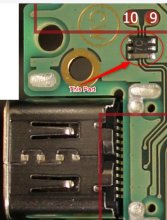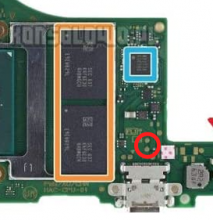So one sided charging remained after refitting the port and reseating the M92 for the third time.
I was certain the CC lines were the culprit, but the buzzed right the way through to the M92 with no problems. So in desperation I removed the M92 and figured I'd see the CC1 line come through to the M92 pad with the USB connected. (5v). Nada. WTF!?
So it turns out that on the underside of the board, right next to the USB-C is an optional choke/ESD protection device sitting on the CC lines, and two convenient test pads (10 and 9) that are mislabelled on the SwitchBrew site. On another board this component was missing. I understand it's the same one that straddles the D+/D- lines on the other side. I had assumed that the CC lines went direct through to the M92, but I was wrong.
So I popped it off and voila! The damn thing starts charging on both connector orientations!
So something to watch out for. If the IC is totally damaged, then you'll get one-sided charging, or no charging at all. Worth checking before you go down the futile route if replacing USB-C connectors or M92s!
For those interested, the component is an Texas Instruments TPD2E1B06
View attachment 208967
 @
SylverReZ:
You can make a post on the DS forum about your findings, and they'll do their best to respond. They have a GBAtemp account here, you know.
@
SylverReZ:
You can make a post on the DS forum about your findings, and they'll do their best to respond. They have a GBAtemp account here, you know. @
Materia_tofu:
oh ye i made a post i did forget they had an account i prob shouldve tagged them in the post+1
@
Materia_tofu:
oh ye i made a post i did forget they had an account i prob shouldve tagged them in the post+1 @
BakerMan:
Update on my brother: He's home now, tired and hungry, obviously, but other than that, seems to be doing fine.+2
@
BakerMan:
Update on my brother: He's home now, tired and hungry, obviously, but other than that, seems to be doing fine.+2 @
BakerMan:
Well, from what I've heard from my parents, he had a seizure last night, perhaps an epileptic episode, fucking died, had a near death experience, my dad called the paramedics, they showed up, took him to the hospital, and he woke up covered in tubes, and started complaining.
@
BakerMan:
Well, from what I've heard from my parents, he had a seizure last night, perhaps an epileptic episode, fucking died, had a near death experience, my dad called the paramedics, they showed up, took him to the hospital, and he woke up covered in tubes, and started complaining.