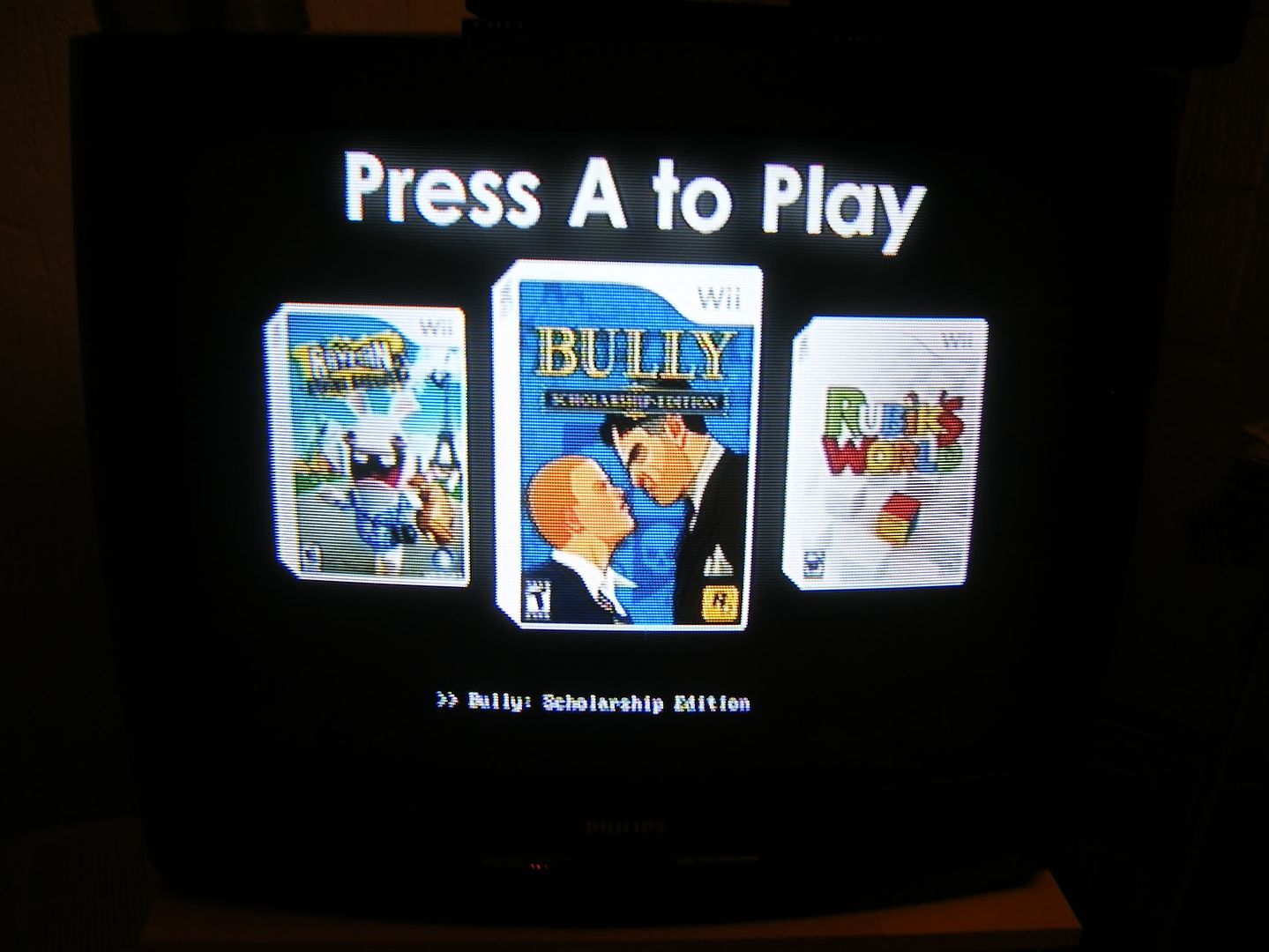wiimano said:AppleBelly, sorry if this a stupid question mate, but i be havin problems with the image reload deal, and was wonderin if your new loader when you can download images from the site, will this solve the image reload problem then? this is my favorite loader here, and hopin thats the case, since i have yet to have any of my images load due to "waiting for usb device"
Can you link me a usb loader that doesn't have this issue for you? Will see hwo they fixed it.