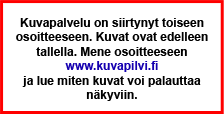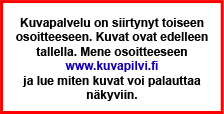lexlth said:I'd like to know why config.txt and titles.txt were changed to the root of the SD.
I don't agree with that, since it could conflict with another application and the root of the SD starts getting a lot of files...
Does it still works if I use a forwarder and these files are on the same folder as boot.dol ?
Probly won't work that way.All the forwarder is doing is looking for the boot.dol
The boot.dol is gonna look for the config and titles.txt in the root.
I wanna know where the theme folder goes so i can add theme.txt to it so you can turn game id off.