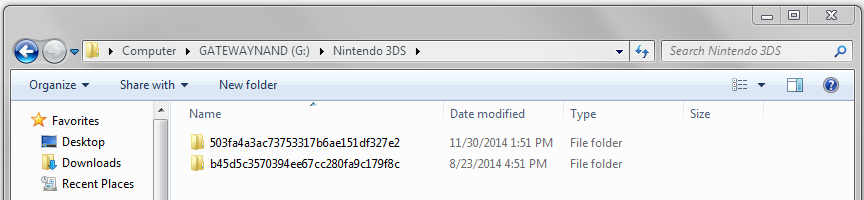Here's exactly what I've been doing
1) Format the big sd card that goes into the 3ds (both the emunand partition (shows as unallocated) and the main partition)
2) Copy laucher.dat to the newly formatted card
3) Put the card in the 3ds, boot gateway menu and format emunand
4) Plug it to my PC, inject my old emunand.bin using emunand tool, copy/paste my backed up files
It should work but it doesn't. Gateway loads emunand 9.2 but none of my games and extra data are there
1) Format the big sd card that goes into the 3ds (both the emunand partition (shows as unallocated) and the main partition)
2) Copy laucher.dat to the newly formatted card
3) Put the card in the 3ds, boot gateway menu and format emunand
4) Plug it to my PC, inject my old emunand.bin using emunand tool, copy/paste my backed up files
It should work but it doesn't. Gateway loads emunand 9.2 but none of my games and extra data are there