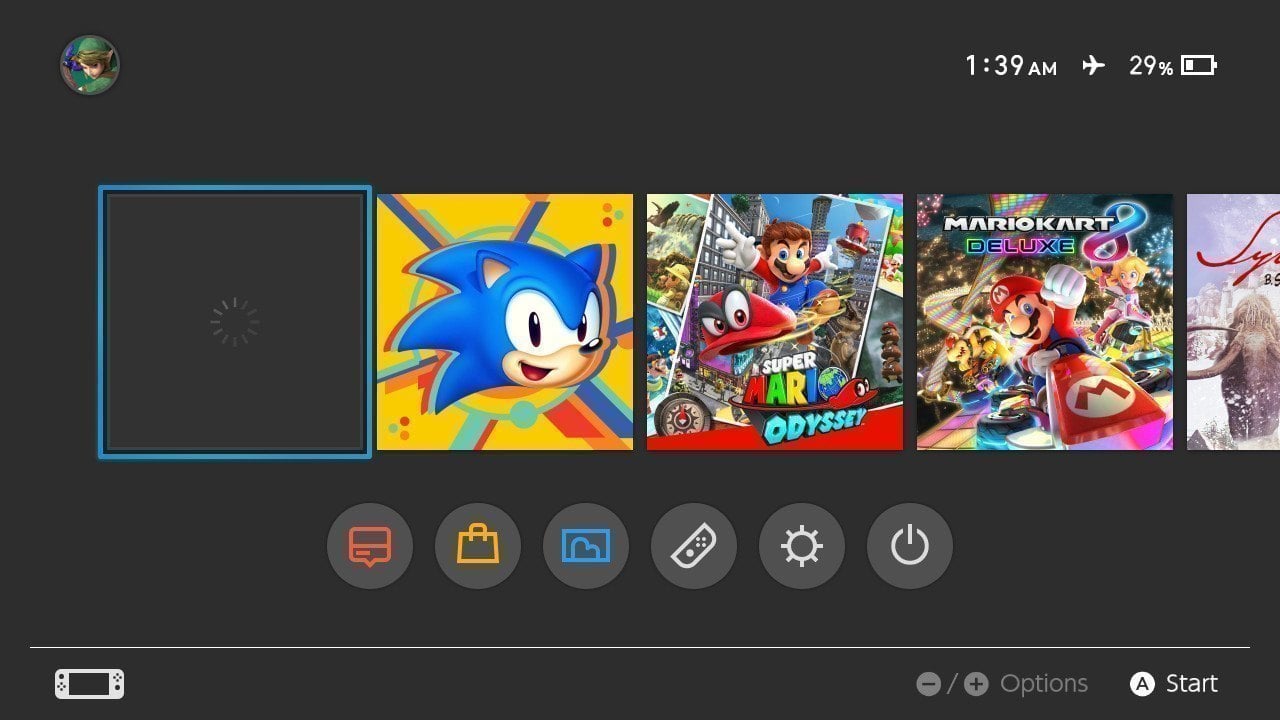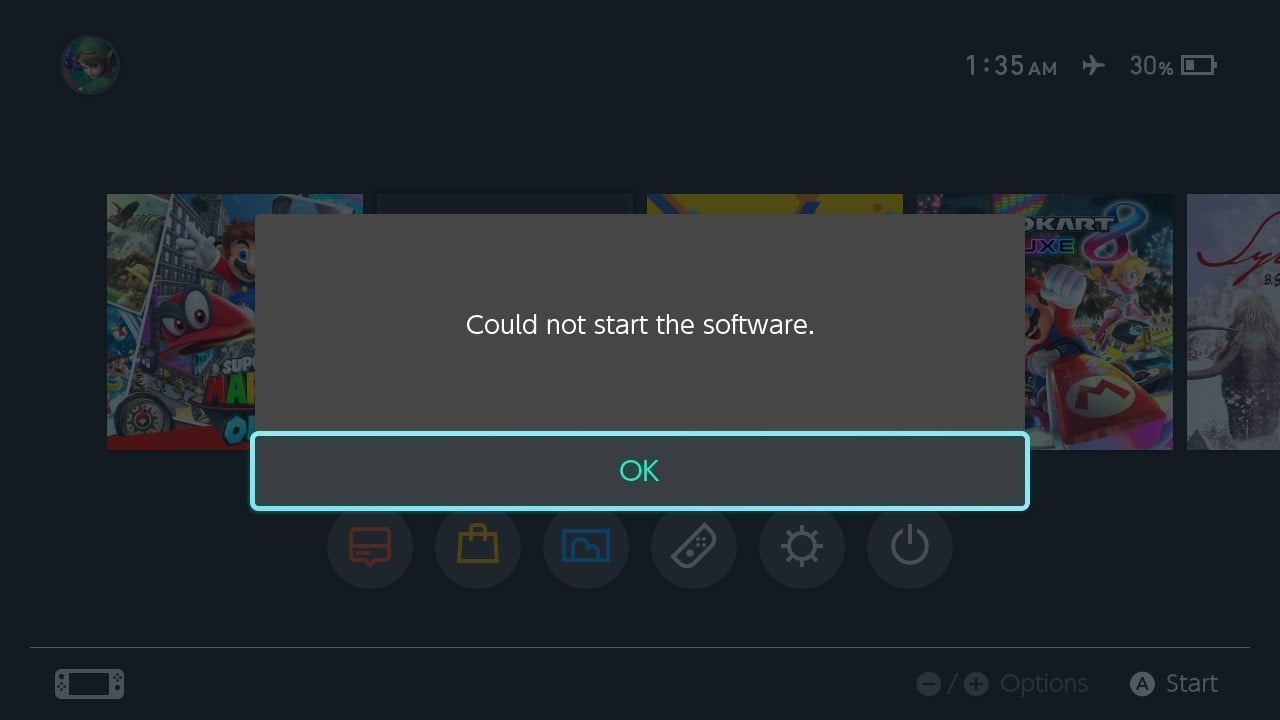I used sxos to install two nsp's at the same time to my SD Card. One of them seems to work just fine (Sonic Mania) while the other (Fox n Forests) acts like its trying to load its icon on the game menu but never succeeds. If I click on it, I get a message stating "Could not start the software". Is there a way to uninstall it, or to fix the problem I am having?