For those of you who are avid ARMS players wanting to hone their skills in the battlefield, or even if you're just a casual player wanting to have more hands on time getting used to the controls, then boy do I have some great news for you!
Normally when attempting to access the global testpunch demo, an error code will appear, preventing you from doing anything at all!
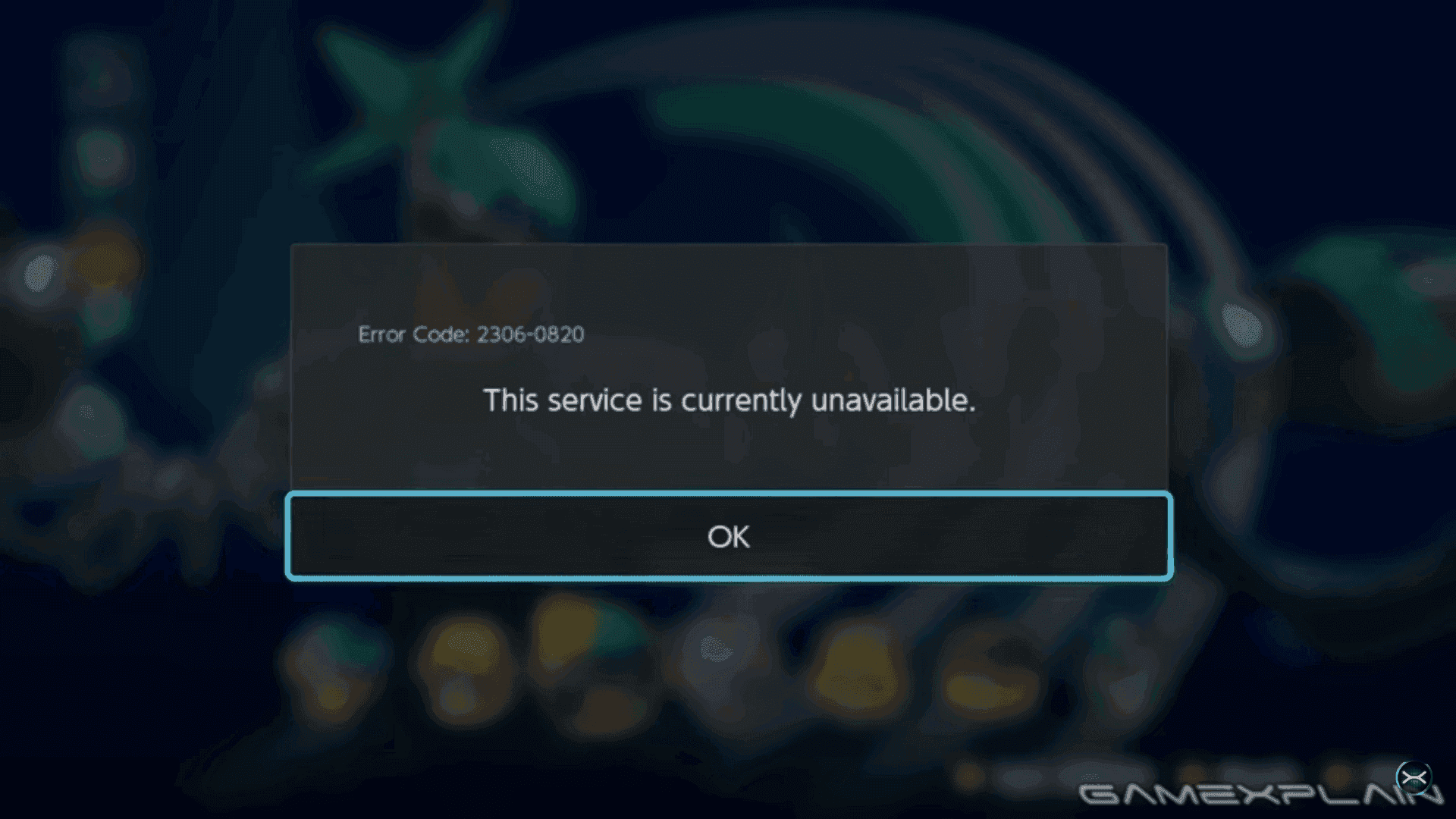
However by fiddling around with a few internet settings you are able to enter a lobby and practice with your character to your hearts content! Here are the easy steps in order to do so:
1. On the home menu screen go to Setting (The circular icon with the gear on it).
2. Next go to the Internet section and enter the "Internet Settings".
3. Select the internet network that your Switch is currently connected to.
4. Click on "Change Settings".
5. Scroll down to "Proxy Settings" and turn it on. Three new settings options will appear here now, them being Server, Port, and Auto-authentication
7. Click on Server and enter a fake server address such as "1.1.1.1" Press Ok
8. Save your settings (It should look like this)
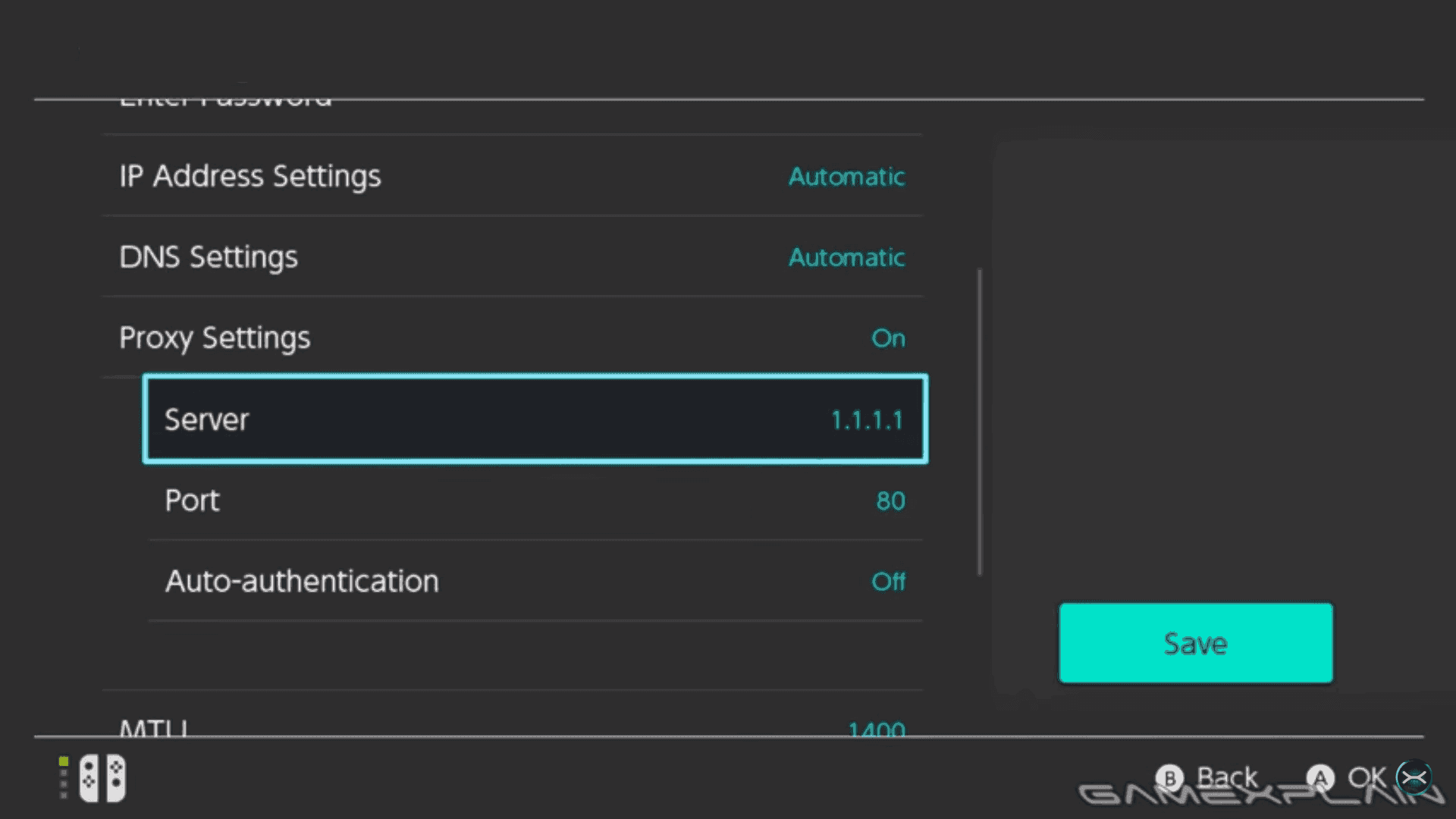
9. Back out into the home menu and run the ARMS Global Testpunch
10. Enter "Party Match", choose a fighter and you will be thrown into an empty lobby
11. In the empty lobby Press "+" and you will be able to practice your movement and punches on a multitude of enemies.
12. Practice practice practice to be the best ARMS player in the upcoming testpunch sessions
And there you have it! Keep in mind that you will only be able to practice for about 2 minutes until the session will time out and it will automatically kick you out of the lobby. Just enter the lobby again and you can continue practicing to your hearts content for another 2 minutes, just re-enter after it kicks you out and you can practice for as long as you want!
Fun Tidbit: You can choose alternate skins for the characters by holding down the Left control stick(I think some people call it L3) and while still pressing down the left control stick move the left control stick to either left, right, or down then press A to choose an alternate costumer/color scheme for your character

Normally when attempting to access the global testpunch demo, an error code will appear, preventing you from doing anything at all!
However by fiddling around with a few internet settings you are able to enter a lobby and practice with your character to your hearts content! Here are the easy steps in order to do so:
1. On the home menu screen go to Setting (The circular icon with the gear on it).
2. Next go to the Internet section and enter the "Internet Settings".
3. Select the internet network that your Switch is currently connected to.
4. Click on "Change Settings".
5. Scroll down to "Proxy Settings" and turn it on. Three new settings options will appear here now, them being Server, Port, and Auto-authentication
7. Click on Server and enter a fake server address such as "1.1.1.1" Press Ok
8. Save your settings (It should look like this)
9. Back out into the home menu and run the ARMS Global Testpunch
10. Enter "Party Match", choose a fighter and you will be thrown into an empty lobby
11. In the empty lobby Press "+" and you will be able to practice your movement and punches on a multitude of enemies.
12. Practice practice practice to be the best ARMS player in the upcoming testpunch sessions
And there you have it! Keep in mind that you will only be able to practice for about 2 minutes until the session will time out and it will automatically kick you out of the lobby. Just enter the lobby again and you can continue practicing to your hearts content for another 2 minutes, just re-enter after it kicks you out and you can practice for as long as you want!
Fun Tidbit: You can choose alternate skins for the characters by holding down the Left control stick(I think some people call it L3) and while still pressing down the left control stick move the left control stick to either left, right, or down then press A to choose an alternate costumer/color scheme for your character




 like a 250 dollar kit back when DDR4 was Intel only
like a 250 dollar kit back when DDR4 was Intel only