So the other day i was bored and for some reason i tried to put custom colors for the player character in Terraria, so.. here we are.
(Also this is my first post and tutorial, so i might be bad)
What do you need before start?
-A PC (well duh).
-Extracted Terraria 3DS romfs folder.
-OTX Tool
1- Ok, so first of all, open OXT Tool.
2- With OXT Tool open the color_swatch.otx file.
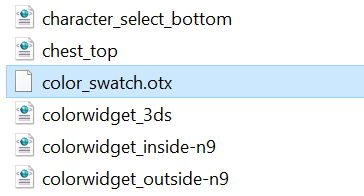
3- Now with the file open select Export bitmap.
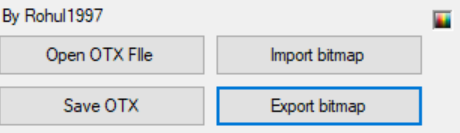
4- Save the exported file in the folder you want.
(i recommend you to not close OXT Tool, because we gonna use it later)
5- Now edit your exported file with any image editor you want to add your custom colors. Personaly im gonna use an app named Photoeditor in my cellphone.
6- in the image add your custom colors (Bruh that is obvious), for example im gonna use the colors that my character have in the PC version of Terraria.
Here how i looks like:

6- Go back to OXT Tool, and now select Import bitmap.
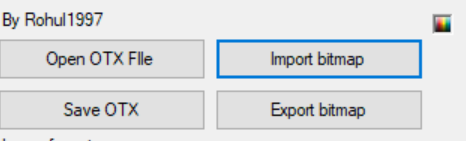
7- Select your custom color_swatch.png
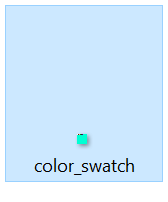
8- After selecting the file, now save your custom .oxt file. Also the file necesary needs to be named color_swatch.otx
(You see that it has a lot cyan color, the reason is that i placed that color so i can notice better my custom colors in game)
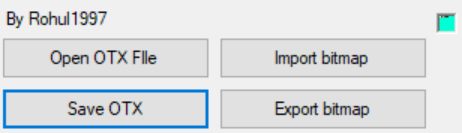
9- Now go to your 3DS SD/Micro SD and go to your Luma folder.
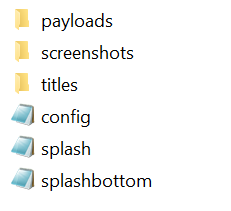
10- Then in your Title folder make a folder with the ID of Terraria.
11- Now that you made the folder with the ID make inside that folder named romfs.

12- Inside the folder place your custom color_swatch.otx .
13- Put your SD/Micro SD back to you 3DS.
14- Power up your 3DS while press Select to access to Luma3DS menu.
15- Enable the game patching.
16- Press Start to exit and save.
17- Go to Terraria and make a new character to see if it works.

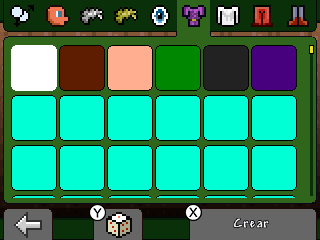
18- And last.. Enjoy
The best is that the Character will keep the colors after deleting the custom color_swatch.otx.

(A screenshot i took after deleting the custom color_swatch.otx.
Fun Fact:
This also works in the pre-1.3 equivalent of the mobile version (when Codeglue was the one porting Terraria to mobile before DR Studios). Obviously the metod is diferent.
Well, that's all the tutorial, thank you for reading and i hope this helped you!.
if there is something i explained bad please tell me in the comments.
See'ya later in the next post
(Also this is my first post and tutorial, so i might be bad)
What do you need before start?
-A PC (well duh).
-Extracted Terraria 3DS romfs folder.
-OTX Tool
1- Ok, so first of all, open OXT Tool.
2- With OXT Tool open the color_swatch.otx file.
3- Now with the file open select Export bitmap.
4- Save the exported file in the folder you want.
(i recommend you to not close OXT Tool, because we gonna use it later)
5- Now edit your exported file with any image editor you want to add your custom colors. Personaly im gonna use an app named Photoeditor in my cellphone.
6- in the image add your custom colors (Bruh that is obvious), for example im gonna use the colors that my character have in the PC version of Terraria.
Here how i looks like:
6- Go back to OXT Tool, and now select Import bitmap.
7- Select your custom color_swatch.png
8- After selecting the file, now save your custom .oxt file. Also the file necesary needs to be named color_swatch.otx
(You see that it has a lot cyan color, the reason is that i placed that color so i can notice better my custom colors in game)
9- Now go to your 3DS SD/Micro SD and go to your Luma folder.
10- Then in your Title folder make a folder with the ID of Terraria.
11- Now that you made the folder with the ID make inside that folder named romfs.
12- Inside the folder place your custom color_swatch.otx .
13- Put your SD/Micro SD back to you 3DS.
14- Power up your 3DS while press Select to access to Luma3DS menu.
15- Enable the game patching.
16- Press Start to exit and save.
17- Go to Terraria and make a new character to see if it works.
18- And last.. Enjoy
The best is that the Character will keep the colors after deleting the custom color_swatch.otx.
(A screenshot i took after deleting the custom color_swatch.otx.
Fun Fact:
This also works in the pre-1.3 equivalent of the mobile version (when Codeglue was the one porting Terraria to mobile before DR Studios). Obviously the metod is diferent.
Well, that's all the tutorial, thank you for reading and i hope this helped you!.
if there is something i explained bad please tell me in the comments.
See'ya later in the next post
Last edited by KaiSonicX,


 that i made this post XD
that i made this post XD