I have the pictured R4 card, currently with the files also pictured including the original zip file that I got the files from.
I wanted to use it to get the saves from my pokemon Gamecards. I couldn't get that to work, so I was trying to get the card at least to work in general, so I thought this was the problem, but even that I cannot get to work so I'm stuck on all sides. [the reason why I thought adding these files might help is because my nds wouldn't see the card at all with just the files for the GBA backup tool.]
Can anyone help me? is this a lost cause?
Thanks
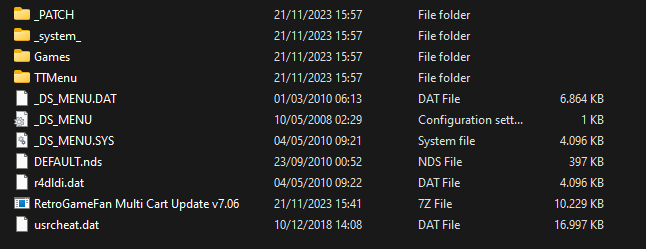

I wanted to use it to get the saves from my pokemon Gamecards. I couldn't get that to work, so I was trying to get the card at least to work in general, so I thought this was the problem, but even that I cannot get to work so I'm stuck on all sides. [the reason why I thought adding these files might help is because my nds wouldn't see the card at all with just the files for the GBA backup tool.]
Can anyone help me? is this a lost cause?
Thanks


