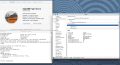in fact when i wiped all 3, did pyhthon3 and pip3 install pyusb, it error our expecting hte usb lib (I exec pyusub is just an API over the coe lib usb)pip
basically
brew install python3
brew install libusb
pip3 install pysub
i also then thought they might conflict, so i uninstalled libusb in brew.
same issue. I even tried a web uploader and it "hangs" at "sendint payload" or whatever. indicates it found teh deivce and is starting upload. I note it's a usb 2 and 109MB file, but usb 2 is 480 mbit, or 60MB/s, even if you only got 1 MB/s due to oddities, that's les than 2 min. I let it sit 20m [system here won't let me post URLs. blah] WebFG ?
I mean, the messages indicate they found the device, but maybe I'm not really in RCM mode? that would explain timeouts (well, should get other errors, such as failure to connect)
but i've seen "no tegra device" when I couldn't get that to work. and ive seen the above where it seems to be making progress
if i want to start over the install deps, what exactly things and order should I use?
and I'm using the mac launch command blah and telling it HBL.rar when i it on my mac. i'm using usbc with apple adapter (was using usb 3.0 ones until i realized the cable was 2--should I use a usb 3 cable and adapter?)_
--------------------- MERGED ---------------------------
if anyone has this on nac os, i wonder if it's a timeout setting you can set in your usb functions,in fact when i wiped all 3, did pyhthon3 and pip3 install pyusb, it error our expecting hte usb lib (I exec pyusub is just an API over the coe lib usb)
but it' INSTStANT
bu it finds the device:']
Type the name of the payload you wish to use, with extension: HBL.rar
Identified a macOS system; setting up the appropriate backend.
Found a Tegra with Device ID: b'^0^0'^0^0'^0^0'^0^0'^0^0'^0^0'^0^0'
Setting ourselves up to smash the stack...
Uploading payload...
follow by the usb timeout stak
Last edited by vertigosr37,