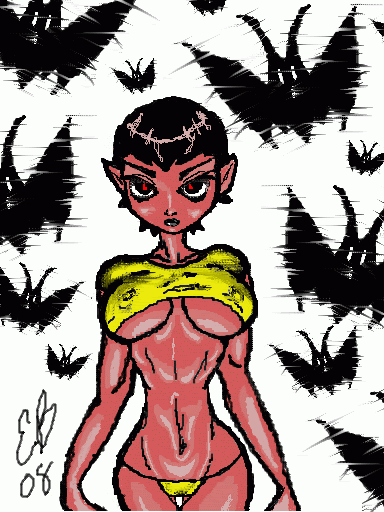Densetsu3000 said:To confirm my theory that it only worked in TouchPod, I held A when turning on the DS to select Sakura again. The weird thing was that only after viewing the text files in TouchPod, did it start working in Sakura. But in Sakura, I encountered a bug where I could only view the guide that I most recently accessed while in TouchPod (DQIV). When I tried to view the guide for NSMB, it would keep showing me the guide for DQIV.
I should note that I tried this on the Japanese M3 Real, so maybe that would explain why I got different results (or maybe it was due to an error on my part in copying files, who knows?). I'll try to see if I can duplicate the bug with the U/E firmware. But for now I'm going to change the In-Game Guide instructions based on your results.
my English Real is like that too. however, I only tried three game/text combos.