Switch-PS2 theme pack
Hello Everyone this is the PS2 Switch ;background , settings user select and initial homebrew menu themes for the switch.
 To install this:
To install this:
1. First make sure you have the nxthemes downloaded on your switch from the homebrew channel shop
2. Then to install it you will need to create a themes folder on your sd card like so:
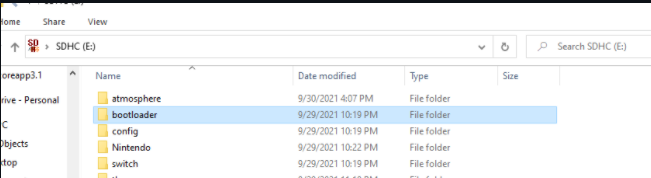
3. Move the files which you can find below to that and then you can go inside of the application (nxthemes) on the switch and then install by selecting them from your SD card
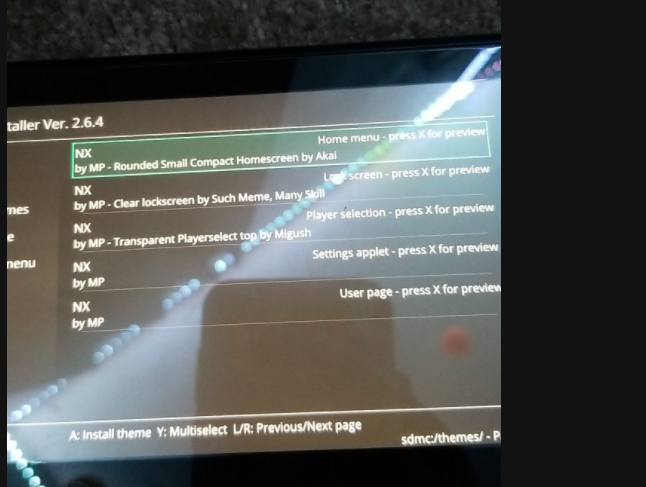
I tried to label them for everyone for ease of use haha
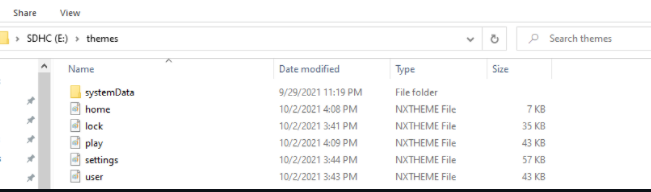
4. For the hekate/ splash main pop up atmosphere config part you must put the background.bmp.jpg file into this directory
bootloader/res
drop that file in there i did this using the hekate one not sure if it works for everyone ...hopefully it does T T
i did this using the hekate one not sure if it works for everyone ...hopefully it does T T
Sidenote :I really wanted to do the boot animation and have it as the ps2 but it was either patched out or Iwas doing it wrong (basically instead of saying nintendo switch it would say nintendo switch with the ps2 background you can see this is what I used for the main initial menu for atmosphere) anyways enjoy!
Now for some screenies
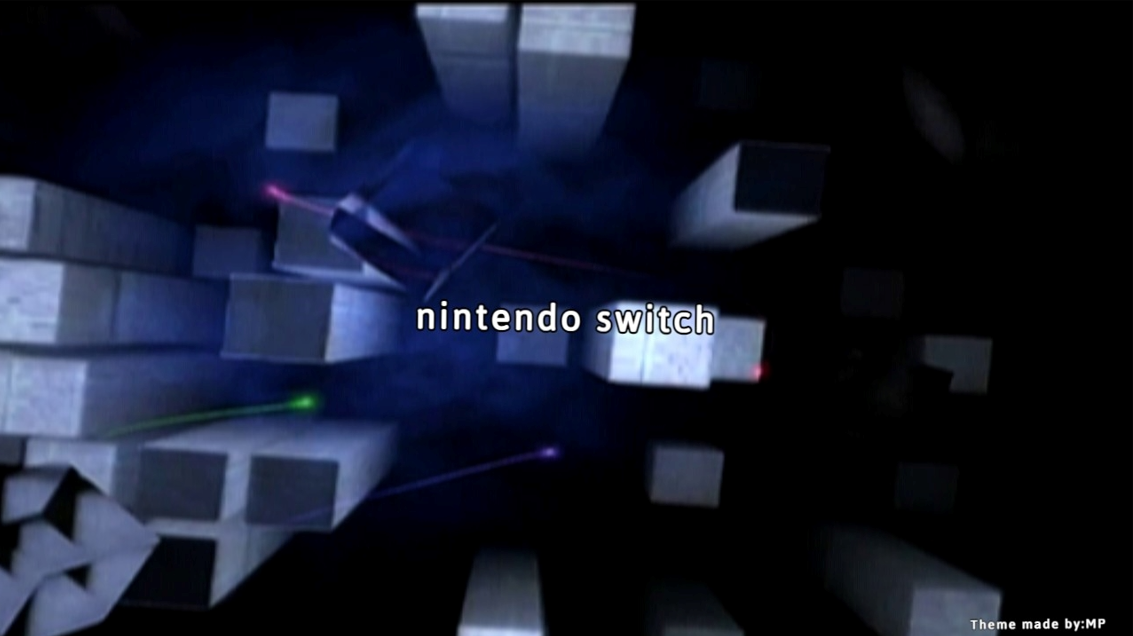
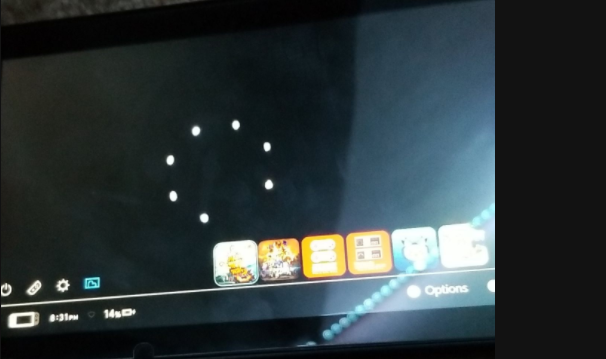
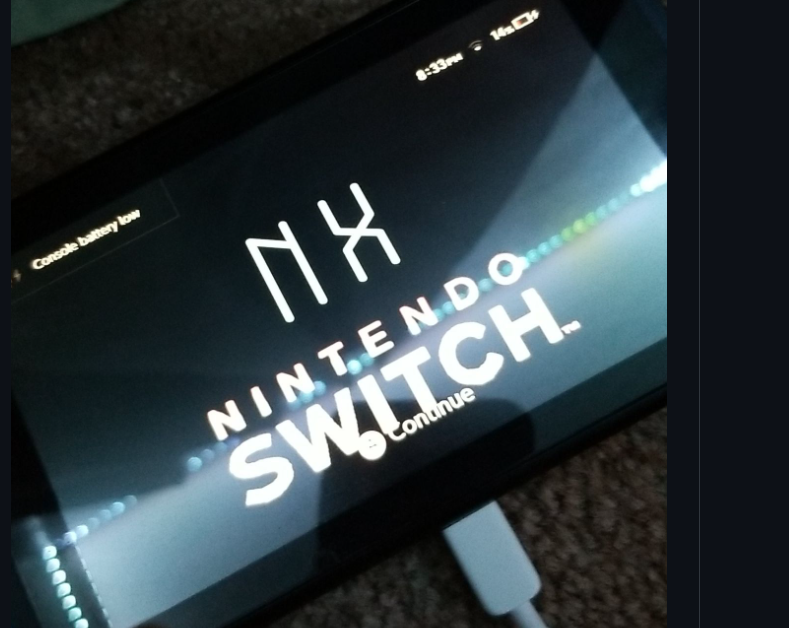
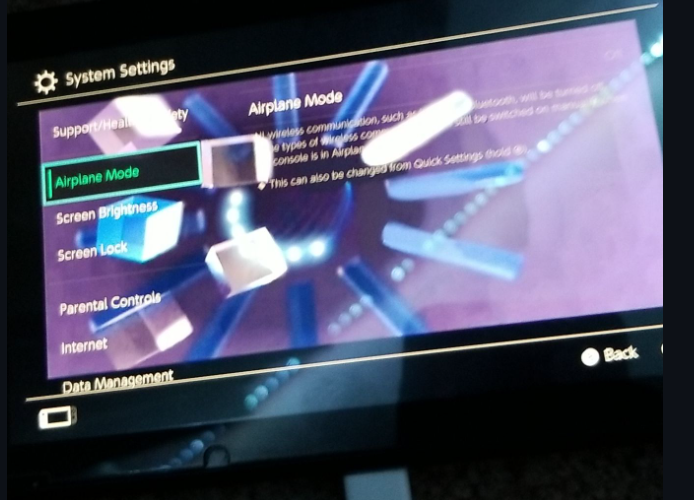

(this is for the user select screen )
)
i would really like to get with someone to maybe work on the boot logo ? and try to see if i can get moving backgrounds for these it would be even cooler cause i have an xbox theme planned with the original boot and that would look better as a moving image etc anyway .
( if you don't see the shop menu don't worry you can access it from the user settings lol i made a mistake with the layout T T )
This theme was made using the switch boot logo converter as well as themezer
1. First make sure you have the nxthemes downloaded on your switch from the homebrew channel shop
2. Then to install it you will need to create a themes folder on your sd card like so:
3. Move the files which you can find below to that and then you can go inside of the application (nxthemes) on the switch and then install by selecting them from your SD card
I tried to label them for everyone for ease of use haha
4. For the hekate/ splash main pop up atmosphere config part you must put the background.bmp.jpg file into this directory
bootloader/res
drop that file in there
Sidenote :I really wanted to do the boot animation and have it as the ps2 but it was either patched out or Iwas doing it wrong (basically instead of saying nintendo switch it would say nintendo switch with the ps2 background you can see this is what I used for the main initial menu for atmosphere) anyways enjoy!
Now for some screenies
(this is for the user select screen
i would really like to get with someone to maybe work on the boot logo ? and try to see if i can get moving backgrounds for these it would be even cooler cause i have an xbox theme planned with the original boot and that would look better as a moving image etc anyway .
( if you don't see the shop menu don't worry you can access it from the user settings lol i made a mistake with the layout T T )
This theme was made using the switch boot logo converter as well as themezer

