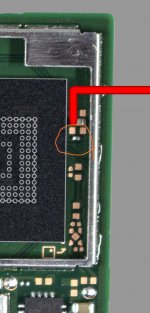No idea, I don't own a HWFLY myself so I can't test it, from what I have heard though going through USB does not seem to work, at least for updating, I would presume the reset command wouldn't work either, but feel free to test it should you acquire one.What about the serial over USB connection on the modchip?
Iirc you could putty into it and press "r" to reset it - did they remove this feature?
You are using an out of date browser. It may not display this or other websites correctly.
You should upgrade or use an alternative browser.
You should upgrade or use an alternative browser.
Switch OLED teardown V1/V2
- Thread starter grubgrub
- Start date
- Views 210,085
- Replies 1,130
- Likes 10
- Joined
- Oct 29, 2013
- Messages
- 1,457
- Trophies
- 1
- Location
- Brazil, Sao Paulo
- Website
- www.gamemod.com.br
- XP
- 1,673
- Country

They are both using a variation of v1 it uses different APIs so it's not updatable even on V3 hwfly, it's also buggy because they made the storage that stores timing configurations to be read only, so it can never update timings per console and instead relies on the factory set timing.
That said all spacecraft-nx v2 allows is to use the OLED panel to display the NO SD screen, so you can make do with the status LED. Then again a legit SX Lite modchip is preferable assuming you can secure one.
What about the serial over USB connection on the modchip?
Iirc you could putty into it and press "r" to reset it - did they remove this feature?
I have some HWFLY laying around here and would LOVE to test thisNo idea, I don't own a HWFLY myself so I can't test it, from what I have heard though going through USB does not seem to work, at least for updating, I would presume the reset command wouldn't work either, but feel free to test it should you acquire one.
@FR0ZN, any guidelines on how to do this?
@mathieulh, you're right! USB does nothing on HWFLYs. You can only use it once: when the chip is "blank" on the first write. After that the PC doesn't recognize them anymore.
https://www.sthetix.info/how-to-reset-the-chip-using-putty/I have some HWFLY laying around here and would LOVE to test this
@FR0ZN, any guidelines on how to do this?
Seeing that the mentioned "clone" as well, I guess it should be possible to reset HWFLY modchips.
Even if you do reset the HWFLY, there is nothing to reset from, given how timings aren't being saved to begin with, it will always use the factory built in values no matter what. That's assuming the reset command even works.Seeing that the mentioned "clone" as well, I guess it should be possible to reset HWFLY modchips.
- Joined
- Oct 29, 2013
- Messages
- 1,457
- Trophies
- 1
- Location
- Brazil, Sao Paulo
- Website
- www.gamemod.com.br
- XP
- 1,673
- Country

honestly speaking, I'm, actually, more interested in knowing whether it's possible to update a HWFLY to Spacecraft-NX 0.2.0 than to update the timings.Even if you do reset the HWFLY, there is nothing to reset from, given how timings aren't being saved to begin with, it will always use the factory built in values no matter what. That's assuming the reset command even works.
I know we can flash it once so I don't know the chip is write locked after the initial programming.
Just sharing in case anyone is wondering about the HWFLY chips and the OLED. I heard that they boot slowly and the connector that you solder to the capcitors on the CPU sucks and doesn't solder well.
Well...both of those were untrue for me.
I had no issues soldering the connector to the capacitors on the CPU. Fluxed and heated up the points, and solder stuck to it just fine, no issues.
As for booting, the HWFLY Lite in my OLED boots to hekate in 1 or 2 seconds. Only 1 or max 2 flashes of the blue/purple light then I get the green light, every time!!! Whereas the SX Core in my OG V1 Switch takes anywhere from 3-7 seconds to get the green light...
Anyways, I'm finally enjoying my OLED and playing games, hope you all can get to this point of bliss as well

Well...both of those were untrue for me.
I had no issues soldering the connector to the capacitors on the CPU. Fluxed and heated up the points, and solder stuck to it just fine, no issues.
As for booting, the HWFLY Lite in my OLED boots to hekate in 1 or 2 seconds. Only 1 or max 2 flashes of the blue/purple light then I get the green light, every time!!! Whereas the SX Core in my OG V1 Switch takes anywhere from 3-7 seconds to get the green light...
Anyways, I'm finally enjoying my OLED and playing games, hope you all can get to this point of bliss as well
Last edited by sean222,
Check for shorts?Hi everyone I try to install a sx core on my oled and I try to boot the light show light blue then red and the red light will stay there for while and The screen will show purple light anyone here know what the issue ?
- Joined
- Oct 29, 2013
- Messages
- 1,457
- Trophies
- 1
- Location
- Brazil, Sao Paulo
- Website
- www.gamemod.com.br
- XP
- 1,673
- Country

https://switchbrew.org/wiki/Panic_codesHi everyone I try to install a sx core on my oled and I try to boot the light show light blue then red and the red light will stay there for while and The screen will show purple light anyone here know what the issue ?
Purple screen could mean a bootloader issue. Let's just hope your NAND code is not corrupted already.
Red light could mean short or bad communication to the NAND.
If it's instant red light on the chip then the issue is a short on top of the CPU.
If it's after the chip blinked some times purple/blue (your case) then it's, most likely, a bad DAT0 connection. You're either touching the wrong DAT line (or shorting two DAT lines) or an unsatisfactory connection (the DAT pin is not making good connection to your wire or adaptor).
Good luck on resolving your issue!
Last edited by mvmiranda,
?!??Hi,the blue light did not blink at all
“the light show light blue then red”
- Joined
- Oct 29, 2013
- Messages
- 1,457
- Trophies
- 1
- Location
- Brazil, Sao Paulo
- Website
- www.gamemod.com.br
- XP
- 1,673
- Country

I'm a bit confused.Hi,the blue light did not blink at all
Can you explain again, please?
Can you clarify the difference between these two red lights? Mine boots straight to a solid red light. Does that mean there is a short on the ribbon connected to the CPU ( the flat thing with v1 v2 written on it)? Or is it the nand?https://switchbrew.org/wiki/Panic_codes
Red light could mean short or bad communication to the NAND.
If it's instant red light on the chip then the issue is a short on top of the CPU.
- Joined
- Oct 29, 2013
- Messages
- 1,457
- Trophies
- 1
- Location
- Brazil, Sao Paulo
- Website
- www.gamemod.com.br
- XP
- 1,673
- Country

I just mentioned...Can you clarify the difference between these two red lights? Mine boots straight to a solid red light. Does that mean there is a short on the ribbon connected to the CPU ( the flat thing with v1 v2 written on it)? Or is it the nand?
Yes! Instant red light means a short, most likely in your CPU flat cable!
in case of a short under the eMMC IC (NAND chip) the SX/HWFLY chip would work fine BUT would fail to get "access" to the NAND and would, depending on the short, RED or WHITE light.
This is not a "science" and I can be wrong. But this is the knowledge I got based on my experiences.
Good luck, bud!
yes like I said if it installed correctly it boots with no errors everytime also fasther then sxcoreJust sharing in case anyone is wondering about the HWFLY chips and the OLED. I heard that they boot slowly and the connector that you solder to the capcitors on the CPU sucks and doesn't solder well.
Well...both of those were untrue for me.
I had no issues soldering the connector to the capacitors on the CPU. Fluxed and heated up the points, and solder stuck to it just fine, no issues.
As for booting, the HWFLY Lite in my OLED boots to hekate in 1 or 2 seconds. Only 1 or max 2 flashes of the blue/purple light then I get the green light, every time!!! Whereas the SX Core in my OG V1 Switch takes anywhere from 3-7 seconds to get the green light...
Anyways, I'm finally enjoying my OLED and playing games, hope you all can get to this point of bliss as well

Hi all,
I'm looking for an errorcode list and shema.
do the HWFLY chip show errorcode via led (blinking or via error report file to the micro sd card)?
Long storry short, when HWFLY is not booting is there any chance to see errorcodes from the booting process, which may indicate the issue?
I'm looking for an errorcode list and shema.
do the HWFLY chip show errorcode via led (blinking or via error report file to the micro sd card)?
Long storry short, when HWFLY is not booting is there any chance to see errorcodes from the booting process, which may indicate the issue?
Last edited by gregor4711,
My switch still boots up normally as if nothing was installed though. Wouldn’t a short on the cpu cable prevent that?I just mentioned...
Yes! Instant red light means a short, most likely in your CPU flat cable!
in case of a short under the eMMC IC (NAND chip) the SX/HWFLY chip would work fine BUT would fail to get "access" to the NAND and would, depending on the short, RED or WHITE light.
This is not a "science" and I can be wrong. But this is the knowledge I got based on my experiences.
Good luck, bud!
My Switch is blinking 15 times (blue and a litle bit red at same time(wondering)) than 1 sec full red and switch off (screen black)
any idea ?
any idea ?
Similar threads
- Replies
- 0
- Views
- 229
- Replies
- 4
- Views
- 1K
- Replies
- 5
- Views
- 954
- Replies
- 3
- Views
- 352
Site & Scene News
New Hot Discussed
-
-
55K views
Nintendo Switch firmware 18.0.0 has been released
It's the first Nintendo Switch firmware update of 2024. Made available as of today is system software version 18.0.0, marking a new milestone. According to the patch... -
27K views
GitLab has taken down the Suyu Nintendo Switch emulator
Emulator takedowns continue. Not long after its first release, Suyu emulator has been removed from GitLab via a DMCA takedown. Suyu was a Nintendo Switch emulator... -
19K views
Atmosphere CFW for Switch updated to pre-release version 1.7.0, adds support for firmware 18.0.0
After a couple days of Nintendo releasing their 18.0.0 firmware update, @SciresM releases a brand new update to his Atmosphere NX custom firmware for the Nintendo...by ShadowOne333 94 -
16K views
Wii U and 3DS online services shutting down today, but Pretendo is here to save the day
Today, April 8th, 2024, at 4PM PT, marks the day in which Nintendo permanently ends support for both the 3DS and the Wii U online services, which include co-op play...by ShadowOne333 176 -
16K views
Denuvo unveils new technology "TraceMark" aimed to watermark and easily trace leaked games
Denuvo by Irdeto has unveiled at GDC (Game Developers Conference) this past March 18th their brand new anti-piracy technology named "TraceMark", specifically tailored...by ShadowOne333 101 -
14K views
GBAtemp Exclusive Introducing tempBOT AI - your new virtual GBAtemp companion and aide (April Fools)
Hello, GBAtemp members! After a prolonged absence, I am delighted to announce my return and upgraded form to you today... Introducing tempBOT AI 🤖 As the embodiment... -
11K views
Pokemon fangame hosting website "Relic Castle" taken down by The Pokemon Company
Yet another casualty goes down in the never-ending battle of copyright enforcement, and this time, it hit a big website which was the host for many fangames based and...by ShadowOne333 65 -
10K views
MisterFPGA has been updated to include an official release for its Nintendo 64 core
The highly popular and accurate FPGA hardware, MisterFGPA, has received today a brand new update with a long-awaited feature, or rather, a new core for hardcore...by ShadowOne333 51 -
10K views
Apple is being sued for antitrust violations by the Department of Justice of the US
The 2nd biggest technology company in the world, Apple, is being sued by none other than the Department of Justice of the United States, filed for antitrust...by ShadowOne333 80 -
9K views
Homebrew SpotPass Archival Project announced
With Nintendo ceasing online communication for Nintendo 3DS, 2DS and Wii U systems next month, SpotPass data distribution will be halted. This will in turn affect...
-
-
-
223 replies
Nintendo Switch firmware 18.0.0 has been released
It's the first Nintendo Switch firmware update of 2024. Made available as of today is system software version 18.0.0, marking a new milestone. According to the patch...by Chary -
176 replies
Wii U and 3DS online services shutting down today, but Pretendo is here to save the day
Today, April 8th, 2024, at 4PM PT, marks the day in which Nintendo permanently ends support for both the 3DS and the Wii U online services, which include co-op play...by ShadowOne333 -
169 replies
GBAtemp Exclusive Introducing tempBOT AI - your new virtual GBAtemp companion and aide (April Fools)
Hello, GBAtemp members! After a prolonged absence, I am delighted to announce my return and upgraded form to you today... Introducing tempBOT AI 🤖 As the embodiment...by tempBOT -
146 replies
GitLab has taken down the Suyu Nintendo Switch emulator
Emulator takedowns continue. Not long after its first release, Suyu emulator has been removed from GitLab via a DMCA takedown. Suyu was a Nintendo Switch emulator...by Chary -
101 replies
Denuvo unveils new technology "TraceMark" aimed to watermark and easily trace leaked games
Denuvo by Irdeto has unveiled at GDC (Game Developers Conference) this past March 18th their brand new anti-piracy technology named "TraceMark", specifically tailored...by ShadowOne333 -
94 replies
Atmosphere CFW for Switch updated to pre-release version 1.7.0, adds support for firmware 18.0.0
After a couple days of Nintendo releasing their 18.0.0 firmware update, @SciresM releases a brand new update to his Atmosphere NX custom firmware for the Nintendo...by ShadowOne333 -
82 replies
The first retro emulator hits Apple's App Store, but you should probably avoid it
With Apple having recently updated their guidelines for the App Store, iOS users have been left to speculate on specific wording and whether retro emulators as we...by Scarlet -
80 replies
Apple is being sued for antitrust violations by the Department of Justice of the US
The 2nd biggest technology company in the world, Apple, is being sued by none other than the Department of Justice of the United States, filed for antitrust...by ShadowOne333 -
65 replies
Pokemon fangame hosting website "Relic Castle" taken down by The Pokemon Company
Yet another casualty goes down in the never-ending battle of copyright enforcement, and this time, it hit a big website which was the host for many fangames based and...by ShadowOne333 -
51 replies
MisterFPGA has been updated to include an official release for its Nintendo 64 core
The highly popular and accurate FPGA hardware, MisterFGPA, has received today a brand new update with a long-awaited feature, or rather, a new core for hardcore...by ShadowOne333
-
Popular threads in this forum
General chit-chat
- No one is chatting at the moment.
-
-
-
 @
Psionic Roshambo:
One thing that just occurred to me.... The sound on the 2600 sucked less back then the harsh sound we hear now is from infinitely better speakers we have now, back when the 2600 was new speakers produced a almost muffled sound, like CRTs made old graphics look slightly better.
@
Psionic Roshambo:
One thing that just occurred to me.... The sound on the 2600 sucked less back then the harsh sound we hear now is from infinitely better speakers we have now, back when the 2600 was new speakers produced a almost muffled sound, like CRTs made old graphics look slightly better. -
 @
Psionic Roshambo:
I wonder if I could recommend that to some emulation devs that perhaps the sound could use some smoothing out to simulate those old TVs
@
Psionic Roshambo:
I wonder if I could recommend that to some emulation devs that perhaps the sound could use some smoothing out to simulate those old TVs -
 @
Psionic Roshambo:
I think a few of the early systems could benefit from that, at least up to the 8 bit generation, by the 16 bit generation I think TVs had gotten a lot better in almost every way
@
Psionic Roshambo:
I think a few of the early systems could benefit from that, at least up to the 8 bit generation, by the 16 bit generation I think TVs had gotten a lot better in almost every way -
-
-
-
-
-
-
-
-
-
 @
Xdqwerty:
it says it only works for the original R4, R4i Gold (r4ids.cn), R4iDSN (r4idsn.com) and Acekard R.P.G.
@
Xdqwerty:
it says it only works for the original R4, R4i Gold (r4ids.cn), R4iDSN (r4idsn.com) and Acekard R.P.G. -
-
-
-
-
-
 @
Psionic Roshambo:
Just give it a try, but honestly if you have a 3DS you can play DS games without a card just off the internal SD card
@
Psionic Roshambo:
Just give it a try, but honestly if you have a 3DS you can play DS games without a card just off the internal SD card -
-
-
-