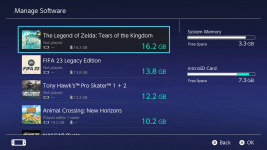Anyone ?Someone tried to mod my OLED switch with HWFLY and is getting this issue. Any idea ?
You are using an out of date browser. It may not display this or other websites correctly.
You should upgrade or use an alternative browser.
You should upgrade or use an alternative browser.
Hey
I modded a couple V1 switches a couple of years ago but then the only ones you could mod was if you had a V1 with the correct serial number. I see mention of mod chips being used to mod any switch even the OLED. Is it possible now to use mod chips to mod any switch from lite to OLED? If so what;s the best place to start. I never used my OLED much or the lite but if I can mod them that would be awesome
Thanks
I modded a couple V1 switches a couple of years ago but then the only ones you could mod was if you had a V1 with the correct serial number. I see mention of mod chips being used to mod any switch even the OLED. Is it possible now to use mod chips to mod any switch from lite to OLED? If so what;s the best place to start. I never used my OLED much or the lite but if I can mod them that would be awesome
Thanks
quick question, should I invest in a rcmloader or just rekado?
Plus is there a video regarding hacking a switch, I just want to watch someone do it before then reading a written guide to familiarise myself with the process.
Plus is there a video regarding hacking a switch, I just want to watch someone do it before then reading a written guide to familiarise myself with the process.
I had a 128gb micro sd and I upgraded to a 256gb one, with the launch of android for the V2/Oled models I thought about putting android on my 128gb microsd, since I didn't use it for anything. I wanted to ask here if I continue using 2 micro sd can there be a problem with the microsd reader or is it resistant in this regard? Can anyone tell me if this will somehow be harmful to my console's hardware?
I'm somehow getting the exact same issue as Roks0 had, 128 GB SD Card after uninstalling Fire Emblem Three HousesDo you have a screenshot of where you’re looking at space? What size SD card are you using?
Attachments
Thanks a lot for your response! Regarding ExFAT - I assume that even though it's more prone to corruption, it's still very rare that they will get corrupt? In my case, I don't have EmuMMC(?) - that is stored in internal memory(?). So if the SD card does get corrupt, I won't really lose anything, I just need to reinstall all games?
- Installing an .NSP file is the same process as downloading it from the eShop; you are just "downloading" it offline. In both scenarios, you unpack the .NSP file into the individual .NCA files then place them into the /nintendo folder. And in both scenarios, its not something that can be simply moved out of the card without uninstalling. Then once you uninstall it, you must reinstall it again when you want it
- Depends on your definition of safe. CFW works on the latest firmware version but not all homebrew apps have been updated. Also if you want to hold out on an untethered coldboot exploit, you cannot update past firmware 3.X. Lastly, if you want to hold onto any usage of SX OS, you cannot use any firmware higher than 11.0
- Just don't buy a fake SD card which is a lot easier said than done. The general rule of thumb is that if the deal is too good to be true, then it usually is. In layman's terms, if the price difference for one brand/reseller is bigger compared to the rest, then that means something is up. Also exFAT is a really bad idea because it can corrupt your SD card unlike FAT32. There are also ways of bypassing the 4 GB limit without splitting such as wireless or USB installations
- You could always install a modchip inside the console
Also, since I'm starting with fresh now anyway, and I don't mind losing save games at the moment - should I change regarding EmuMMC? Are there advantages of having that on SD?
https://www.nintendo.fr/Jeux/Jeux-N...nd-of-Zelda-Tears-of-the-Kingdom-1576884.htmlhelp je veux zelda totk je ne trouve pas les fichiers du jeux quelqun peut m aider svp
The Switch microSD port is known to be flimsy. It can't take much abuse before breaking. The new revisions (OLED and Lite) might be sturdier. Never heard of owners of new Switch consoles having problem. Anyway, it's a risk. I never take the SD card out of my Switch. But you decide if it's worth it. Just don't be too rough handling it.I had a 128gb micro sd and I upgraded to a 256gb one, with the launch of android for the V2/Oled models I thought about putting android on my 128gb microsd, since I didn't use it for anything. I wanted to ask here if I continue using 2 micro sd can there be a problem with the microsd reader or is it resistant in this regard? Can anyone tell me if this will somehow be harmful to my console's hardware?
Greetings, I've run into an issue while installing SXOS for the first time on an unpatch V1 Switch. Since I don't have proper SXOS license, I followed this guide on how to get hacked version of it installed. I guess that I successfully installed it, seeing that I got the license.dat file in the end, but for some reason when I try to boot into custom FW, I just get a black screen.
Here's what I did so far:
1) I've copied the clean boot.dat file that I've grabbed from the previously mentioned guide to the 256GB microSD card that I've formatted to FAT32 file system and inserted it into the Switch. I've also copied the sx-payload.bin to the Rekado app on my phone in order to run boot into SXOS menu.
2) I've created emuNAND using its slow built-in tool, successfully.
3) I've tried launching CFW afterwards (I've got a license-request.dat after doing it for the first time), but nothing happened.
4) I've followed the rest of the guide, got the proper license.dat (and custom theme, provided by mrdude as well) and I thought that would be it. Alas, my Switch still boots into black screen.
I believe that my current OFW could be an issue because it's on 15.0.1 and I guess that SXOS's emuNAND tool creates a copy of sysNAND on the same FW? How should i go about downgrading the firmware on my SXOS emuNAND?
What else am I missing? As a new user, how would you go about installing SXOS for the first time from FW 15.0.1?
I've stumbled upon binkinator's post here where he mentioned that one should do the Atmosphere/Hekate install, make an emuNAND, dowgrade it via Daybreak and then make a copy of 11.0.0 Atmosphere emuNAND to an SXOS Partition based partition using EmuTool. Sadly, I can not figure out how to achieve that. Do I need two SD cards, one with Atmos emuNAND, the other one with SXOS emuNAND and then do what he did using EmuTool to acomplish that? Can anyone elaborate what exactly needs to be done here?
In the end, my goal is to make a dual emuNAND setup detailed here, with both SXOS on 11.0.0 and Atoms on the latest FW version, while keeping sysNAND intact, for the online play. As for why would I like SXOS, mainly because I'd like to give XCI USB loading feature a try.
Sorry for the long post, I hope that someone will be able to help me out. ^^ I've tried different approaches so far, but none of them worked and I feel like I'm just going in circles.
Thank you for your time.
Here's what I did so far:
1) I've copied the clean boot.dat file that I've grabbed from the previously mentioned guide to the 256GB microSD card that I've formatted to FAT32 file system and inserted it into the Switch. I've also copied the sx-payload.bin to the Rekado app on my phone in order to run boot into SXOS menu.
2) I've created emuNAND using its slow built-in tool, successfully.
3) I've tried launching CFW afterwards (I've got a license-request.dat after doing it for the first time), but nothing happened.
4) I've followed the rest of the guide, got the proper license.dat (and custom theme, provided by mrdude as well) and I thought that would be it. Alas, my Switch still boots into black screen.
I believe that my current OFW could be an issue because it's on 15.0.1 and I guess that SXOS's emuNAND tool creates a copy of sysNAND on the same FW? How should i go about downgrading the firmware on my SXOS emuNAND?
What else am I missing? As a new user, how would you go about installing SXOS for the first time from FW 15.0.1?
I've stumbled upon binkinator's post here where he mentioned that one should do the Atmosphere/Hekate install, make an emuNAND, dowgrade it via Daybreak and then make a copy of 11.0.0 Atmosphere emuNAND to an SXOS Partition based partition using EmuTool. Sadly, I can not figure out how to achieve that. Do I need two SD cards, one with Atmos emuNAND, the other one with SXOS emuNAND and then do what he did using EmuTool to acomplish that? Can anyone elaborate what exactly needs to be done here?
In the end, my goal is to make a dual emuNAND setup detailed here, with both SXOS on 11.0.0 and Atoms on the latest FW version, while keeping sysNAND intact, for the online play. As for why would I like SXOS, mainly because I'd like to give XCI USB loading feature a try.
Sorry for the long post, I hope that someone will be able to help me out. ^^ I've tried different approaches so far, but none of them worked and I feel like I'm just going in circles.
Thank you for your time.
new to switch modding, I think ive installed everything, i used awoo to put nsps on, mario is working fine other games are saying in need a software update to play, im fully offline with it, ive update the latest sigpatch, one game is under 2gb but asking me to buy the product others are split into 2 files (more than 4gb) when istalled it says i need to update the sofware. were am i going wrong.
I am planning to buy a modded OLED switch and I have questions before I make the purchase.
1. Which should I choose in playing online? I know that it is not the EmuMMC but there is also an option for SysMMC and OFW. Should I choose OFW instead since that it is the one that connects to eshop/online?
2. Will the physical cartridge still work if I prefer in using for online purposes? (I read somewhere that game cartridge slot are disabled in modded switch)
3. Can I still purchase legal games even though my switch is modded?
1. Which should I choose in playing online? I know that it is not the EmuMMC but there is also an option for SysMMC and OFW. Should I choose OFW instead since that it is the one that connects to eshop/online?
2. Will the physical cartridge still work if I prefer in using for online purposes? (I read somewhere that game cartridge slot are disabled in modded switch)
3. Can I still purchase legal games even though my switch is modded?
I am planning to buy a modded OLED switch and I have questions before I make the purchase.
1. Which should I choose in playing online? I know that it is not the EmuMMC but there is also an option for SysMMC and OFW. Should I choose OFW instead since that it is the one that connects to eshop/online?
2. Will the physical cartridge still work if I prefer in using for online purposes? (I read somewhere that game cartridge slot are disabled in modded switch)
3. Can I still purchase legal games even though my switch is modded?
You have to use Sysmmc for online content if sysnand isn't banned, as for game cartridge, you have to disable nogc it stands for no game cartridge.
I followed the guide in youtube and it shows that the sysmmc and emummc internet is blocked. Should I search on how to disable it then use the internet in sysmmc instead?You have to use Sysmmc for online content if sysnand isn't banned, as for game cartridge, you have to disable nogc it stands for no game cartridge.
I followed the guide in youtube and it shows that the sysmmc and emummc internet is blocked. Should I search on how to disable it then use the internet in sysmmc instead?
Server communication is meant to be blocked on emunand with like exosphere and 90dns, not on sysmmc if you intend to play online.
Yes it specifically says that the exosphere is the one blocking the connection as well as masking the serial numbers.Server communication is meant to be blocked on emunand with like exosphere and 90dns, not on sysmmc if you intend to play online.
My thoughts is, if i'm going to play legit games might as well use the OFW since that it is the stock version of the switch and the serials is not masked. Guess I am wrong.
Yes it specifically says that the exosphere is the one blocking the connection as well as masking the serial numbers.
My thoughts is, if i'm going to play legit games might as well use the OFW since that it is the stock version of the switch and the serials is not masked. Guess I am wrong.
It is not masked if you are on OFW.
i need help migrating from SX OS V3.1.0 EMUNAND to Atmosphere
also have RR by RG_74 release 1.23
Erista/Patched
switch firmware 10.2.0 would like to update it to 16.0.3 or 13 at least
keep getting
also have RR by RG_74 release 1.23
Erista/Patched
switch firmware 10.2.0 would like to update it to 16.0.3 or 13 at least
keep getting
eMMC: Failed to update the DMA transfer! (about 10 times)
then
then
Fatal error: [NXBOOT] couldn't parse boot0: I/O error!
then i just get
then i just get
Fatal error: [NXBOOT] couldn't parse boot0: I/O error!
after reboot
after reboot
Yes, there are several modchips that can be used to hack patched and newer Switch units. These include the SX Core, hwfly series, and picofly. You can find these on AliExpress or other resellers.Hey
I modded a couple V1 switches a couple of years ago but then the only ones you could mod was if you had a V1 with the correct serial number. I see mention of mod chips being used to mod any switch even the OLED. Is it possible now to use mod chips to mod any switch from lite to OLED? If so what;s the best place to start. I never used my OLED much or the lite but if I can mod them that would be awesome
Thanks
It depends. Do you think you will always have your Android phone on your person and a USB cable? If not, then an RCMLoader might be a better investment. Also, I cannot recommend any videos because its going to depend on what you use to enter RCM which can vary widely from jigs to paperclips to aluminum foil. RCM also looks identical to a black screen so you won't be able to tell its successful even after watching a video.quick question, should I invest in a rcmloader or just rekado?
Plus is there a video regarding hacking a switch, I just want to watch someone do it before then reading a written guide to familiarise myself with the process.
The SD card reader is actually quite fragile on the Switch so its recommended to not use more than 1 SD card per console for fear of breaking it.I had a 128gb micro sd and I upgraded to a 256gb one, with the launch of android for the V2/Oled models I thought about putting android on my 128gb microsd, since I didn't use it for anything. I wanted to ask here if I continue using 2 micro sd can there be a problem with the microsd reader or is it resistant in this regard? Can anyone tell me if this will somehow be harmful to my console's hardware?
Did you download your patches from this thread? If not, I highly recommend you do so as that thread always has the latest working patches.Hey just tried Tinwoo installer and the same problem persists, the nintendo logo appears then a black screen
That user you quoted hasn't logged on for 2 months so you probably won't get a response from him. Have you verified that your SD card is not fake?I'm somehow getting the exact same issue as Roks0 had, 128 GB SD Card after uninstalling Fire Emblem Three Houses
The corruption is not rare at all. If you look around, you will find a plethora of threads about people experiencing corruption on exFAT. Even leading developers on Switch hacking highly dissuade against using it. Some hacks don't even support exFAT such as Lakka. There is absolutely no reason to use exFAT on the Switch; it is objectively inferior to FAT32. Also your CFW and homebrew will also be on the SD card as well as any cheats, mods, or whatever else you download so those will be lost if and when it corrupts if you use exFAT.Thanks a lot for your response! Regarding ExFAT - I assume that even though it's more prone to corruption, it's still very rare that they will get corrupt? In my case, I don't have EmuMMC(?) - that is stored in internal memory(?). So if the SD card does get corrupt, I won't really lose anything, I just need to reinstall all games?
Also, since I'm starting with fresh now anyway, and I don't mind losing save games at the moment - should I change regarding EmuMMC? Are there advantages of having that on SD?
As for emuMMC, it can act as a cushion in the event of a brick since you can just remake emuMMC if it gets bricked. If your actual console is bricked, you either need a backup or shell out money for a new unit. It can also let you be on a higher firmware version without updating the actual firmware of your console. These are just a few advantages to using emuMMC.
Did you download your patches from this thread? If not, I highly recommend you do so as that thread always has the latest working patches.new to switch modding, I think ive installed everything, i used awoo to put nsps on, mario is working fine other games are saying in need a software update to play, im fully offline with it, ive update the latest sigpatch, one game is under 2gb but asking me to buy the product others are split into 2 files (more than 4gb) when istalled it says i need to update the sofware. were am i going wrong.
Did you follow a specific guide to migrate from SX OS to Atmosphere?i need help migrating from SX OS V3.1.0 EMUNAND to Atmosphere
also have RR by RG_74 release 1.23
Erista/Patched
switch firmware 10.2.0 would like to update it to 16.0.3 or 13 at least
keep getting
eMMC: Failed to update the DMA transfer! (about 10 times)
then
Fatal error: [NXBOOT] couldn't parse boot0: I/O error!
then i just get
Fatal error: [NXBOOT] couldn't parse boot0: I/O error!
after reboot
Similar threads
- Replies
- 1
- Views
- 312
- Replies
- 19
- Views
- 4K
- Replies
- 6
- Views
- 2K
- Replies
- 2
- Views
- 2K
Site & Scene News
New Hot Discussed
-
-
29K views
Nintendo Switch firmware update 18.0.1 has been released
A new Nintendo Switch firmware update is here. System software version 18.0.1 has been released. This update offers the typical stability features as all other... -
23K views
Nintendo officially confirms Switch successor console, announces Nintendo Direct for next month
While rumors had been floating about rampantly as to the future plans of Nintendo, the President of the company, Shuntaro Furukawa, made a brief statement confirming... -
23K views
New static recompiler tool N64Recomp aims to seamlessly modernize N64 games
As each year passes, retro games become harder and harder to play, as the physical media begins to fall apart and becomes more difficult and expensive to obtain. The... -
22K views
TheFloW releases new PPPwn kernel exploit for PS4, works on firmware 11.00
TheFlow has done it again--a new kernel exploit has been released for PlayStation 4 consoles. This latest exploit is called PPPwn, and works on PlayStation 4 systems... -
20K views
Nintendo takes down Gmod content from Steam's Workshop
Nintendo might just as well be a law firm more than a videogame company at this point in time, since they have yet again issued their now almost trademarked usual...by ShadowOne333 129 -
16K views
Name the Switch successor: what should Nintendo call its new console?
Nintendo has officially announced that a successor to the beloved Switch console is on the horizon. As we eagerly anticipate what innovations this new device will... -
16K views
A prototype of the original "The Legend of Zelda" for NES has been found and preserved
Another video game prototype has been found and preserved, and this time, it's none other than the game that spawned an entire franchise beloved by many, the very...by ShadowOne333 32 -
15K views
Anbernic reveals specs details of pocket-sized RG28XX retro handheld
Anbernic is back with yet another retro handheld device. The upcoming RG28XX is another console sporting the quad-core H700 chip of the company's recent RG35XX 2024... -
12K views
DOOM has been ported to the retro game console in Persona 5 Royal
DOOM is well-known for being ported to basically every device with some kind of input, and that list now includes the old retro game console in Persona 5 Royal... -
12K views
Nintendo Switch Online adds two more Nintendo 64 titles to its classic library
Two classic titles join the Nintendo Switch Online Expansion Pack game lineup. Available starting April 24th will be the motorcycle racing game Extreme G and another...
-
-
-
264 replies
Name the Switch successor: what should Nintendo call its new console?
Nintendo has officially announced that a successor to the beloved Switch console is on the horizon. As we eagerly anticipate what innovations this new device will...by Costello -
231 replies
Nintendo officially confirms Switch successor console, announces Nintendo Direct for next month
While rumors had been floating about rampantly as to the future plans of Nintendo, the President of the company, Shuntaro Furukawa, made a brief statement confirming...by Chary -
129 replies
Nintendo takes down Gmod content from Steam's Workshop
Nintendo might just as well be a law firm more than a videogame company at this point in time, since they have yet again issued their now almost trademarked usual...by ShadowOne333 -
121 replies
New static recompiler tool N64Recomp aims to seamlessly modernize N64 games
As each year passes, retro games become harder and harder to play, as the physical media begins to fall apart and becomes more difficult and expensive to obtain. The...by Chary -
82 replies
Nintendo Switch firmware update 18.0.1 has been released
A new Nintendo Switch firmware update is here. System software version 18.0.1 has been released. This update offers the typical stability features as all other...by Chary -
82 replies
Ubisoft reveals 'Assassin's Creed Shadows' which is set to launch later this year
Ubisoft has today officially revealed the next installment in the Assassin's Creed franchise: Assassin's Creed Shadows. This entry is set in late Sengoku-era Japan...by Prans -
81 replies
TheFloW releases new PPPwn kernel exploit for PS4, works on firmware 11.00
TheFlow has done it again--a new kernel exploit has been released for PlayStation 4 consoles. This latest exploit is called PPPwn, and works on PlayStation 4 systems...by Chary -
78 replies
"Nintendo World Championships: NES Edition", a new NES Remix-like game, launching July 18th
After rumour got out about an upcoming NES Edition release for the famed Nintendo World Championships, Nintendo has officially unveiled the new game, titled "Nintendo...by ShadowOne333 -
71 replies
DOOM has been ported to the retro game console in Persona 5 Royal
DOOM is well-known for being ported to basically every device with some kind of input, and that list now includes the old retro game console in Persona 5 Royal...by relauby -
65 replies
Microsoft is closing down several gaming studios, including Tango Gameworks and Arkane Austin
The number of layoffs and cuts in the videogame industry sadly continue to grow, with the latest huge layoffs coming from Microsoft, due to what MIcrosoft calls a...by ShadowOne333
-
Popular threads in this forum
General chit-chat
-
 Xdqwerty
Loading…what are you looking at?
Xdqwerty
Loading…what are you looking at? -
 Sonic Angel Knight
Loading…
Sonic Angel Knight
Loading… -
 Psionic Roshambo
Loading…
Psionic Roshambo
Loading… -
 K3Nv2
Loading…
K3Nv2
Loading…
-
-
-
-
-
-
-
-
-
-
-
-
-
-
-
-
-
 @
Sonic Angel Knight:
Chatgpt will turn your words into ai robot that will take over the world later.
@
Sonic Angel Knight:
Chatgpt will turn your words into ai robot that will take over the world later. -
-
-
-
-
-
 @
Sonic Angel Knight:
@Psionic Roshambo off to naughty roleplay with ai chat? Just do it with vr chat instead.+1
@
Sonic Angel Knight:
@Psionic Roshambo off to naughty roleplay with ai chat? Just do it with vr chat instead.+1 -
-
 @
Xdqwerty:
@SylverReZ,
@
Xdqwerty:
@SylverReZ,
For my birthday I will go to the movies and then we will go to a restaurant where they serve pizzas and other things like ice cream for example.