You are using an out of date browser. It may not display this or other websites correctly.
You should upgrade or use an alternative browser.
You should upgrade or use an alternative browser.
Is your emuMMC firmware 6.1?Is ofw 6.0.1 too low for Atmosphere 1.1.1?
I made a fresh install, but got black screen on emuMMC and it works on sysNAND.
Any help would be appreciated.
Have you tried using the Archive Bit fix via Hekate?tl; dr:
- old, vulnerable, non-patched, fully stock Switch
- stopped working around July
- pressing Power -> Nintendo Logo -> Screen black, Backlight off
- probably on 12.0.3, last thing I did was play online on June 13 with up to date firmware
- followed https://nh-server.github.io/switch-guide/
- Hekate and other payloads work perfectly fine
- launching HOS doesn't work
- RCM -> Hekate -> Launch -> Atmosphere FSS0 EmuMMC -> Atmosphere Logo -> Black screen ->
Hi all, so the last time I played on my Switch was June 13. After that I didn't use it until about end of July or August, or so. That's when I noticed, it won't start anymore.
My warranty is long gone, so I thought maybe installing cfw would give me a better insight to what's going on there. And it did. I got an error report. Unfortunately, the only solutions I found recommended reinstalling Atmosphere, I thought that there was no point in doing that, since I just installed a fresh new version, but tried that anyway. Needless to say: It didn't work.
Does someone know what to do in a case like this?
Not to my knowledge, no.Is there a way I can transfer / upload and download saves over two CFW systems? One is SX Core (SX OS on a Lite) the other is Atmosphere (erista).
My goal is to play docked on the main unit and the Lite handheld. Seemless “Cross Save”progress is a dream.
Ok I parittioned my sd card and made an emummc apparently. Now my SD card is divided in tow parts when I plug it into my computer.
I use fussee to load atmosphere and go into CFW where I can use JKSV. (Id like to switch saves from one profile to another).
Specifically I would like to switch a ffx save from one profile to another. When I try to go to the profile of the save I would like to switch it to, I dont even see the option to choose ffx in JKSV.
Is it because I may have game saves on NAND.
Since JKSV uses CFW to back up saves, is it possible to dump these to NAND?
I use fussee to load atmosphere and go into CFW where I can use JKSV. (Id like to switch saves from one profile to another).
Specifically I would like to switch a ffx save from one profile to another. When I try to go to the profile of the save I would like to switch it to, I dont even see the option to choose ffx in JKSV.
Is it because I may have game saves on NAND.
Since JKSV uses CFW to back up saves, is it possible to dump these to NAND?
Re-do question.
So I've had my switch hacked for quite a while now. However, it looks like my 400gb MSD card is failing. File copies to it are failing, game corruption messages, etc. I ordered a new 512gb card that will hopefully fix everything up.
My plan is:
Boot up JKSV, backup all the save games I care about and save them to my pc.
Power down. Insert new MicroSD card and boot into Hekate and using https://switch.homebrew.guide/emummc/emummc this, rebuild the emummc.
Then running incognito
install atmosphere, etc.. to the sd card
reboot to emummc and reinstall apps/games
restore save games.
I already have a clean nand backup on my pc and in the cloud. Just wanted to check with you pros that this is a viable method.
Thanks!
So I've had my switch hacked for quite a while now. However, it looks like my 400gb MSD card is failing. File copies to it are failing, game corruption messages, etc. I ordered a new 512gb card that will hopefully fix everything up.
My plan is:
Boot up JKSV, backup all the save games I care about and save them to my pc.
Power down. Insert new MicroSD card and boot into Hekate and using https://switch.homebrew.guide/emummc/emummc this, rebuild the emummc.
Then running incognito
install atmosphere, etc.. to the sd card
reboot to emummc and reinstall apps/games
restore save games.
I already have a clean nand backup on my pc and in the cloud. Just wanted to check with you pros that this is a viable method.
Thanks!
Yes. For safety, boot clean into your OFW. turn off the internet and turn off error reporting in the settings so it doesn't connect. Boot back up into hekate and boot into the sysnand with cfw. make sure it's not connected to the internet (again). Run JKSV, and backup your saves. reboot back into the CFW and dumb them back in with JKSV. I have gone both directions with animal crossing to edit my saves then go online with OFW and give my friends and family in game money online. I've done this for a long time and have not had any issues.Ok I parittioned my sd card and made an emummc apparently. Now my SD card is divided in tow parts when I plug it into my computer.
I use fussee to load atmosphere and go into CFW where I can use JKSV. (Id like to switch saves from one profile to another).
Specifically I would like to switch a ffx save from one profile to another. When I try to go to the profile of the save I would like to switch it to, I dont even see the option to choose ffx in JKSV.
Is it because I may have game saves on NAND.
Since JKSV uses CFW to back up saves, is it possible to dump these to NAND?
I didn't, since I thought this issue only affects Mac users and since I can't boot OFW even without an SD card inserted.Have you tried using the Archive Bit fix via Hekate?
Just let Hekate do its magic and it reported that there were 0 bits that needed fixing.
Thank you for your suggestion, though.
Having a bit of trouble with my first CFW update. (Like others)
Getting a "Panic Error" after copying all of the latest Atmosphere, Hekate, and Sigpatches files to my SD. Some suggest deleting the file thats listed but it doesn't seem to exist/I don't know where to look for it. 0100000000000008 is wrong or mismatched.
Tried Archive Bit and nothing was flagged.
Tried searching for the file but can't seem to find it.
I had the original setup of the files still so I can still run the CFW and its not a super huge deal since I'm not planning on playing anything new before the end of the year, just curious what my plans of action should be. Is there an ini file that needs to be re-configed for my specific setup? Would making a fresh SD card copy do the trick with no personalized configs (assume so).
Going to be moving to a bigger SD card soon-ish either way and likely doing a fresh set of files so like I said, not dying to get this solved asap, just curious for future reference at the moment.
Getting a "Panic Error" after copying all of the latest Atmosphere, Hekate, and Sigpatches files to my SD. Some suggest deleting the file thats listed but it doesn't seem to exist/I don't know where to look for it. 0100000000000008 is wrong or mismatched.
Tried Archive Bit and nothing was flagged.
Tried searching for the file but can't seem to find it.
I had the original setup of the files still so I can still run the CFW and its not a super huge deal since I'm not planning on playing anything new before the end of the year, just curious what my plans of action should be. Is there an ini file that needs to be re-configed for my specific setup? Would making a fresh SD card copy do the trick with no personalized configs (assume so).
Going to be moving to a bigger SD card soon-ish either way and likely doing a fresh set of files so like I said, not dying to get this solved asap, just curious for future reference at the moment.
Then maybe you can try rebuilding the eMMC with EmmcHacGenI didn't, since I thought this issue only affects Mac users and since I can't boot OFW even without an SD card inserted.
Just let Hekate do its magic and it reported that there were 0 bits that needed fixing.
Thank you for your suggestion, though.
According to this issue on the Atmosphere GitHub, that error happens whenever there is a mismatch between Atmosphere versions meaning you didn't update properly. Delete the atmosphere and any other atmosphere-related files/folders then download the latest Atmosphere again and try booting it again.Having a bit of trouble with my first CFW update. (Like others)
Getting a "Panic Error" after copying all of the latest Atmosphere, Hekate, and Sigpatches files to my SD. Some suggest deleting the file thats listed but it doesn't seem to exist/I don't know where to look for it. 0100000000000008 is wrong or mismatched.
Tried Archive Bit and nothing was flagged.
Tried searching for the file but can't seem to find it.
I had the original setup of the files still so I can still run the CFW and its not a super huge deal since I'm not planning on playing anything new before the end of the year, just curious what my plans of action should be. Is there an ini file that needs to be re-configed for my specific setup? Would making a fresh SD card copy do the trick with no personalized configs (assume so).
Going to be moving to a bigger SD card soon-ish either way and likely doing a fresh set of files so like I said, not dying to get this solved asap, just curious for future reference at the moment.
Simple question.
Has anyone found a way to mod patched consoles yet? If not I already understand that it takes a lot of time and maybe money.
Has anyone found a way to mod patched consoles yet? If not I already understand that it takes a lot of time and maybe money.
Simple question.
Has anyone found a way to mod patched consoles yet? If not I already understand that it takes a lot of time and maybe money.
Your options are SX/HW Fly modchip or system currently 4.1.0 or below
I just mistakenly updated my Switch to 13.0.0.
I placed the latest Atmosphere and used Hekate+Fusee+sigpatches+bootloaders into the folder. I booted up using Hekate and now it is yellow screen. I cannot get out of it by holding powe. Please help.
I placed the latest Atmosphere and used Hekate+Fusee+sigpatches+bootloaders into the folder. I booted up using Hekate and now it is yellow screen. I cannot get out of it by holding powe. Please help.
Hi everyone and first, I am very grateful for the existence of this post. My english is a little bit rusted. Sorry for that D:
So this is my question: I am running the HW & Cached Fuses Info of Hekate and I read this part: Burnt Fuses (ODM 7/6): 15 - 0 (HOS: 12.0.2+). I dont kwno what does it mean. I have an emunand in 11.00.0|AMS 1.1.1.|E (in settings info) and my sysnand is in the last one. Is that a problem of possible banning or issue? I have exosphere.ini configurated to hide prodinfo in emummc and sysnand but I am using sysnand with no-cfw loaded to run ac with wifi.
Thanks
So this is my question: I am running the HW & Cached Fuses Info of Hekate and I read this part: Burnt Fuses (ODM 7/6): 15 - 0 (HOS: 12.0.2+). I dont kwno what does it mean. I have an emunand in 11.00.0|AMS 1.1.1.|E (in settings info) and my sysnand is in the last one. Is that a problem of possible banning or issue? I have exosphere.ini configurated to hide prodinfo in emummc and sysnand but I am using sysnand with no-cfw loaded to run ac with wifi.
Thanks
Updated using AIO from 12.1.0 to 13, restarted and didn't load.
Updated my files for Atmosphere and Hekate on the SD card but I'm getting Fusee Secondry Bin failed to stat stage 2 when I've run the terminal command on my Mac
What do I need to do? This is the way I've been injecting for around 18 months and from what I can see it's changed slightly?
Any ideas, especially Mac users!
Updated my files for Atmosphere and Hekate on the SD card but I'm getting Fusee Secondry Bin failed to stat stage 2 when I've run the terminal command on my Mac
What do I need to do? This is the way I've been injecting for around 18 months and from what I can see it's changed slightly?
Any ideas, especially Mac users!
I just updated to firmware 13 and I'm able to boot, but it crashes every time I try to load the homebrew menu. Any idea what would cause this? Here are some details:
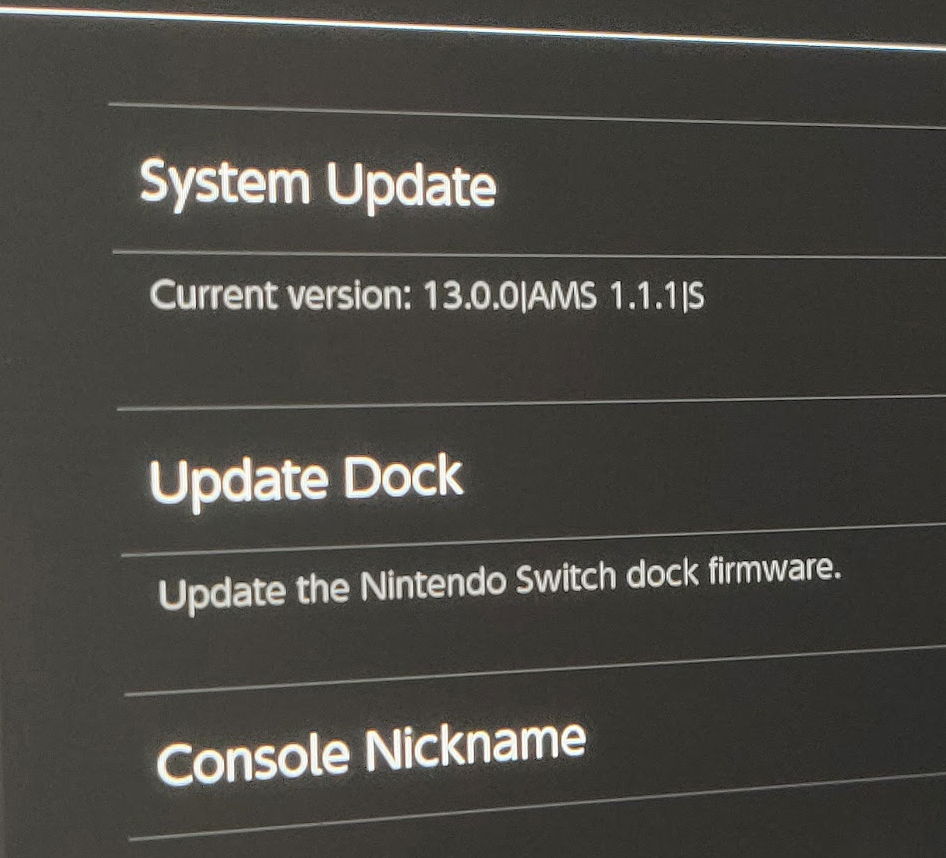
edit: the crash error I get specifically is 2144-0001 (0x290)
edit 2: I figured this out, it was archive bits on the SD card due to having been previously used by a Mac
- Hekate v5.6.2 (almost latest)
- Atmosphere v1.1.1 (latest)
- Card formatted fat32
edit: the crash error I get specifically is 2144-0001 (0x290)
edit 2: I figured this out, it was archive bits on the SD card due to having been previously used by a Mac
Last edited by prodigalson,
Hacking my switch with hekate for the first time here (using fusee primary before) and i have a question: i downloaded the Sd structure from https://www.sdsetup.com/ but i notice there´s no .bin file in the root of the sd card (there´s atmosfere, bootloader etc but no hekate.bin or something similar).
Is this correct? I remember there was a fusee primary.bin on the root of the sd card the last time i did the hack.
Also: is there anything else i need to know? i already downloaded the new patches from https://github.com/ITotalJustice/patches/releases (fusee.zip) to copy/replace on the sd structure folders.
Excuse my english, thanks in advance.
Is this correct? I remember there was a fusee primary.bin on the root of the sd card the last time i did the hack.
Also: is there anything else i need to know? i already downloaded the new patches from https://github.com/ITotalJustice/patches/releases (fusee.zip) to copy/replace on the sd structure folders.
Excuse my english, thanks in advance.
Thoses fuses serve as an anti-downgrade measure. The console will not boot a firmware that does not match the current fuse count. Additional fuses are burnt when you update the firmware normally. A fuse count of 15 (the number after the parenthesis and colon) means your console cannot boot any firmware lower than HOS 12.0.2+ meaning you cannot downgrade to a firmware below 12.0.2+Hi everyone and first, I am very grateful for the existence of this post. My english is a little bit rusted. Sorry for that D:
So this is my question: I am running the HW & Cached Fuses Info of Hekate and I read this part: Burnt Fuses (ODM 7/6): 15 - 0 (HOS: 12.0.2+). I dont kwno what does it mean. I have an emunand in 11.00.0|AMS 1.1.1.|E (in settings info) and my sysnand is in the last one. Is that a problem of possible banning or issue? I have exosphere.ini configurated to hide prodinfo in emummc and sysnand but I am using sysnand with no-cfw loaded to run ac with wifi.
Thanks
As for exosphere, you don't need it to be configured in emuMMC or sysMMC, especially sysMMC if you don't plan on using CFW there. Just removing Wi-Fi settings accomplishes the same effect with a lot less hassle.
How long did you try holding the power button for?I just mistakenly updated my Switch to 13.0.0.
I placed the latest Atmosphere and used Hekate+Fusee+sigpatches+bootloaders into the folder. I booted up using Hekate and now it is yellow screen. I cannot get out of it by holding powe. Please help.
As of Atmosphere version 1.0, some files of Atmosphere were changed. Primarily fusee_primary was renamed to fusee and fusee_secondary was changed to package3. Adjust your terminal command to reflect the updated naming scheme.Updated using AIO from 12.1.0 to 13, restarted and didn't load.
Updated my files for Atmosphere and Hekate on the SD card but I'm getting Fusee Secondry Bin failed to stat stage 2 when I've run the terminal command on my Mac
What do I need to do? This is the way I've been injecting for around 18 months and from what I can see it's changed slightly?
Any ideas, especially Mac users!
It requires a firmware above 11.0. More and more games will be requiring higher firmware versions so if you haven't switched to Atmosphere, now is the time to do it.So Nickelodeon Brawel not working on SX OS? Asks for a system update (currently on 11)
Patching game doesn't work either
You don't need a .bin file on the root of the SD card. I'm not sure why you had fusee_primary.bin on the root of your SD card before. I'd also recommend getting patches from the thread on GBATemp as people have had issues using the patches using your link.Hacking my switch with hekate for the first time here (using fusee primary before) and i have a question: i downloaded the Sd structure from https://www.sdsetup.com/ but i notice there´s no .bin file in the root of the sd card (there´s atmosfere, bootloader etc but no hekate.bin or something similar).
Is this correct? I remember there was a fusee primary.bin on the root of the sd card the last time i did the hack.
Also: is there anything else i need to know? i already downloaded the new patches from https://github.com/ITotalJustice/patches/releases (fusee.zip) to copy/replace on the sd structure folders.
Excuse my english, thanks in advance.
Then maybe you can try rebuilding the eMMC with EmmcHacGen
According to this issue on the Atmosphere GitHub, that error happens whenever there is a mismatch between Atmosphere versions meaning you didn't update properly. Delete the atmosphere and any other atmosphere-related files/folders then download the latest Atmosphere again and try booting it again.
Got it to work last night. Maybe I skipped copying a file or something/an ini pointer wasn't changed. Not sure. Probably just paying more attention doing it at 6pm instead of 12am lol.
Anyway thanks! Updated to the current versions of stuff successfully.
Alright, that worked. Thanks a lot.Then maybe you can try rebuilding the eMMC with EmmcHacGen
Another question: Since I need a title I can launch to open hbmenu via takeover, I'd need to log into my Nintendo account so I can access the eShop to download and execute something.
How would I do that? Isn't logging in and accessing the eShop a bad thing to do on emummc with cfw? And just downloading, let's say YouTube on sysmmc won't magically make it appear on emummc or will it? And even if it did, wouldn't I still need to log in to execute it?
I wanted to update my switch firmware to the latest 13.0 and I copied the latest atmosphere files on sd card as well the firmware 13.0 files but now when I run that choiNX Software it crashs and gives me error. I was on the previous latest atmosphere, any help what I'm doing wrong
Similar threads
- Replies
- 19
- Views
- 4K
- Replies
- 6
- Views
- 2K
- Replies
- 1
- Views
- 1K
Site & Scene News
New Hot Discussed
-
-
63K views
Nintendo Switch firmware 18.0.0 has been released
It's the first Nintendo Switch firmware update of 2024. Made available as of today is system software version 18.0.0, marking a new milestone. According to the patch... -
25K views
Atmosphere CFW for Switch updated to pre-release version 1.7.0, adds support for firmware 18.0.0
After a couple days of Nintendo releasing their 18.0.0 firmware update, @SciresM releases a brand new update to his Atmosphere NX custom firmware for the Nintendo...by ShadowOne333 107 -
20K views
Wii U and 3DS online services shutting down today, but Pretendo is here to save the day
Today, April 8th, 2024, at 4PM PT, marks the day in which Nintendo permanently ends support for both the 3DS and the Wii U online services, which include co-op play...by ShadowOne333 179 -
16K views
GBAtemp Exclusive Introducing tempBOT AI - your new virtual GBAtemp companion and aide (April Fools)
Hello, GBAtemp members! After a prolonged absence, I am delighted to announce my return and upgraded form to you today... Introducing tempBOT AI 🤖 As the embodiment... -
13K views
The first retro emulator hits Apple's App Store, but you should probably avoid it
With Apple having recently updated their guidelines for the App Store, iOS users have been left to speculate on specific wording and whether retro emulators as we... -
13K views
Pokemon fangame hosting website "Relic Castle" taken down by The Pokemon Company
Yet another casualty goes down in the never-ending battle of copyright enforcement, and this time, it hit a big website which was the host for many fangames based and...by ShadowOne333 66 -
13K views
MisterFPGA has been updated to include an official release for its Nintendo 64 core
The highly popular and accurate FPGA hardware, MisterFGPA, has received today a brand new update with a long-awaited feature, or rather, a new core for hardcore...by ShadowOne333 54 -
12K views
Delta emulator now available on the App Store for iOS
The time has finally come, and after many, many years (if not decades) of Apple users having to side load emulator apps into their iOS devices through unofficial...by ShadowOne333 96 -
10K views
"TMNT: The Hyperstone Heist" for the SEGA Genesis / Mega Drive gets a brand new DX romhack with new features
The romhacking community is always a source for new ways to play retro games, from completely new levels or stages, characters, quality of life improvements, to flat...by ShadowOne333 36 -
10K views
Anbernic announces RG35XX 2024 Edition retro handheld
Retro handheld manufacturer Anbernic is releasing a refreshed model of its RG35XX handheld line. This new model, named RG35XX 2024 Edition, features the same...
-
-
-
225 replies
Nintendo Switch firmware 18.0.0 has been released
It's the first Nintendo Switch firmware update of 2024. Made available as of today is system software version 18.0.0, marking a new milestone. According to the patch...by Chary -
179 replies
Wii U and 3DS online services shutting down today, but Pretendo is here to save the day
Today, April 8th, 2024, at 4PM PT, marks the day in which Nintendo permanently ends support for both the 3DS and the Wii U online services, which include co-op play...by ShadowOne333 -
169 replies
GBAtemp Exclusive Introducing tempBOT AI - your new virtual GBAtemp companion and aide (April Fools)
Hello, GBAtemp members! After a prolonged absence, I am delighted to announce my return and upgraded form to you today... Introducing tempBOT AI 🤖 As the embodiment...by tempBOT -
107 replies
Atmosphere CFW for Switch updated to pre-release version 1.7.0, adds support for firmware 18.0.0
After a couple days of Nintendo releasing their 18.0.0 firmware update, @SciresM releases a brand new update to his Atmosphere NX custom firmware for the Nintendo...by ShadowOne333 -
97 replies
The first retro emulator hits Apple's App Store, but you should probably avoid it
With Apple having recently updated their guidelines for the App Store, iOS users have been left to speculate on specific wording and whether retro emulators as we...by Scarlet -
96 replies
Delta emulator now available on the App Store for iOS
The time has finally come, and after many, many years (if not decades) of Apple users having to side load emulator apps into their iOS devices through unofficial...by ShadowOne333 -
73 replies
Nintendo Switch firmware update 18.0.1 has been released
A new Nintendo Switch firmware update is here. System software version 18.0.1 has been released. This update offers the typical stability features as all other...by Chary -
66 replies
Pokemon fangame hosting website "Relic Castle" taken down by The Pokemon Company
Yet another casualty goes down in the never-ending battle of copyright enforcement, and this time, it hit a big website which was the host for many fangames based and...by ShadowOne333 -
54 replies
MisterFPGA has been updated to include an official release for its Nintendo 64 core
The highly popular and accurate FPGA hardware, MisterFGPA, has received today a brand new update with a long-awaited feature, or rather, a new core for hardcore...by ShadowOne333 -
53 replies
Nintendo "Indie World" stream announced for April 17th, 2024
Nintendo has recently announced through their social media accounts that a new Indie World stream will be airing tomorrow, scheduled for April 17th, 2024 at 7 a.m. PT...by ShadowOne333
-
Popular threads in this forum
General chit-chat
-
 Psionic Roshambo
Loading…
Psionic Roshambo
Loading…
-
-
-
-
-
-
-
-
-
 @
Psionic Roshambo:
But other than PC and Amiga ports I don't think Time Soldiers had any game system ports after the Master System
@
Psionic Roshambo:
But other than PC and Amiga ports I don't think Time Soldiers had any game system ports after the Master System -
-
-
 @
Psionic Roshambo:
Ohhh just noticed that myself I bet it makes the Master System port look amazing by comparison lol
@
Psionic Roshambo:
Ohhh just noticed that myself I bet it makes the Master System port look amazing by comparison lol -
-
-
-
-
-
-
-
-
-
-
 @
SylverReZ:
If you want a good system to port it to, at least have a good programmer and knowledge.+1
@
SylverReZ:
If you want a good system to port it to, at least have a good programmer and knowledge.+1 -
-








