@mimiofficiel, what is the exact error your 3DS displays? Take a clear picture and post the message at https://imgbb.com/ . New users can't post links, so type like this: www . gbatemp . net
You are using an out of date browser. It may not display this or other websites correctly.
You should upgrade or use an alternative browser.
You should upgrade or use an alternative browser.
I have an old 2ds eur version

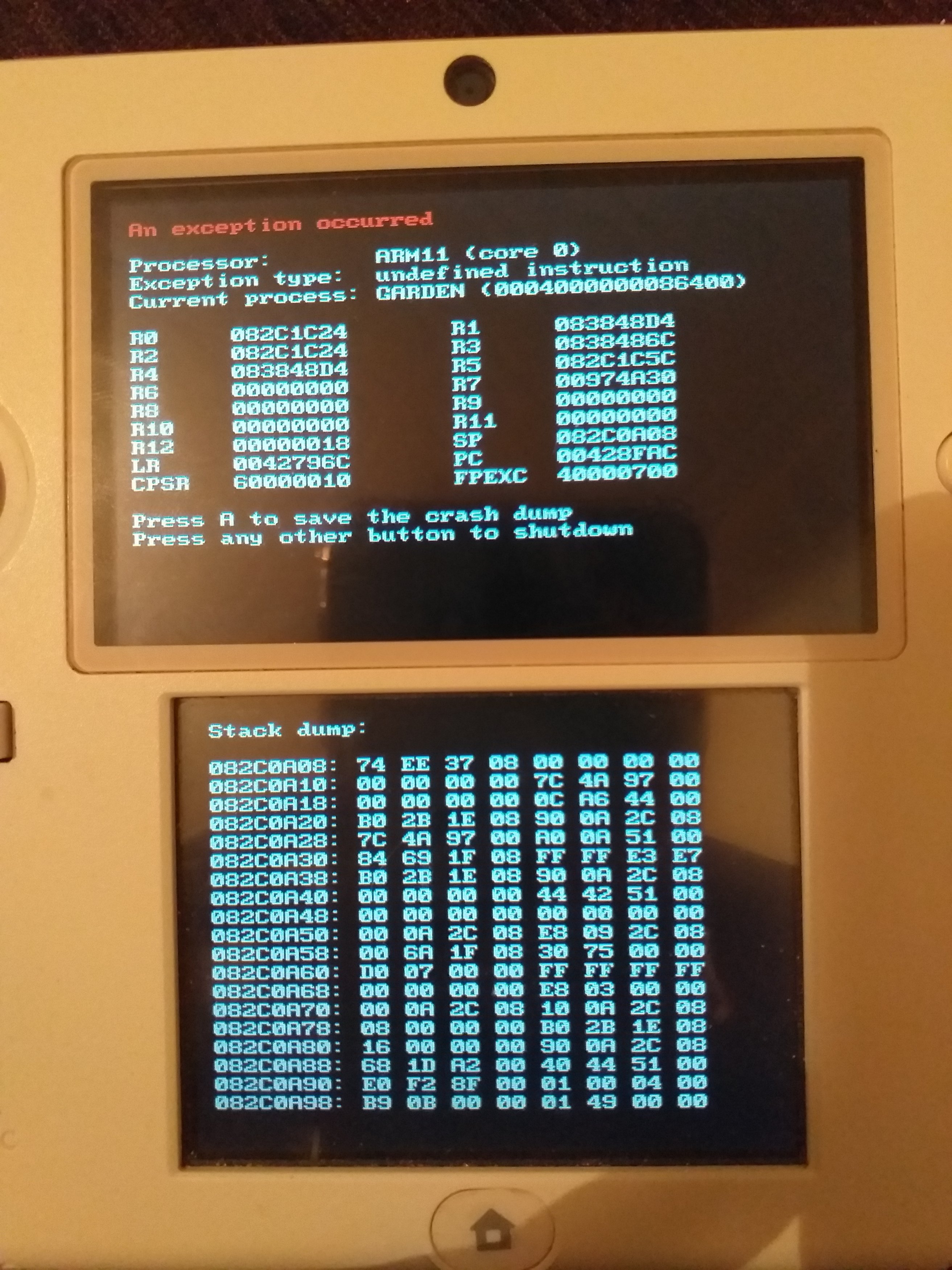
I have an old 2ds eur version cfw luma 3ds v10.0.1
When i run games like mario kart 7 ,tomodatchi life or acnl it crashs and show : an exception has occurred
I tried to disable arm 11 exeption handlers from luma menu and run this games but it goes to the home menu and shows this message
An error has occurred forcing the software to close The system will now restart (unsaved data may be lost)

I have an old 2ds eur version cfw luma 3ds v10.0.1
When i run games like mario kart 7 ,tomodatchi life or acnl it crashs and show : an exception has occurred
I tried to disable arm 11 exeption handlers from luma menu and run this games but it goes to the home menu and shows this message
An error has occurred forcing the software to close The system will now restart (unsaved data may be lost)
Last edited by mimiofficiel,
Check if your SD card is fake, faulty, or dying.I have an old 2ds eur version
-snip-
I have an old 2ds eur version cfw luma 3ds v10.0.1
When i run games like mario kart 7 ,tomodatchi life or acnl it crashs and show : an exception has occurred
I tried to disable arm 11 exeption handlers from luma menu and run this games but it goes to the home menu and shows this message
An error has occurred forcing the software to close The system will now restart (unsaved data may be lost)
-snip-
- Copy everything off the SD card to a computer.
- Quadruple reformat.
- Full Write + Verify the empty card in H2testw. Do not skip.
- If the result comes back clean, delete the *.h2w test files.
If an error was reported, replaced the hardware failed card. Go back to step 1.
- Copy everything back to the (good) SD card.
- Keep a copy of the Nintendo 3DS folder on your computer. This is for safety in case it's need for later steps.
- Boot to HOME Menu. Launch those games that have issues.
If the games play fine, stop here. Go no further.
If the games still have that error, continue to step 7.
7. Install or update the 3DS firmware + custom firmware setup to the latest [ Sys 11.13.0-45E | boot9strap v1.3 | Luma3DS v10.1.3 | GodMode9 v1.9.1 ] on both the SD card and/or CTRNAND.
8. Turn on the o2DS. Quickly press and hold the (SELECT) button to access Luma3DS v10.1.3 configuration. Use these exact settings. Press (START) to save.
8. Turn on the o2DS. Quickly press and hold the (SELECT) button to access Luma3DS v10.1.3 configuration. Use these exact settings. Press (START) to save.
- ( ) Enable loading external FIRMs and sysmodules
- ( ) Enable game patching
- (x) Show NAND or user string in System Settings
- ( ) Show GBA boot screen in patched AGB_FIRM
- ( ) Set developer UNITINFO
- ( ) Disable Arm11 exception handlers
If the games play fine, stop here. Go no further.
If the games still have that error, continue to step 10.
10. Even if your SD card tested fine back in steps 3-4, fix the Nintendo 3DS folder by following Path (B).
11. Boot to HOME Menu. Launch those games that have issues.
- Corrupted Data [post #2]
- If you have trouble running Option (B) Full, see the examples in those listed threads.
- If you have not done so yet, make a backup copy of the Nintendo 3DS folder as previously mentioned in step 5. This is in case something goes wrong in (1b) Backup CIAs & Saves.
11. Boot to HOME Menu. Launch those games that have issues.
If the games play fine, stop here. Go no further.
If the games still have that error, continue to step 12.
12. Repair the 3DS firmware + custom firmware with CTRTransfer (Type D9) - CTRTransfer. Carefully read and follow the Instructions.
13. Launch those games that have issues.
If the games play fine, thank goodness finally.13. Launch those games that have issues.
If the games still have that error at this point, discuss later for ideas about replacing the o2DS motherboard or buying another 3DS system.
Last edited by TurdPooCharger,
I have installed acnl cia USA version and it goes fine i will try another cias for the others games because i am not professional at these thing and i am afraid to break the system
Thank you very much for your intereste
Thank you very much for your intereste
Whenever installing pirated CIAs, be on the lookout for common causes that prevent games from launching.I have installed acnl cia USA version and it goes fine i will try another cias for the others games because i am not professional at these thing and i am afraid to break the system
Thank you very much for your intereste
I get this error when trying to open lib retro. Or any ps1 game downloaded through fbi..I have an o3ds. is it possible to play ps1 games or is the hardware not up to par with the new 3ds?
--------------------- MERGED ---------------------------
I get this error when I try to open lib retro or any ps1 game installed via cia through FBI. I have an O3DS and I've heard that is why. Is the hardware of the old 3ds notcapable of running ps1 games? Thanks for the help guys. Also I haven't tried any of these solution to prevent the error. Figured I'd ask before wasting any time.
--------------------- MERGED ---------------------------
I get this error when I try to open lib retro or any ps1 game installed via cia through FBI. I have an O3DS and I've heard that is why. Is the hardware of the old 3ds notcapable of running ps1 games? Thanks for the help guys. Also I haven't tried any of these solution to prevent the error. Figured I'd ask before wasting any time.
Old 3DS series not capable of emulating PS1 games (PCSX ReARMed).I get this error when trying to open lib retro. Or any ps1 game downloaded through fbi..I have an o3ds. is it possible to play ps1 games or is the hardware not up to par with the new 3ds?
I get this error when I try to open lib retro or any ps1 game installed via cia through FBI. I have an O3DS and I've heard that is why. Is the hardware of the old 3ds notcapable of running ps1 games? Thanks for the help guys. Also I haven't tried any of these solution to prevent the error. Figured I'd ask before wasting any time.
https://github.com/LumaTeam/Luma3DS/issues/1552
Help?
Error appear with wifi enabled on emunand
Try delete 098 folder and it's not helped, updated fw not helped...
Luma and godmode9 update not helped
Help?
Error appear with wifi enabled on emunand
Try delete 098 folder and it's not helped, updated fw not helped...
Luma and godmode9 update not helped
D
Deleted User
Guest
emuNAND is outdated and useless. Just do whatever you need to do on sysNAND and transfer it over, if you still insist on using emuNAND. Also, if you can use wireless on sysNAND, then just re-dump sysNAND to emuNAND and try again.https://github.com/LumaTeam/Luma3DS/issues/1552
Help?
Error appear with wifi enabled on emunand
Try delete 098 folder and it's not helped, updated fw not helped...
Luma and godmode9 update not helped
My sysnand on last fwemuNAND is outdated and useless. Just do whatever you need to do on sysNAND and transfer it over, if you still insist on using emuNAND. Also, if you can use wireless on sysNAND, then just re-dump sysNAND to emuNAND and try again.
Many games and saves in emunand
I need 11.2 emunand unlinked
Then I would lost play activity journal data
D
Deleted User
Guest
That can be solved by copying emuNAND:/private/movable.sed to the SD Card, then dumping sysNAND to emuNAND and copying the "movable.sed" you copied to the SD Card to emuNAND:/private/movable.sed, overwriting the current one. You will lose your system app data (it's probably causing the issue anyway, if the issue isn't on the sysNAND), but you will not lose your games or their data.Many games and saves in emunand
I need 11.2 emunand unlinked
Last edited by ,
Perharps this could help you:My sysnand on last fw
Many games and saves in emunand
I need 11.2 emunand unlinked
Then I would lost play activity journal data
https://gbatemp.net/threads/cfw-3ds-reset-without-losing-cfw.553477/#post-8879478 (do it, but in EmuNand, instead of SysNand)
I have this issue too. How do I fix it?
--------------------- MERGED ---------------------------
I get this error too. How do I fix this?
--------------------- MERGED ---------------------------
I get this error too. How do I fix this?
I had a similar error on my N3DSxl and managed to solve it through trial and error. TLDR try updating to latest firmware firmware on your console.
Background:
I had not used my console for about 2 years and decided to pick it up again. First thing I did was to update Luma but it needed to update the GUI updater first. I updated the updater and it seemed fine until about 2 mins later. It then crashed giving the attached error.
What I tried:
I turned off the console and put my SD into my pc. I manually updated Luma and GM9 (I was going to do B9S as well but it was still the same version as when I left it) to the latest releases and turned on again. About 15 seconds after booting it threw this same error again.
Turned the console off then I then tried the other solutions suggested here in this thread by deleting the folders suggested in post number 24 of this thread and then by deleting Plugins for Luma (I looked and I could not find any that plugins). I tried turning on again and it still threw the error.
My solution:
In order to get the console not to crash anymore I followed the advice of post 5 in this thread to disable arm11 exception handlers. I did this by turning the 3ds on while pressing select. Selected "disable arm11 exception handlers". Pressed Start to save. It launched and was stable enough not to crash again. I then through that maybe if I updated firmware that it would be fine. but when I clicked on System Settings it crashed to the same error. I then rebooted and turned wifi off by using the top left menu then going into the System Settings then clicking update. Only once it prompted me to turn on Wifi did I turn it on. It updated to latest firmware and restarted. I then manually restarted by holding in select and unticked "disable arm11 exception handlers". I pressed Start and then it was fine. Stable and was not crashing. Updated all my apps and played some games without any crash.
I think this has something to do with wifi and the firmware of the console. Hopefully this helps someone.
Background:
I had not used my console for about 2 years and decided to pick it up again. First thing I did was to update Luma but it needed to update the GUI updater first. I updated the updater and it seemed fine until about 2 mins later. It then crashed giving the attached error.
What I tried:
I turned off the console and put my SD into my pc. I manually updated Luma and GM9 (I was going to do B9S as well but it was still the same version as when I left it) to the latest releases and turned on again. About 15 seconds after booting it threw this same error again.
Turned the console off then I then tried the other solutions suggested here in this thread by deleting the folders suggested in post number 24 of this thread and then by deleting Plugins for Luma (I looked and I could not find any that plugins). I tried turning on again and it still threw the error.
My solution:
In order to get the console not to crash anymore I followed the advice of post 5 in this thread to disable arm11 exception handlers. I did this by turning the 3ds on while pressing select. Selected "disable arm11 exception handlers". Pressed Start to save. It launched and was stable enough not to crash again. I then through that maybe if I updated firmware that it would be fine. but when I clicked on System Settings it crashed to the same error. I then rebooted and turned wifi off by using the top left menu then going into the System Settings then clicking update. Only once it prompted me to turn on Wifi did I turn it on. It updated to latest firmware and restarted. I then manually restarted by holding in select and unticked "disable arm11 exception handlers". I pressed Start and then it was fine. Stable and was not crashing. Updated all my apps and played some games without any crash.
I think this has something to do with wifi and the firmware of the console. Hopefully this helps someone.
Attachments
Exactly the same thing happens to me with the legend of Zelda Majora's mask 3d, the same problem, it's a new download, I've never played it, mine is an old 3ds, I've read in several forums where it says that you have to insert a seed with the FBI, I have seen that inserting the seed works for several, try if it works for you, personally it did not work for me but I have seen that it works for many people, you still have nothing to lose by trying1. No hay datos guardados en Animal Crossing New Leaf, es una descarga nueva y aún no lo he jugado. por lo tanto, no aparece en el punto de control.
2. no estoy seguro? No sé/recuerdo lo que constituye un complemento (nuevamente, fue hace un tiempo que me metí en todas estas cosas caseras). me podrias decir como puedo checar gracias de antemano
[A mí me pasa exactamente igual con el the legend of Zelda Majora's mask 3d, el mismo problema, es descarga nueva, nunca lo he jugado, la mía es una old 3ds, he leído en varios foros donde dice que tienes que insertar una semilla con el FBI, He visto que a varios les funciona insertando la semilla, prueba si te sirve, a mi en lo personal no me sirvió pero he visto que a mucha gente le sirve, igual no pierdes nada con intentar]
Last edited by x65943,
This is an English speaking forum. Please post your questions in English, use Google Translate or something.A mí me pasa exactamente igual con el the legend of Zelda Majora's mask 3d, el mismo problema, es descarga nueva, nunca lo he jugado, la mía es una old 3ds, he leído en varios foros donde dice que tienes que insertar una semilla con el FBI, He visto que a varios les funciona insertando la semilla, prueba si te sirve, a mi en lo personal no me sirvió pero he visto que a mucha gente le sirve, igual no pierdes nada con intentar
Manual way for the USA CIA
put your sd card into your PC and create the following folder
D:\luma\titles\0004000000125500\
in this folder create a text file "locale.txt"
open the locale.txt and type this inside "USA EN" then save and close the text file
put back sd card into 3ds
hold select + power to get to luma menu, make sure Enable game patching is on, press start to save
hopefully majora's mask now loads for you
put your sd card into your PC and create the following folder
D:\luma\titles\0004000000125500\
in this folder create a text file "locale.txt"
open the locale.txt and type this inside "USA EN" then save and close the text file
put back sd card into 3ds
hold select + power to get to luma menu, make sure Enable game patching is on, press start to save
hopefully majora's mask now loads for you
Boot into Luma3DS Menu (holding select on boot), then select "show nand or user string etc." and hit start to boot into the home menu.Can you help me too? i deleted all the files on my 3ds and it was modded and now it only boots to luma and godmode 9
Similar threads
- Replies
- 1
- Views
- 645
- Replies
- 8
- Views
- 1K
- Replies
- 1
- Views
- 3K
- Question
- Replies
- 0
- Views
- 878
- Replies
- 15
- Views
- 2K
Site & Scene News
New Hot Discussed
-
-
62K views
Nintendo Switch firmware 18.0.0 has been released
It's the first Nintendo Switch firmware update of 2024. Made available as of today is system software version 18.0.0, marking a new milestone. According to the patch... -
23K views
Atmosphere CFW for Switch updated to pre-release version 1.7.0, adds support for firmware 18.0.0
After a couple days of Nintendo releasing their 18.0.0 firmware update, @SciresM releases a brand new update to his Atmosphere NX custom firmware for the Nintendo...by ShadowOne333 98 -
20K views
Wii U and 3DS online services shutting down today, but Pretendo is here to save the day
Today, April 8th, 2024, at 4PM PT, marks the day in which Nintendo permanently ends support for both the 3DS and the Wii U online services, which include co-op play...by ShadowOne333 179 -
16K views
GBAtemp Exclusive Introducing tempBOT AI - your new virtual GBAtemp companion and aide (April Fools)
Hello, GBAtemp members! After a prolonged absence, I am delighted to announce my return and upgraded form to you today... Introducing tempBOT AI 🤖 As the embodiment... -
13K views
Pokemon fangame hosting website "Relic Castle" taken down by The Pokemon Company
Yet another casualty goes down in the never-ending battle of copyright enforcement, and this time, it hit a big website which was the host for many fangames based and...by ShadowOne333 66 -
13K views
The first retro emulator hits Apple's App Store, but you should probably avoid it
With Apple having recently updated their guidelines for the App Store, iOS users have been left to speculate on specific wording and whether retro emulators as we... -
12K views
MisterFPGA has been updated to include an official release for its Nintendo 64 core
The highly popular and accurate FPGA hardware, MisterFGPA, has received today a brand new update with a long-awaited feature, or rather, a new core for hardcore...by ShadowOne333 54 -
12K views
Delta emulator now available on the App Store for iOS
The time has finally come, and after many, many years (if not decades) of Apple users having to side load emulator apps into their iOS devices through unofficial...by ShadowOne333 95 -
10K views
"TMNT: The Hyperstone Heist" for the SEGA Genesis / Mega Drive gets a brand new DX romhack with new features
The romhacking community is always a source for new ways to play retro games, from completely new levels or stages, characters, quality of life improvements, to flat...by ShadowOne333 36 -
9K views
Anbernic announces RG35XX 2024 Edition retro handheld
Retro handheld manufacturer Anbernic is releasing a refreshed model of its RG35XX handheld line. This new model, named RG35XX 2024 Edition, features the same...
-
-
-
225 replies
Nintendo Switch firmware 18.0.0 has been released
It's the first Nintendo Switch firmware update of 2024. Made available as of today is system software version 18.0.0, marking a new milestone. According to the patch...by Chary -
179 replies
Wii U and 3DS online services shutting down today, but Pretendo is here to save the day
Today, April 8th, 2024, at 4PM PT, marks the day in which Nintendo permanently ends support for both the 3DS and the Wii U online services, which include co-op play...by ShadowOne333 -
169 replies
GBAtemp Exclusive Introducing tempBOT AI - your new virtual GBAtemp companion and aide (April Fools)
Hello, GBAtemp members! After a prolonged absence, I am delighted to announce my return and upgraded form to you today... Introducing tempBOT AI 🤖 As the embodiment...by tempBOT -
98 replies
Atmosphere CFW for Switch updated to pre-release version 1.7.0, adds support for firmware 18.0.0
After a couple days of Nintendo releasing their 18.0.0 firmware update, @SciresM releases a brand new update to his Atmosphere NX custom firmware for the Nintendo...by ShadowOne333 -
96 replies
The first retro emulator hits Apple's App Store, but you should probably avoid it
With Apple having recently updated their guidelines for the App Store, iOS users have been left to speculate on specific wording and whether retro emulators as we...by Scarlet -
95 replies
Delta emulator now available on the App Store for iOS
The time has finally come, and after many, many years (if not decades) of Apple users having to side load emulator apps into their iOS devices through unofficial...by ShadowOne333 -
66 replies
Pokemon fangame hosting website "Relic Castle" taken down by The Pokemon Company
Yet another casualty goes down in the never-ending battle of copyright enforcement, and this time, it hit a big website which was the host for many fangames based and...by ShadowOne333 -
57 replies
Nintendo Switch firmware update 18.0.1 has been released
A new Nintendo Switch firmware update is here. System software version 18.0.1 has been released. This update offers the typical stability features as all other...by Chary -
54 replies
MisterFPGA has been updated to include an official release for its Nintendo 64 core
The highly popular and accurate FPGA hardware, MisterFGPA, has received today a brand new update with a long-awaited feature, or rather, a new core for hardcore...by ShadowOne333 -
53 replies
Nintendo "Indie World" stream announced for April 17th, 2024
Nintendo has recently announced through their social media accounts that a new Indie World stream will be airing tomorrow, scheduled for April 17th, 2024 at 7 a.m. PT...by ShadowOne333
-








