I was playing the arcade version of Contra through pFBNeo on my switch in handheld and in the top corner of the screen is a constant flickering “Press Start” prompt for player two. The issue is when I closed the game and went to the homescreen it remained burned in or retained in the top hand screen of my switch. Even after rebooting the switch it remained, and it did not show when i docked my switch on my television screen but remained on the switch screen when i undocked it. It went away after a few minutes but I can recreate it every time I open contra and let it run for about 30 seconds to a minute with the flickering “Press Start” in the corner. I see a lot of post online about image retention in LCDs but not too many about it being an issue on switches. Is my switch screen going bad or is this just a normal result of an image remaining flickering too long on an LCD panel? Kinda worried my switch LCD is going bad but just want to see if this is a recurring/normal issue thats not worth stressing over.
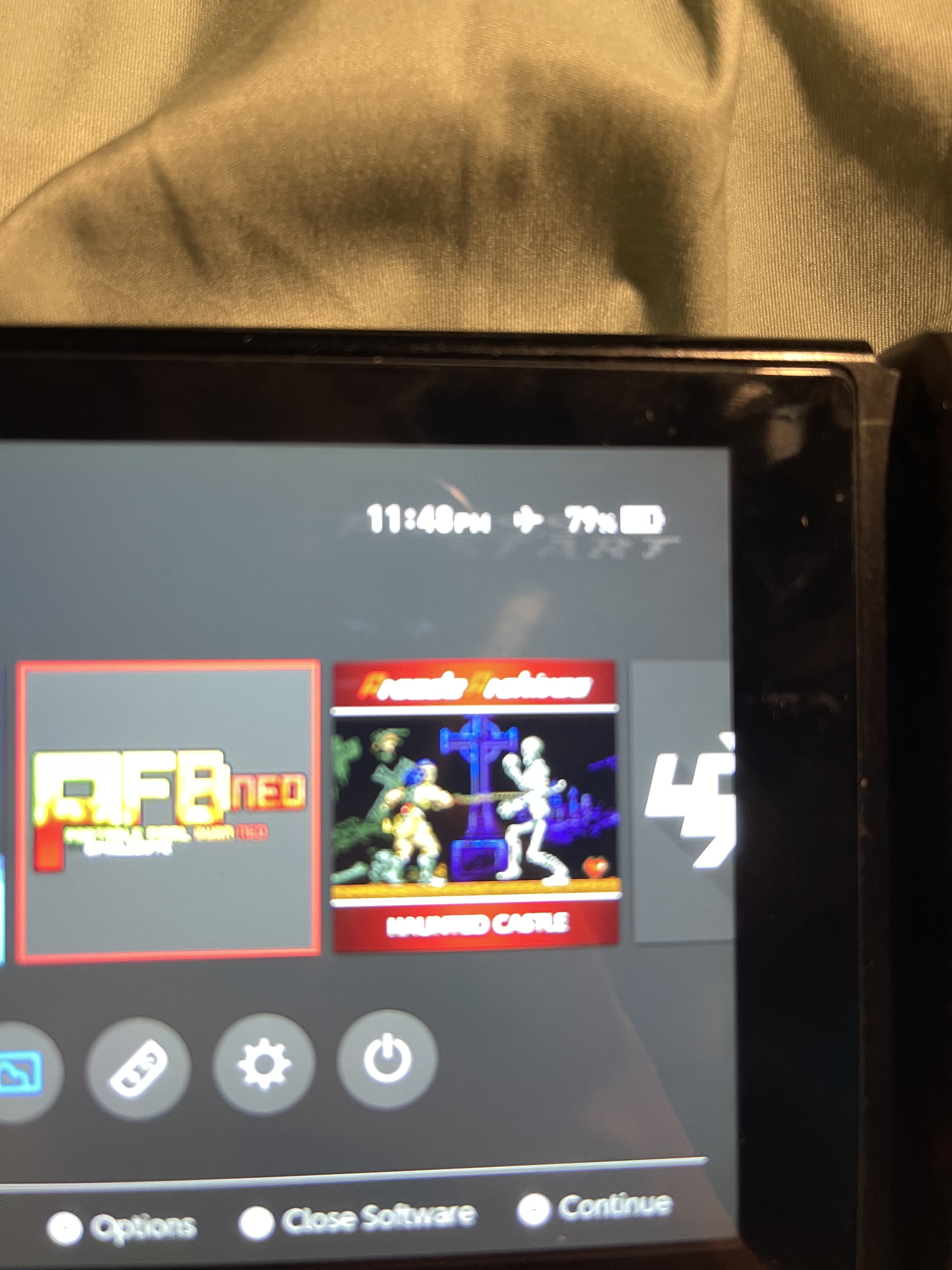
Last edited by DrippyB,




