Hey everyone 
I would love to play with several remote friends (different cities, childhood friends yada yada yada) via Ryujinx/Moddem consoles from different networks.
Setting up the consoles to be able to see each other is no Problem with switch-lan-play and ldn_mitm (Following switch lan plays setup guide)
The Problem is, getting the last of us to join us via Ryujinx.
We know it should be possible with 2 PCs where one acts as the "relay" to be able to connect.
(Still confused, because when changing the network settings on the ryujinx pc, wouldnt the router just fail to let it "into" the net and hence block the connection to the relay-pc?)
But we don't have that second PC and hence tried to find a solution.
Maybe someone with enough network-knowledge can help us out?
The OS is Windows 10
We tried setting up a VLAN-Adapter with the IP,Gateway,etc as described in the switch lan tutorial and then selecting this VLAN-Adapter in Ryujinx.
However, this did not work.
Do we need to add a route somehow?
Is there any way to make this work, maybe with a VM installed on the Windows-Host?
TL;DR:
We would love to have a Single PC setup that runs
- Switch-Lan-Play to enable the Switch to connect to remote switches
- Ryujinx on that same PC and connect to the remote switches as well
Tjhank youn in advance and kind regards.
Sidenote: We stumbled across a software called ForceIPBind, but that seems to "only" enable us to set an IP, but not a gateway,DNS or submask
Kind regards,
Sno0t
EDIT:
See below for what we want..
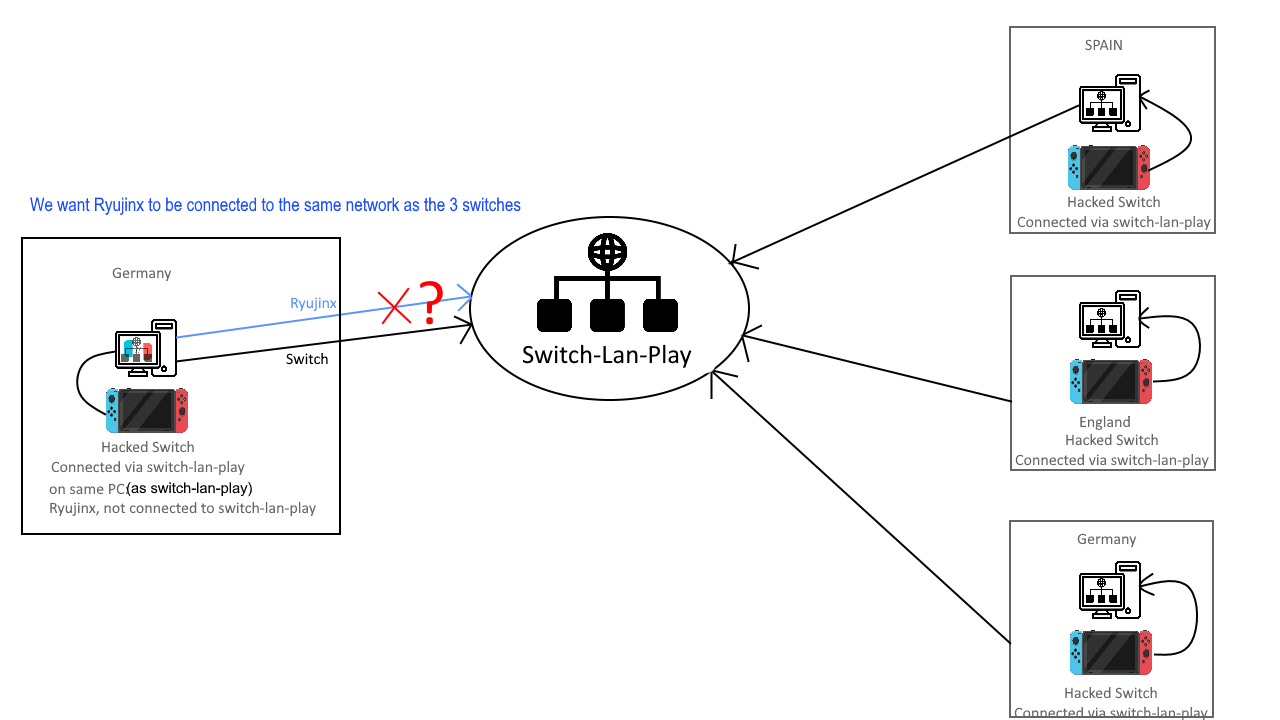
I would love to play with several remote friends (different cities, childhood friends yada yada yada) via Ryujinx/Moddem consoles from different networks.
Setting up the consoles to be able to see each other is no Problem with switch-lan-play and ldn_mitm (Following switch lan plays setup guide)
The Problem is, getting the last of us to join us via Ryujinx.
We know it should be possible with 2 PCs where one acts as the "relay" to be able to connect.
(Still confused, because when changing the network settings on the ryujinx pc, wouldnt the router just fail to let it "into" the net and hence block the connection to the relay-pc?)
But we don't have that second PC and hence tried to find a solution.
Maybe someone with enough network-knowledge can help us out?
The OS is Windows 10
We tried setting up a VLAN-Adapter with the IP,Gateway,etc as described in the switch lan tutorial and then selecting this VLAN-Adapter in Ryujinx.
However, this did not work.
Do we need to add a route somehow?
Is there any way to make this work, maybe with a VM installed on the Windows-Host?
TL;DR:
We would love to have a Single PC setup that runs
- Switch-Lan-Play to enable the Switch to connect to remote switches
- Ryujinx on that same PC and connect to the remote switches as well
Tjhank youn in advance and kind regards.
Sidenote: We stumbled across a software called ForceIPBind, but that seems to "only" enable us to set an IP, but not a gateway,DNS or submask
Kind regards,
Sno0t
EDIT:
See below for what we want..
Last edited by Sno0t,





