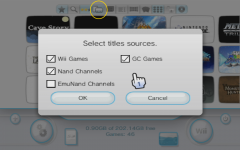Hi there,
Softmodded my Wii a few years ago. And been using the USB Loader Gx without any problems until recently.
I load WBFS games from a USB flashdrive, the games appear in the loader home screen, but when I click them, it appears to load but brings me back to the homebrew menu again.
So I tried updating to a newer version of USB Loader Gx (1271),
I tried checking the drive for errors
I formatted the drive as FAT and tried putting games on it with Wii Game Manager and Wii Backup Manager (fomatting again between the two tries).
Still no luck.
Not sure if there is something with the IOS that has gone wrong, says it loads IOS58 at startup
Softmodded my Wii a few years ago. And been using the USB Loader Gx without any problems until recently.
I load WBFS games from a USB flashdrive, the games appear in the loader home screen, but when I click them, it appears to load but brings me back to the homebrew menu again.
So I tried updating to a newer version of USB Loader Gx (1271),
I tried checking the drive for errors
I formatted the drive as FAT and tried putting games on it with Wii Game Manager and Wii Backup Manager (fomatting again between the two tries).
Still no luck.
Not sure if there is something with the IOS that has gone wrong, says it loads IOS58 at startup
SysCheck HDE v2.4.0 HacksDen Edition by JoostinOnline, Double_A, R2-D2199, and Nano
...runs on IOS58 (rev 6176).
Region: PAL
System Menu 4.3E (v514)
Drive date: 12.18.2008
Homebrew Channel 1.1.0 running on IOS58
Hollywood v0x21
Console ID: 153618413
Console Type: Wii
Shop Channel Country: Sweden (107)
Boot2 v4
Found 91 titles.
Found 47 IOS on this console. 17 of them are stubs.
IOS3 (rev 65280): Stub
IOS4 (rev 65280): Stub
IOS9 (rev 1034): No Patches
IOS10 (rev 768): Stub
IOS11 (rev 256): Stub
IOS12 (rev 526): No Patches
IOS13 (rev 1032): No Patches
IOS14 (rev 1032): No Patches
IOS15 (rev 1032): No Patches
IOS16 (rev 512): Stub
IOS17 (rev 1032): No Patches
IOS20 (rev 256): Stub
IOS21 (rev 1039): No Patches
IOS22 (rev 1294): No Patches
IOS28 (rev 1807): No Patches
IOS30 (rev 2816): Stub
IOS31 (rev 3608): No Patches
IOS33 (rev 3608): No Patches
IOS34 (rev 3608): No Patches
IOS35 (rev 3608): No Patches
IOS36 (rev 3608): No Patches
IOS37 (rev 5663): No Patches
IOS38 (rev 4124): No Patches
IOS40 (rev 3072): Stub
IOS41 (rev 3607): No Patches
IOS43 (rev 3607): No Patches
IOS45 (rev 3607): No Patches
IOS46 (rev 3607): No Patches
IOS48 (rev 4124): No Patches
IOS50 (rev 5120): Stub
IOS51 (rev 4864): Stub
IOS52 (rev 5888): Stub
IOS53 (rev 5663): No Patches
IOS55 (rev 5663): No Patches
IOS56 (rev 5662): No Patches
IOS57 (rev 5919): No Patches
IOS58 (rev 6176): USB 2.0
IOS60 (rev 6400): Stub
IOS61 (rev 5662): No Patches
IOS70 (rev 6912): Stub
IOS80 (rev 6944): No Patches
IOS222 (rev 65280): Stub
IOS223 (rev 65280): Stub
IOS249 (rev 65280): Stub
IOS250 (rev 65280): Stub
IOS251[57] (rev 21010, Info: d2x-v10beta53-alt): Trucha Bug, NAND Access, USB 2.0
IOS254 (rev 65281): BootMii
BC v6
MIOS v10
Report generated on 01/14/2023.
...runs on IOS58 (rev 6176).
Region: PAL
System Menu 4.3E (v514)
Drive date: 12.18.2008
Homebrew Channel 1.1.0 running on IOS58
Hollywood v0x21
Console ID: 153618413
Console Type: Wii
Shop Channel Country: Sweden (107)
Boot2 v4
Found 91 titles.
Found 47 IOS on this console. 17 of them are stubs.
IOS3 (rev 65280): Stub
IOS4 (rev 65280): Stub
IOS9 (rev 1034): No Patches
IOS10 (rev 768): Stub
IOS11 (rev 256): Stub
IOS12 (rev 526): No Patches
IOS13 (rev 1032): No Patches
IOS14 (rev 1032): No Patches
IOS15 (rev 1032): No Patches
IOS16 (rev 512): Stub
IOS17 (rev 1032): No Patches
IOS20 (rev 256): Stub
IOS21 (rev 1039): No Patches
IOS22 (rev 1294): No Patches
IOS28 (rev 1807): No Patches
IOS30 (rev 2816): Stub
IOS31 (rev 3608): No Patches
IOS33 (rev 3608): No Patches
IOS34 (rev 3608): No Patches
IOS35 (rev 3608): No Patches
IOS36 (rev 3608): No Patches
IOS37 (rev 5663): No Patches
IOS38 (rev 4124): No Patches
IOS40 (rev 3072): Stub
IOS41 (rev 3607): No Patches
IOS43 (rev 3607): No Patches
IOS45 (rev 3607): No Patches
IOS46 (rev 3607): No Patches
IOS48 (rev 4124): No Patches
IOS50 (rev 5120): Stub
IOS51 (rev 4864): Stub
IOS52 (rev 5888): Stub
IOS53 (rev 5663): No Patches
IOS55 (rev 5663): No Patches
IOS56 (rev 5662): No Patches
IOS57 (rev 5919): No Patches
IOS58 (rev 6176): USB 2.0
IOS60 (rev 6400): Stub
IOS61 (rev 5662): No Patches
IOS70 (rev 6912): Stub
IOS80 (rev 6944): No Patches
IOS222 (rev 65280): Stub
IOS223 (rev 65280): Stub
IOS249 (rev 65280): Stub
IOS250 (rev 65280): Stub
IOS251[57] (rev 21010, Info: d2x-v10beta53-alt): Trucha Bug, NAND Access, USB 2.0
IOS254 (rev 65281): BootMii
BC v6
MIOS v10
Report generated on 01/14/2023.