I'm new to Dolphin but have some experience with emulator's in the past. I was trying to do research but couldn't find anything regarding this. My Wii console has trouble playing some burned discs. I like having physical copies with a custom art print. (I know using an USB or SD card is the best course of action.) It's the novelty I'm after but if I could find a way to have the be playable at all, I think it would be nice. I just don't want to waist my time if there's technical reason for it not to be possible. If it's at least potentially possible then I hope someone can let me know.
You are using an out of date browser. It may not display this or other websites correctly.
You should upgrade or use an alternative browser.
You should upgrade or use an alternative browser.
Running Burned Wii Discs on Dolphin
- Thread starter 3e4t
- Start date
- Views 1,444
- Replies 16
- Likes 1
- Joined
- Sep 13, 2022
- Messages
- 7,170
- Trophies
- 3
- Location
- The Wired
- Website
- m4x1mumrez87.neocities.org
- XP
- 22,011
- Country

Your Wii must have either a modchip installed or a compatible Wii drive that supports running burned discs using NeoGamma, this can be checked by opening up the console or by looking up the serial number. I don't recommend using DVD RW discs for the sake of the wear and tear to the drive, use Verbatim or cyanine dye DVD-R media.My Wii console has trouble playing some burned discs.
https://wii.hacks.guide/wii-loadersI like having physical copies with a custom art print. (I know using an USB or SD card is the best course of action.)
Edit: I was wrong. Yes, you can play backups via Dolphin. Not even sure what I was looking at earlier. Oh well. lol
Last edited by RedColoredStars,
Backup discs are fully supported on Dolphin.
After all they are just standard DVDs which work without any trouble on PC drives.
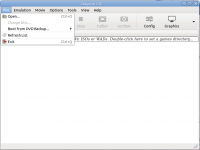
Unfortunately consumer drives don't allow retrieving RAW data from DVDs (not even a semi-RAW mode, like the one supported for CDs). Original Wii discs are DVDs from the physical point of view (and theoretically readable by PC drives) but unfortunately their logical structure (sector structure) is different, which makes PC drives treat them as unreadable.
After all they are just standard DVDs which work without any trouble on PC drives.
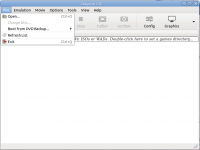
Unfortunately consumer drives don't allow retrieving RAW data from DVDs (not even a semi-RAW mode, like the one supported for CDs). Original Wii discs are DVDs from the physical point of view (and theoretically readable by PC drives) but unfortunately their logical structure (sector structure) is different, which makes PC drives treat them as unreadable.
Last edited by KleinesSinchen,
- Joined
- Sep 13, 2022
- Messages
- 7,170
- Trophies
- 3
- Location
- The Wired
- Website
- m4x1mumrez87.neocities.org
- XP
- 22,011
- Country

Incorrect! Backup discs will work on Dolphin, but not retail pressed Wii games.No. There is no way to play burned or factory pressed Wii games on Dolphin because PC drives cannot properly read the discs.
I've noticed that later versions has this option hidden for some reason, only Eject Disc and Change Disc are present.Backup discs are fully supported on Dolphin.
After all they are just standard DVDs.
View attachment 415141
You can also install Priiloader and a d2x cios with base 57 or 56 (can't remember which base worked better for the System Menu) and change the SM IOS to use that cIOS so your Wii can run burned discs through the Disc Channel.Your Wii must have either a modchip installed or a compatible Wii drive that supports running burned discs using NeoGamma, this can be checked by opening up the console or by looking up the serial number.
- Joined
- Sep 13, 2022
- Messages
- 7,170
- Trophies
- 3
- Location
- The Wired
- Website
- m4x1mumrez87.neocities.org
- XP
- 22,011
- Country

Yes, that also works too. You have to finick about with the SM IOS to get one that boots the burned games correctly. Some will just freeze on a black screen, while others work fine.You can also install Priiloader and a d2x cios with base 57 or 56 (can't remember which base worked better for the System Menu) and change the SM IOS to use that cIOS so your Wii can run burned discs through the Disc Channel.
Incorrect! Backup discs will work on Dolphin, but not retail pressed Wii games.
I've noticed that later versions has this option hidden for some reason, only Eject Disc and Change Disc are present.
So I was wrong. Shrug. I can't even find the page now that gave me bad info. At least I tried to answer the actual question instead of a post that didn't have shit to do with what the OP had asked.
OP: Can I play burned games with Dolphin?
You: You need a modchip or a Wii that supports backups, and here's a link to some USB loaders.
So go on. Laugh all you'd like and I'll do the same at you.
Edit: P.S. Searching for my posts so you can comment on them is pretty damn weird. Six in a row now? Wanna go for 10? LOL! Yet you want to talk about someone forgetting their meds? HAHAHA!
Last edited by RedColoredStars,
no sure what is your ultimate goal. but you can:
I personally love WiiFlow as my loader, is beautiful and is the one with less bugs and problems (as far I know)
- Load burned disk on your console, if you have a modchip or a CIOS setup.
- Load ISO (or WBS) files from a USB device on your console (The most recommended option)
- Load your burned disks on Dolphin, just put the burned disk on your reader and point Dolphin to it.
I personally love WiiFlow as my loader, is beautiful and is the one with less bugs and problems (as far I know)
The title alone tells us: Dolphin. Nice overview though.no sure what is your ultimate goal. but you can:
If you don't have a Loader on your console (the homebrew used to load games from USB) or even if you have your console modded some time ago, you can go to https://gbatemp.net/threads/best-wa...i-for-windows-official-support-thread.207126/ and use ModMii to re-mod your console and update all needed files to use homebrew (and loaders) on your console, ALWAYS MAKE A NAND BACKUP before doing anything.
- Load burned disk on your console, if you have a modchip or a CIOS setup.
- Load ISO (or WBS) files from a USB device on your console (The most recommended option)
- Load your burned disks on Dolphin, just put the burned disk on your reader and point Dolphin to it.
I personally love WiiFlow as my loader, is beautiful and is the one with less bugs and problems (as far I know)
Two things are limiting the experience on Wii: The aging drives will fail at some point… and more likely earlier if using them much. Then there is the reduced speed when using software methods to load standard DVDs. Can be a patience test and make videos/cutscenes stutter.
I really wish it was possible to create copies that are accepted as valid on unmodified consoles. We will probably never see this with the interest in discs having pretty much reached zero.
- Joined
- Sep 13, 2022
- Messages
- 7,170
- Trophies
- 3
- Location
- The Wired
- Website
- m4x1mumrez87.neocities.org
- XP
- 22,011
- Country

Back in those days when piracy wasn't an issue with optical media - the Philips CDi, Sega CD (aka Mega CD), and the 3DO, had no copy protection up until CD writers started to become easily accessible.Two things are limiting the experience on Wii: The aging drives will fail at some point… and more likely earlier if using them much. Then there is the reduced speed when using software methods to load standard DVDs. Can be a patience test and make videos/cutscenes stutter.
I really wish it was possible to create copies that are accepted as valid on unmodified consoles. We will probably never see this with the interest in discs having pretty much reached zero.
As for burning discs, as long as you have an appropriate burner such as an ASUS or Plextor that do decent writing speeds, then you're good to go. Just make sure you always buy good-quality DVD-Rs and you'll be fine.
On my console I have a "Wasabi DX" solderless chip the only drawback is half of speed reading.The title alone tells us: Dolphin. Nice overview though.
Two things are limiting the experience on Wii: The aging drives will fail at some point… and more likely earlier if using them much. Then there is the reduced speed when using software methods to load standard DVDs. Can be a patience test and make videos/cutscenes stutter.
I really wish it was possible to create copies that are accepted as valid on unmodified consoles. We will probably never see this with the interest in discs having pretty much reached zero.
Now I only use my External SSD disk via USB, the USB is slow but no so slow than media, and I haven't experimented slow loading times or lag cutting scenes. but as you say the aging of the console is evident and most of us look the console with nostalgic eyes.
Recently upgraded my PC to a "new" RTX 850 card and now using Dolphin even on 4K most of the games run smoothly and using ISO on my hard drive the loading times are very short.
It's a shame Wii and GC games can't be read by a PC drive like PS1/2/3 games, I think it's so cool that PCSX2 lets you just run the game off the actual disc. I know Dolphin definitely used to have this feature with burned DVDs, but checking it now I don't see where the option is?
You can see the option here in 5.0, and I'd imagine it's still in the latest builds somewhere... Maybe if you have a burned DVD in your optical drive you can run it as if it were an ISO file?
Backup discs are fully supported on Dolphin.
After all they are just standard DVDs which work without any trouble on PC drives.
View attachment 415141
Unfortunately consumer drives don't allow retrieving RAW data from DVDs (not even a semi-RAW mode, like the one supported for CDs). Original Wii discs are DVDs from the physical point of view (and theoretically readable by PC drives) but unfortunately their logical structure (sector structure) is different, which makes PC drives treat them as unreadable.
You can see the option here in 5.0, and I'd imagine it's still in the latest builds somewhere... Maybe if you have a burned DVD in your optical drive you can run it as if it were an ISO file?
That's because PS1 / PS2 discs were basically "unencrypted". You could literally put a game disc in a computer disc drive, rip via ImgBurn or Alcohol 120%, then it'd be pretty much a duplicate. This wouldn't work on an original console, obviously, but it was readable enough to rip.It's a shame Wii and GC games can't be read by a PC drive like PS1/2/3 games, I think it's so cool that PCSX2 lets you just run the game off the actual disc.
The original Nintendo GameCube / Wii discs are encrypted and decrypted basically on-the-fly. That's why you need very specific DVD drives to read GameCube / Wii discs, because it has to break that encryption to read any sort of data.
That's because PS1 / PS2 discs were basically "unencrypted". You could literally put a game disc in a computer disc drive, rip via ImgBurn or Alcohol 120%, then it'd be pretty much a duplicate. This wouldn't work on an original console, obviously, but it was readable enough to rip.
The original Nintendo GameCube / Wii discs are encrypted and decrypted basically on-the-fly. That's why you need very specific DVD drives to read GameCube / Wii discs, because it has to break that encryption to read any sort of data.
Not really important, just for the sake of completeness.
It is not (really) an encryption like for example AES. More an entropy scrambler present on all optical discs.
Taken from: https://github.com/bradenmcd/friidump/blob/master/docs/README.technical
Standard DVD:
Problem is that the drives think they are smart. They apply the logic (sector structure) for standard DVDs and say: "Sorry. I can't read it. Every single sector is corrupted beyond repair." and don't deliver any data for the user to have a look themselves.
It is not (really) an encryption like for example AES. More an entropy scrambler present on all optical discs.
Taken from: https://github.com/bradenmcd/friidump/blob/master/docs/README.technical
Standard DVD:
Physically consumer DVD drives can read Nintendo Optical Discs at full speed (and custom software could retrieve/"decrypt"/unscramble the data). In fact this has been done.4bytes 2bytes 6bytes 2048bytes 4bytes - - - - - - - - - - - - - - - - - - - - - - - - - - | ID | IED | CPR_MAI | User Data Frame | EDC | - - - - - - - - - - - - - - - - - - - - - - - - - - ^ | 2048bytes cipher stream | ^ - - - - - - - - - - Scrambling seed index
Now, the first problem when dealing with Gamecube/Wii Optical Discs is that they use a different (and yet unknown) set of seeds. This means that when an ordinary DVD-ROM drive tries to read a GOD/WOD disc, it will unscramble the User Data Frame with the wrong seed, causing the EDC check to fail and a read error to be reported to the operating system, which means the inability to read the disc. Furthermore, Gamecube/Wii Optical Disks use a slightly different structure for the Data Frame, as shown in the following figure: 4bytes 2bytes 2048bytes 6bytes 4bytes - - - - - - - - - - - - - - - - - - - - - - - - - - | ID | IED | User Data Frame | CPR_MAI | EDC | - - - - - - - - - - - - - - - - - - - - - - - - - - | 2048bytes cipher stream | - - - - - - - - - -
Problem is that the drives think they are smart. They apply the logic (sector structure) for standard DVDs and say: "Sorry. I can't read it. Every single sector is corrupted beyond repair." and don't deliver any data for the user to have a look themselves.
=======================
=======================
Unfortunately Dolphin dropped the support for this (I'm not actively using Dolphin so I didn't notice)
https://github.com/dolphin-emu/dolphin/pull/11456
https://github.com/dolphin-emu/dolphin/pull/11462
The usual "nobody uses DVDs anymore" rubbish reasoning. So I guess: Use a version before that change if you want to boot DVD directly.
It is also possible to run backup DVDs with an external DVD drive on the Wii with uLoader. Keep in mind this thing hasn't been updated in ages and doesn't work with Remotes that have integrated Motion Plus.
Last edited by KleinesSinchen,
Not encrypted, they used a set of physical pits and lands on the disc different to the standard so only some drives whit specific firmware could be able to read and dump disksThat's because PS1 / PS2 discs were basically "unencrypted". You could literally put a game disc in a computer disc drive, rip via ImgBurn or Alcohol 120%, then it'd be pretty much a duplicate. This wouldn't work on an original console, obviously, but it was readable enough to rip.
The original Nintendo GameCube / Wii discs are encrypted and decrypted basically on-the-fly. That's why you need very specific DVD drives to read GameCube / Wii discs, because it has to break that encryption to read any sort of data.
Post automatically merged:
If you have a "Burned" disk and want to use it on dolphin, just dump the iso using any tool , I love ImgBurn and use the ISO on dolphinNot really important, just for the sake of completeness.
It is not (really) an encryption like for example AES. More an entropy scrambler present on all optical discs.
Taken from: https://github.com/bradenmcd/friidump/blob/master/docs/README.technical
Standard DVD:
Physically consumer DVD drives can read Nintendo Optical Discs at full speed (and custom software could retrieve/"decrypt"/unscramble the data). In fact this has been done.
Problem is that the drives think they are smart. They apply the logic (sector structure) for standard DVDs and say: "Sorry. I can't read it. Every single sector is corrupted beyond repair." and don't deliver any data for the user to have a look themselves.
=======================
=======================
Unfortunately Dolphin dropped the support for this (I'm not actively using Dolphin so I didn't notice)
https://github.com/dolphin-emu/dolphin/pull/11456
https://github.com/dolphin-emu/dolphin/pull/11462
The usual "nobody uses DVDs anymore" rubbish reasoning. So I guess: Use a version before that change if you want to boot DVD directly.
It is also possible to run backup DVDs with an external DVD drive on the Wii with uLoader. Keep in mind this thing hasn't been updated in ages and doesn't work with Remotes that have integrated Motion Plus.
From the back through the chest and then into the eye?If you have a "Burned" disk and want to use it on dolphin, just dump the iso using any tool , I love ImgBurn and use the ISO on dolphin
Dumping original Wii disc to create a backup copy and dump this to ISO again to use it in Dolphin? I'm afraid two steps in this procedure are superfluous…
Actually you have to knock out some of the "brain" and "reflexes" of a DVD drive to make it dump a Nintendo disc at full speed. It is a very involved hardware hack. The analog EFM+ signal should be the same as on normal DVDs. "Just" (← Haha) the logic of automatically decoding the it after transformation into digital form stands in our way.Not encrypted, they used a set of physical pits and lands on the disc different to the standard so only some drives whit specific firmware could be able to read and dump disks
The RawDump/Friidump software method is a crude and slow thing (albeit very impressive!). In the best case dumping a Wii disc takes 2½ to 3 hours, while a PC drive could theoretically do it in about 6 minutes.
Similar threads
- Replies
- 16
- Views
- 3K
- Replies
- 6
- Views
- 849
Site & Scene News
New Hot Discussed
-
-
26K views
Atmosphere CFW for Switch updated to pre-release version 1.7.0, adds support for firmware 18.0.0
After a couple days of Nintendo releasing their 18.0.0 firmware update, @SciresM releases a brand new update to his Atmosphere NX custom firmware for the Nintendo...by ShadowOne333 107 -
21K views
Wii U and 3DS online services shutting down today, but Pretendo is here to save the day
Today, April 8th, 2024, at 4PM PT, marks the day in which Nintendo permanently ends support for both the 3DS and the Wii U online services, which include co-op play...by ShadowOne333 179 -
17K views
GBAtemp Exclusive Introducing tempBOT AI - your new virtual GBAtemp companion and aide (April Fools)
Hello, GBAtemp members! After a prolonged absence, I am delighted to announce my return and upgraded form to you today... Introducing tempBOT AI 🤖 As the embodiment... -
14K views
The first retro emulator hits Apple's App Store, but you should probably avoid it
With Apple having recently updated their guidelines for the App Store, iOS users have been left to speculate on specific wording and whether retro emulators as we... -
13K views
MisterFPGA has been updated to include an official release for its Nintendo 64 core
The highly popular and accurate FPGA hardware, MisterFGPA, has received today a brand new update with a long-awaited feature, or rather, a new core for hardcore...by ShadowOne333 54 -
13K views
Delta emulator now available on the App Store for iOS
The time has finally come, and after many, many years (if not decades) of Apple users having to side load emulator apps into their iOS devices through unofficial...by ShadowOne333 96 -
11K views
Nintendo Switch firmware update 18.0.1 has been released
A new Nintendo Switch firmware update is here. System software version 18.0.1 has been released. This update offers the typical stability features as all other... -
11K views
"TMNT: The Hyperstone Heist" for the SEGA Genesis / Mega Drive gets a brand new DX romhack with new features
The romhacking community is always a source for new ways to play retro games, from completely new levels or stages, characters, quality of life improvements, to flat...by ShadowOne333 36 -
10K views
Anbernic announces RG35XX 2024 Edition retro handheld
Retro handheld manufacturer Anbernic is releasing a refreshed model of its RG35XX handheld line. This new model, named RG35XX 2024 Edition, features the same... -
9K views
"Sonic 3" movie has wrapped production & Knuckles series gets its official poster
Quite a bit of news have unfolded in the past couple of days in regards to the Sonic franchise, for both its small and big screens outings. To start off, the...by ShadowOne333 27
-
-
-
179 replies
Wii U and 3DS online services shutting down today, but Pretendo is here to save the day
Today, April 8th, 2024, at 4PM PT, marks the day in which Nintendo permanently ends support for both the 3DS and the Wii U online services, which include co-op play...by ShadowOne333 -
169 replies
GBAtemp Exclusive Introducing tempBOT AI - your new virtual GBAtemp companion and aide (April Fools)
Hello, GBAtemp members! After a prolonged absence, I am delighted to announce my return and upgraded form to you today... Introducing tempBOT AI 🤖 As the embodiment...by tempBOT -
111 replies
Nintendo takes down Gmod content from Steam's Workshop
Nintendo might just as well be a law firm more than a videogame company at this point in time, since they have yet again issued their now almost trademarked usual...by ShadowOne333 -
107 replies
Atmosphere CFW for Switch updated to pre-release version 1.7.0, adds support for firmware 18.0.0
After a couple days of Nintendo releasing their 18.0.0 firmware update, @SciresM releases a brand new update to his Atmosphere NX custom firmware for the Nintendo...by ShadowOne333 -
97 replies
The first retro emulator hits Apple's App Store, but you should probably avoid it
With Apple having recently updated their guidelines for the App Store, iOS users have been left to speculate on specific wording and whether retro emulators as we...by Scarlet -
96 replies
Delta emulator now available on the App Store for iOS
The time has finally come, and after many, many years (if not decades) of Apple users having to side load emulator apps into their iOS devices through unofficial...by ShadowOne333 -
74 replies
Nintendo Switch firmware update 18.0.1 has been released
A new Nintendo Switch firmware update is here. System software version 18.0.1 has been released. This update offers the typical stability features as all other...by Chary -
55 replies
Nintendo Switch Online adds two more Nintendo 64 titles to its classic library
Two classic titles join the Nintendo Switch Online Expansion Pack game lineup. Available starting April 24th will be the motorcycle racing game Extreme G and another...by Chary -
54 replies
MisterFPGA has been updated to include an official release for its Nintendo 64 core
The highly popular and accurate FPGA hardware, MisterFGPA, has received today a brand new update with a long-awaited feature, or rather, a new core for hardcore...by ShadowOne333 -
53 replies
Nintendo "Indie World" stream announced for April 17th, 2024
Nintendo has recently announced through their social media accounts that a new Indie World stream will be airing tomorrow, scheduled for April 17th, 2024 at 7 a.m. PT...by ShadowOne333
-
Popular threads in this forum
General chit-chat
- No one is chatting at the moment.
-
-
-
 @
Xdqwerty:
Is it safe to update a modded ps3?
@
Xdqwerty:
Is it safe to update a modded ps3?
Can I play online in pirated games? (with ps3hen either enabled or not) -
-
-
-
-
-
 @
Xdqwerty:
@salazarcosplay, I used apollo save tool to activate my ps3 offline so i could play a game that wasnt working
@
Xdqwerty:
@salazarcosplay, I used apollo save tool to activate my ps3 offline so i could play a game that wasnt working -
S @ salazarcosplay:from what I understood. you load up the piratged game. you the clear the syscalls, then you play
-
-
-
-
-
-
-
-
-
-
-
-
-
-
-



