I got my chip from aliexpress, this one to be exact Aliexpress Switch V1 i did the flex soldering for V1 on the cpu, installed the nand, boot up the console but it boots straight to normal firmware, also the led on the hip doesnt turn on, i have already soldered and desoldered the flex cable 3 times with the same results, i dont know what else to do, am i missing something?
Heres a photo of the chip, which is suppose to be the HWFLY?
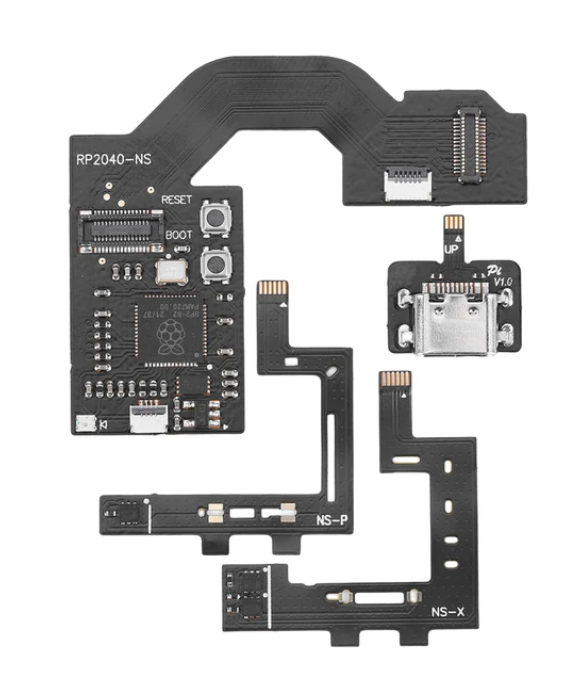
Ok so aparently these chips are shipped without firmware so i connected the chip to my computer, flashed it with the latest picofly firm and now it shows no sd card rasperry logo on my switch.
i was using rcm before installing the chip i asumed that everything was gonna work out just fine but aparently not because when i connect the sd card module with the console still opened, it only shows a black screen and doesnt boot, imma dig a bit more and see what else i have to do now
Heres a photo of the chip, which is suppose to be the HWFLY?
Post automatically merged:
Ok so aparently these chips are shipped without firmware so i connected the chip to my computer, flashed it with the latest picofly firm and now it shows no sd card rasperry logo on my switch.
i was using rcm before installing the chip i asumed that everything was gonna work out just fine but aparently not because when i connect the sd card module with the console still opened, it only shows a black screen and doesnt boot, imma dig a bit more and see what else i have to do now
Last edited by mediavieja,



 ,
,


