IndeedWell well, this is awesome :3
Between this and Quarks work on RA its turning out to be a good WiiU Day all round lol
Last edited by ploggy,
IndeedWell well, this is awesome :3

Quarks RA changes have been merged, keep an eye out for the next nightly

Quarks RA changes have been merged, keep an eye out for the next nightly


Settings > Input > Hotkeys > Menu Toggle Controller Combo has a few options that would probably make decent defaults, and obviously users can just pick whichever they prefer if they don't like the default. The options in that setting are:Mildly controversial suggestion, but I'm looking forward at what kind of changes RA WiiU is likely to get once the large bugs are fixed, and one of them is likely changing the "open quick menu" shortcut from HOME to something else. I'm thinking ZL+ZR+Start+Select like it is on Vita? Unsure though.
It'll need to get changed by the time Aroma compatibility is added, so there's still a little while to think about this, just thought I would mention it now so people can decide how they feel about it.

EDIT2: Testing with Secret of Mana (a Square game), the running core receives the L1 + R1 + Start + Select input before RetroArch intercepts it and opens the menu, meaning any attempt to open the RetroArch menu while playing a game with this soft reset combo does cause a soft reset. I believe this should rule out L1 + R1 + Start + Select as the default combo due to the issues it would inevitably cause. Of the options in that list, I think I would now vote for Down + Y + L1 + R1 as it's usable on most controllers and unlikely to cause problems, with the one issue being that it's a horrendously unmemorable button combo. /EDIT2
Incidentally, while you're fixing things, what's up with the order of that list? I'm guessing new combos have just been added to the end of the list over time, but they're kind of a mess. At bare minimum, L1 + R1, L2 + R2 and L3 + R3 should be together in the list, they look insane just scattered through the list at random.
It's not the sort of thing I'd usually look at, but I guess I can throw a PR in and see if they take it.
#if defined(RS90)
#define DEFAULT_MENU_TOGGLE_GAMEPAD_COMBO INPUT_TOGGLE_START_SELECT
#elif defined(_XBOX1) || defined(__PS3__) || defined(_XBOX360) || defined(DINGUX)
#define DEFAULT_MENU_TOGGLE_GAMEPAD_COMBO INPUT_TOGGLE_L3_R3
#elif defined(PS2) || defined(PSP)
#define DEFAULT_MENU_TOGGLE_GAMEPAD_COMBO INPUT_TOGGLE_HOLD_START
#elif defined(VITA)
#define DEFAULT_MENU_TOGGLE_GAMEPAD_COMBO INPUT_TOGGLE_L1_R1_START_SELECT
#elif defined(SWITCH) || defined(ORBIS)
#define DEFAULT_MENU_TOGGLE_GAMEPAD_COMBO INPUT_TOGGLE_START_SELECT
#elif TARGET_OS_TV
#define DEFAULT_MENU_TOGGLE_GAMEPAD_COMBO INPUT_TOGGLE_DOWN_Y_L_R
#else
#define DEFAULT_MENU_TOGGLE_GAMEPAD_COMBO INPUT_TOGGLE_NONE
#endif
That is interesting. The only major problem I can think of with Start + Select is that you need that combo to save in The Legend of Zelda: Link's Awakening (DX) for Game Boy/Color. On the other hand, the upside of using just Start + Select is that you're no longer triggering the SNES (and possible future PSX) soft-reset. If nobody complains on Switch, I guess that one that is a fine default as well.Interesting how start+select alone is used on Switch!
Personally I'd go for Start + Select.. Same as Switch, reason being all Controllers for WiiU has those buttons. No stick clicks or triggers neededMildly controversial suggestion, but I'm looking forward at what kind of changes RA WiiU is likely to get once the large bugs are fixed, and one of them is likely changing the "open quick menu" shortcut from HOME to something else. I'm thinking ZL+ZR+Start+Select like it is on Vita? Unsure though.
It'll need to get changed by the time Aroma compatibility is added, so there's still a little while to think about this, just thought I would mention it now so people can decide how they feel about it.
https://buildbot.libretro.com/nightly/nintendo/wiiu/Stupid question, but is there a link? I can't think my brain is fried from work

Yep

- Start + Select
- Hold Start (2 seconds)
- Hold Select (2 seconds)
just let it be user configurable and not hard coded to any particular bind.Tbh I think the Home button for accessing RA's menu as default is okay for me. Either that or L3+R3.
It isn't used by any other homebrew's as much, and it doesn't serve much purpose outside of exiting or entering menus.
Besides, the user can change the Hotkey input as desired.
The issue I have is that when I try to connect the Pro Controller, it just fails to connect, and while the Controller is on, it as useful as a brick.What was the issue people were having with Pro Controllers? Was it something about not being able to use the WiiU Gamepad and the Pro Controller as Player 1 at the same time?
If so it IS possible, I don't know if its to do with Quarks recent changes or its been possible for awhile.
All you need to do is start your game (with both WiiU gamepad/Pro Controller connected) open the Quick Menu go to Controls, Port 2 Controls and set Mapped Port to = 1
I've done this with WiiU Gamepad/Wiimote and both can control Player 1 perfectly I haven't got a Pro Controller to test but it should work the same?
It doesn't allow Port 2's Controller to navigate the UI though.. that's a separate issue
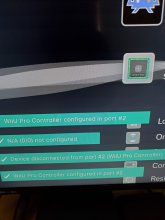
Are you using the latest nightly?The issue I have is that when I try to connect the Pro Controller, it just fails to connect, and while the Controller is on, it as useful as a brick.
View attachment 270472