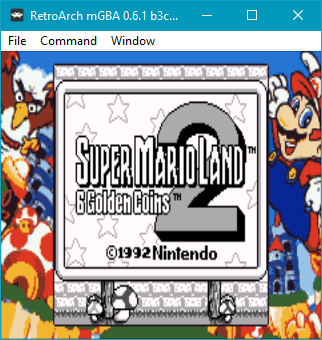Just dropping something here for fun, last year I wrote my own nes and gameboy emulators (fixNES and fixGB) and aliaspider made some libretro ports for it and just now I did some work on the gameboy libretro port to get it to run nicely on wii and wiiu, if for some reason you want to try it on wiiu heres the file for it.
https://mega.nz/#!wwBUCQCT!RMmSbg5SA8uIrtUJGo_piFTNjbXeUXF5ifGLMoOfFwA
Its really a pretty basic core, no savestates or cheats, most games you throw at it should work just fine (both gameboy and gameboy color are supported) and you can also have the gameboy color bios as gbc_bios.bin in your system folder to get the classic bootup and the extra colors in older gameboy games, oh and also it can load up .gbs files which is gameboy (color) music so you can listen to just the music of games if you want to which I guess is an actual plus compared to the existing gameboy cores
https://mega.nz/#!wwBUCQCT!RMmSbg5SA8uIrtUJGo_piFTNjbXeUXF5ifGLMoOfFwA
Its really a pretty basic core, no savestates or cheats, most games you throw at it should work just fine (both gameboy and gameboy color are supported) and you can also have the gameboy color bios as gbc_bios.bin in your system folder to get the classic bootup and the extra colors in older gameboy games, oh and also it can load up .gbs files which is gameboy (color) music so you can listen to just the music of games if you want to which I guess is an actual plus compared to the existing gameboy cores