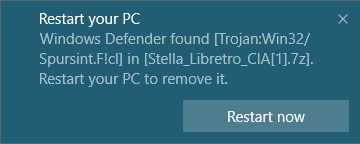The easiest way to install is to use FBI.I don't understand anything toi the OP. It's supposed to help us setting up Retroarch oin our 3DSes, but after reading it 10 times I still don't know what to do to install it properly.
Either install through TitleDB option, which means you won't have to put anything onto your SD card, and choose which RetroArch emulators you'd like.
Or if you don't mind putting the files on your SD card, then you can do that and batch install all RetroArch CIA at once.
Last edited by matt!,