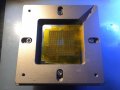I have got a bricked switch and had recently replaced both of the M92T36 and P13USB but the devices showed no sign of life (when charging the Tragar chip seems to be quite warm) And when try docking, the light flashes for a second and no display.
At one pointed, I replaced the P13USB twice because of the blue screen problem. this was a one-time thing as I got the screen to light up.
Right now, I have no idea what to do next. Been reading around about the RCM thing, but uncertain if it would worth the try, seeing no responses from the switch.
At one pointed, I replaced the P13USB twice because of the blue screen problem. this was a one-time thing as I got the screen to light up.
Right now, I have no idea what to do next. Been reading around about the RCM thing, but uncertain if it would worth the try, seeing no responses from the switch.