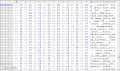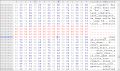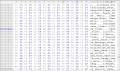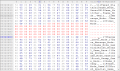Hi hackers.
I am trying to get rid of annoying intro screens at the starting of some games. (because I am evil and I HATE those nasty never ending intro screens !)
So I ripped a game, extract the iso and explored the files.
I find video files like "tdk.hvqm" which I think are these screens.
My first idea is to edit/replace these videos, so they would be 1 frame black screen videos. But it is prioritary HVQM4 format and there doesn't seem to be any way to encode such files.
And if I empty or delete the file, the game gets stuck when it tries to display it.
My second idea is to search the content of files for "tdk.hvqm" string, in order to find where it tells the game to display that video and NOP that instruction.
The only result is sys/fst.bin . But as soon as I edit anything inside, I can't make an iso from the folder anymore, GameCube ISO Tool says "Failed to read fst.bin".
Surprisingly, I can't find any topic about removing intro screens on GameCube/Wii games anywhere. I can't be the only one hating intro screens though...
So, does anybody here know how to do it ?
I am trying to get rid of annoying intro screens at the starting of some games. (because I am evil and I HATE those nasty never ending intro screens !)
So I ripped a game, extract the iso and explored the files.
I find video files like "tdk.hvqm" which I think are these screens.
My first idea is to edit/replace these videos, so they would be 1 frame black screen videos. But it is prioritary HVQM4 format and there doesn't seem to be any way to encode such files.
And if I empty or delete the file, the game gets stuck when it tries to display it.
My second idea is to search the content of files for "tdk.hvqm" string, in order to find where it tells the game to display that video and NOP that instruction.
The only result is sys/fst.bin . But as soon as I edit anything inside, I can't make an iso from the folder anymore, GameCube ISO Tool says "Failed to read fst.bin".
Surprisingly, I can't find any topic about removing intro screens on GameCube/Wii games anywhere. I can't be the only one hating intro screens though...
So, does anybody here know how to do it ?