why though? there's no real need to do this.Please I would like to know if there's a method to convert the CIA files back into the .3DS files using this tool... Assuming that I have all the proper xorpads...
You are using an out of date browser. It may not display this or other websites correctly.
You should upgrade or use an alternative browser.
You should upgrade or use an alternative browser.
why though? there's no real need to do this.
Well I find it useful to be able to get a "Memory Expansion" via Gateway, I would very much love to use my 32 GB Micro SD HC along with the internal SD card. In my case, I just so happened to delete several of my .3ds roms, because I thought that once I'd instal A9LH, I'd just put the micro sd hc into a card adapter, and simply insert it direcltly into my old 3ds xl, and install CIA's on it, although unfortunately the card didn't work on the 3DS, and now I'm stuck to using it via Gateway. And to be frank, a memory expansion is always welcome... why now have one card if you can have 2?? (At least considering the fact that many people used to have gateway, and large cards aren't usually very compatible, I couldn't even use a 16 GB micro sd hc card via adapter... In other words, it would be useful for not having to simply "throw away the card" in case you have Gateway additionally)
Last edited by naughty_cat,
Please I would like to know if there's a method to convert the CIA files back into the .3DS files using this tool... Assuming that I have all the proper xorpads...
It can't be done.
Some people claim that it's possible:
http://www.maxconsole.com/threads/3ds-to-cia-converter-v4-1.34568/
Though I'm having trouble running the converter properly. I tried with python 2.7 32 bit, 64 bit as well as 3.5 32 bit, with no luck. On win 7 64 bit I automatically get the "conversion successful" message without any actual output file being there. The converter doesn't seem to run all the commands, it just skips to the "Conversion successful" message. On win xp 32 bit it carries out the commands just like in the video, but I get error messages every time the converter tries to run one of the .exe executables needed for the conversion (such as make.exe, I get the "this is not a valid win32 application" error message). I believe that all the .exe executables packed with it are meant to run on win 7... At this point, I'm pretty much giving up... there just doesn't seem to be enough public interest in obtaining .3ds files anymore...
http://www.maxconsole.com/threads/3ds-to-cia-converter-v4-1.34568/
Though I'm having trouble running the converter properly. I tried with python 2.7 32 bit, 64 bit as well as 3.5 32 bit, with no luck. On win 7 64 bit I automatically get the "conversion successful" message without any actual output file being there. The converter doesn't seem to run all the commands, it just skips to the "Conversion successful" message. On win xp 32 bit it carries out the commands just like in the video, but I get error messages every time the converter tries to run one of the .exe executables needed for the conversion (such as make.exe, I get the "this is not a valid win32 application" error message). I believe that all the .exe executables packed with it are meant to run on win 7... At this point, I'm pretty much giving up... there just doesn't seem to be enough public interest in obtaining .3ds files anymore...
Last edited by naughty_cat,
hello i have some stupid question in ver 4.3 say no need xorpad is that mean no need xorpad anymore to convert 3ds to cia?
So for the few that really don't have a clue how to use it!
3DS 2 CIA HowTo with 3DS Simple CIA Converter
Click "Show"
3DS 2 CIA with 3DS Simple CIA Converter
Download the program and follow the discussion on GBATemp
[Release] 3DS Simple CIA Converter
So what is it?
It's a Windows program to convert 3DS roms to CIA files, those CIA files can then be used to install
the converted 3DS rom on Gateway or Custom FirmWare (CFW)
It can convert Multiple roms at 1 go
Why a guide if it's so simple?
Why are there guides for everything?, for example internet for dummies, etc...
A guide with ugly taken pictures and badly taken screenshots sometimes say more then 1000+ words!
So let's start
Unzip the rar to wherever you like (I like to place it in a folder i recognize easy d:\3DS_2_CIA)
(The slot0x25KeyX.bin file is not needed, just ignore it)

Find your roms you want to convert to CIA and place them in the rom folder (in my case: d:\3DS_2_CIA\roms)

Start "3ds_simple_cia.exe" and choose "Create 'ncchinfo.bin' file" and if you want, check FW Spoof.
- FW Spoof is only needed if your EmuNAND is lower then the Firmware the game needs to run

3ds_simple_cia will ask for a folder, It will automaticly pick the roms folder, so just hit the button folder select (see picture) NO need to type anything!

Then it will ask for a folder where to store the ncchinfo file, just hit the save button (see screenshot) again, you don't have to type anything!

Important: LEAVE "3ds_simple_cia" window OPEN, don't close it (the truth, yeah you can close it if you wantbut it's easier to just leave it open anyway
)
Now, remove the SD/MicroSD from your (N)3DS(XL) and connect it to your computer
Copy ncchinfo.bin to the root of your SD card, as shown in the pictures!

to

You can also place the ncchinfo.bin file in a folder called "Decrypt9"

- Safely remove the sd from your computer and place the sd back in your 3ds and boot into "Decrypt9"
- Boot your 3DS into Homebrew Launcher (Use your entrypoint of choice)
- If you use A9LH and Luma3DS and have start_decrypt9.bin (Rename Decrypt9.bin to key_decrypt9.bin) in the \Luma\payloads folder, just boot into Decrypt9 by holding start and power on your system.

Go to XORpad Generator Option
Under XORpad Generator Option select NCCH Padgen

As you can see, you need a few keys to work in the latest Decrypt9 (slot0x25KeyX.bin/slot0x18KeyX.bin/slot0x1BKeyX.bin, search the internet, i can't provide you with them)
I don't know if seeddb.bin really is needed. (The rom i used didn't needed it anyway (LEGO_Marvels_Avengers_EUR_MULTi7_3DS-PUSSYCAT))
When NCCH Padgen says succeeded! you can press B to go back to the main UI and then shut down your 3DS (Hold <-+START), rest is the same, copy to your xorpads folder from 3ds simple cia etc...
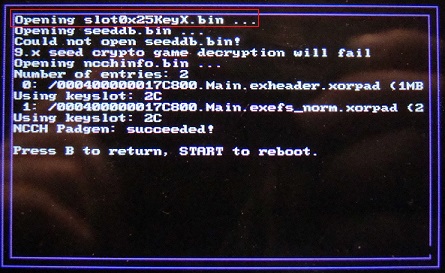

When back in the main menu hold "<- + START" to power off your system
Remove your SD and connect it to your computer.
You see multiple xorpads, depends on how many 3DS roms you placed in the "rom" folder. Select ALL xorpads (IF you used the "Decrypt9" folder, the XORpads will be in the "Decrypt9" folder)
and move them to your xorpads folder where you placed 3ds_simple_cia.exe.

to


Now go back to your 3DS Simple CIA Conveter program (you sure have left open, if not restart it and make it look like the picture!

Select "Convert 3DS ROM to CIA" a windows pop up to select a folder, leave it like it is and press "Select folder"
No need to type anything!

A few seconds or minutes later you will see a small windows pop up saying "Finnished" press "OK" and close the program

Now go to your "cia" folder and you will see your converted 3ds roms as cia files

Install with FBI or BBM or DevMenu, whatever you like in your Emunand (CFW)



[EDIT]
Using old rxTools for XorPads:
Safely remove the sd from your computer and place the sd back in your 3ds and boot into "rxTools main menu"
As you see in my picture i use ctrbootmanager to do that!


Now go to the tab "Decrytion" and press "A" to enter it and here select "Generate Xorpads" and wait for the screen to finnish!


At the end it's possible you get an error "100%Error opening SDinfo.bin" Just ignore it and press "A"


Now turn off your 3DS by pressing and holding "Select" and remove your sd and connect it to your computer
Hi, I'm new to this thing. I've successfully converted a game. Can I delete the xorpads file in the root of my sd card after? Thanks
Yes you can.Hi, I'm new to this thing. I've successfully converted a game. Can I delete the xorpads file in the root of my sd card after? Thanks
Background is this 3ds was taken through the complete set of steps on 3ds.guide to have Homebrew and FBI.
On this step:
- Safely remove the sd from your computer and place the sd back in your 3ds and boot into "Decrypt9"
- Boot your 3DS into Homebrew Launcher (Use your entrypoint of choice)
- If you use A9LH and Luma3DS and have start_decrypt9.bin (Rename Decrypt9.bin to key_decrypt9.bin) in the \Luma\payloads folder, just boot into Decrypt9 by holding start and power on your system.
I don't think I have that, when I hold start and boot up my system loads into Hourglass9 and not Decrypt.
I have tried to put the 2 Decrypt9 files in the /3ds/Decrypt9 folder on the sd card and launch from Homebrew, it shows up as Decrypt9WIP and gives the info like it should work but when I launch it the bottom screen flashes red a couple of times and I am right back at the Homebrew Launcher.
Youtube and such shows people doing the same thing and then Decrypt9 loads, on mine it tries and then just gives up.
On this step:
- Safely remove the sd from your computer and place the sd back in your 3ds and boot into "Decrypt9"
- Boot your 3DS into Homebrew Launcher (Use your entrypoint of choice)
- If you use A9LH and Luma3DS and have start_decrypt9.bin (Rename Decrypt9.bin to key_decrypt9.bin) in the \Luma\payloads folder, just boot into Decrypt9 by holding start and power on your system.
I don't think I have that, when I hold start and boot up my system loads into Hourglass9 and not Decrypt.
I have tried to put the 2 Decrypt9 files in the /3ds/Decrypt9 folder on the sd card and launch from Homebrew, it shows up as Decrypt9WIP and gives the info like it should work but when I launch it the bottom screen flashes red a couple of times and I am right back at the Homebrew Launcher.
Youtube and such shows people doing the same thing and then Decrypt9 loads, on mine it tries and then just gives up.
You may already have start mapped to HG9, just use a different button (or remove HG9, it's just a simplified version of D9)I don't think I have that, when I hold start and boot up my system loads into Hourglass9 and not Decrypt.
Note that this software isn't very useful with the latest version of D9, which can do 3ds>cia conversions by itself (just put the .3ds file in a "files9" folder in the root of the SD, open D9, and use the approprate option)
3dsx versions of arm9 homebrews are not for use on 9.3+I have tried to put the 2 Decrypt9 files in the /3ds/Decrypt9 folder on the sd card and launch from Homebrew, it shows up as Decrypt9WIP and gives the info like it should work but when I launch it the bottom screen flashes red a couple of times and I am right back at the Homebrew Launcher.
You may already have start mapped to HG9, just use a different button (or remove HG9, it's just a simplified version of D9)
Note that this software isn't very useful with the latest version of D9, which can do 3ds>cia conversions by itself (just put the .3ds file in a "files9" folder in the root of the SD, open D9, and use the approprate option)
3dsx versions of arm9 homebrews are not for use on 9.3+
You are right, the guide had me use Decrypt on one of the earliest steps, but it had me launch it via the browser and going to a specific website. Is there a way to book into it some other way? Start takes me to HG9 and Select took me to a Lumia thing. Not sure how to get back to Decrypt.
Is it worth switching HG for D9?
Just use a different button, for example X -> rename to /luma/payloads/x_decrypt9wip.binYou are right, the guide had me use Decrypt on one of the earliest steps, but it had me launch it via the browser and going to a specific website. Is there a way to book into it some other way? Start takes me to HG9 and Select took me to a Lumia thing. Not sure how to get back to Decrypt.
Is it worth switching HG for D9?
If you have D9 you don't really need HG9 because it does everything HG9 does and much more, but it doesn't hurt to keep both anyway
Necro-answer, but did you format that micro SD card to fat32 before inserting it into the 3DS's slot? Because the 3DS will only read that, not exfat.I thought that once I'd instal A9LH, I'd just put the micro sd hc into a card adapter, and simply insert it direcltly into my old 3ds xl, and install CIA's on it, although unfortunately the card didn't work on the 3DS, and now I'm stuck to using it via Gateway.
And yeah, that's totally possible to do even with very large (micro) SD cards. Source: the 128GB micro SD card in my New 3DS.
Just use a different button, for example X -> rename to /luma/payloads/x_decrypt9wip.bin
Not to be dense but where do I go to remap the buttons for what gets launched at boot?
You simply rename the files in the payload folder as in my example: x_(this part doesn't matter).bin, up_(this part doesn't matter).bin, left_(this part doesn't matter).binNot to be dense but where do I go to remap the buttons for what gets launched at boot?
Necro-answer, but did you format that micro SD card to fat32 before inserting it into the 3DS's slot? Because the 3DS will only read that, not exfat.
And yeah, that's totally possible to do even with very large (micro) SD cards. Source: the 128GB micro SD card in my New 3DS.
This is very interesting... Yes I formatted into fat32... The 3DS won't even boot... Maybe the card is faulty??? Mind you that mine is old 3DS...
Last edited by naughty_cat,
Hey guys, I'm not sure where else to ask this so here it goes: Do I need to install only cias converted with the xorpads generated on my 3ds? I supposed that the conversion used some device specific info for the process, but since I can only find CIA versions of a specific game, I wonder if there's any possible harm in using pre converted CIAs
CIAs do not contain any console-specific data, xorpads are game-specificHey guys, I'm not sure where else to ask this so here it goes: Do I need to install only cias converted with the xorpads generated on my 3ds? I supposed that the conversion used some device specific info for the process, but since I can only find CIA versions of a specific game, I wonder if there's any possible harm in using pre converted CIAs
Ah great, thank you!CIAs do not contain any console-specific data, xorpads are game-specific
Hello. I have a quick question. I have used this tool to modify my Mario Kart 7 cia file, edited RomFS files, everything reencrypted successfully and working. However, when I go to download play, when I create a group, it automatically gives me a communication error. :/ Did I do something wrong? Or is this a known issue of rebuilding modded games into a installable .cia file format?
Thx.
Thx.
If you built a 3ds/cia without partition 2, it won't have the file to distribute for download play... That's up to the tool you use for packaging, the manual way I recommend in "romhaching a cxi" will work!Hello. I have a quick question. I have used this tool to modify my Mario Kart 7 cia file, edited RomFS files, everything reencrypted successfully and working. However, when I go to download play, when I create a group, it automatically gives me a communication error. :/ Did I do something wrong? Or is this a known issue of rebuilding modded games into a installable .cia file format?
Thx.
Similar threads
- Replies
- 31
- Views
- 9K
- Replies
- 16
- Views
- 14K
- Replies
- 1
- Views
- 4K
- Replies
- 123
- Views
- 26K
Site & Scene News
New Hot Discussed
-
-
23K views
Wii U and 3DS online services shutting down today, but Pretendo is here to save the day
Today, April 8th, 2024, at 4PM PT, marks the day in which Nintendo permanently ends support for both the 3DS and the Wii U online services, which include co-op play...by ShadowOne333 179 -
18K views
Nintendo Switch firmware update 18.0.1 has been released
A new Nintendo Switch firmware update is here. System software version 18.0.1 has been released. This update offers the typical stability features as all other... -
16K views
The first retro emulator hits Apple's App Store, but you should probably avoid it
With Apple having recently updated their guidelines for the App Store, iOS users have been left to speculate on specific wording and whether retro emulators as we... -
16K views
Delta emulator now available on the App Store for iOS
The time has finally come, and after many, many years (if not decades) of Apple users having to side load emulator apps into their iOS devices through unofficial...by ShadowOne333 96 -
15K views
MisterFPGA has been updated to include an official release for its Nintendo 64 core
The highly popular and accurate FPGA hardware, MisterFGPA, has received today a brand new update with a long-awaited feature, or rather, a new core for hardcore...by ShadowOne333 54 -
11K views
Nintendo takes down Gmod content from Steam's Workshop
Nintendo might just as well be a law firm more than a videogame company at this point in time, since they have yet again issued their now almost trademarked usual...by ShadowOne333 113 -
11K views
TheFloW releases new PPPwn kernel exploit for PS4, works on firmware 11.00
TheFlow has done it again--a new kernel exploit has been released for PlayStation 4 consoles. This latest exploit is called PPPwn, and works on PlayStation 4 systems... -
10K views
A prototype of the original "The Legend of Zelda" for NES has been found and preserved
Another video game prototype has been found and preserved, and this time, it's none other than the game that spawned an entire franchise beloved by many, the very...by ShadowOne333 31 -
9K views
Anbernic reveals specs details of pocket-sized RG28XX retro handheld
Anbernic is back with yet another retro handheld device. The upcoming RG28XX is another console sporting the quad-core H700 chip of the company's recent RG35XX 2024... -
9K views
Nintendo "Indie World" stream announced for April 17th, 2024
Nintendo has recently announced through their social media accounts that a new Indie World stream will be airing tomorrow, scheduled for April 17th, 2024 at 7 a.m. PT...by ShadowOne333 53
-
-
-
179 replies
Wii U and 3DS online services shutting down today, but Pretendo is here to save the day
Today, April 8th, 2024, at 4PM PT, marks the day in which Nintendo permanently ends support for both the 3DS and the Wii U online services, which include co-op play...by ShadowOne333 -
113 replies
Nintendo takes down Gmod content from Steam's Workshop
Nintendo might just as well be a law firm more than a videogame company at this point in time, since they have yet again issued their now almost trademarked usual...by ShadowOne333 -
97 replies
The first retro emulator hits Apple's App Store, but you should probably avoid it
With Apple having recently updated their guidelines for the App Store, iOS users have been left to speculate on specific wording and whether retro emulators as we...by Scarlet -
96 replies
Delta emulator now available on the App Store for iOS
The time has finally come, and after many, many years (if not decades) of Apple users having to side load emulator apps into their iOS devices through unofficial...by ShadowOne333 -
79 replies
Nintendo Switch firmware update 18.0.1 has been released
A new Nintendo Switch firmware update is here. System software version 18.0.1 has been released. This update offers the typical stability features as all other...by Chary -
76 replies
TheFloW releases new PPPwn kernel exploit for PS4, works on firmware 11.00
TheFlow has done it again--a new kernel exploit has been released for PlayStation 4 consoles. This latest exploit is called PPPwn, and works on PlayStation 4 systems...by Chary -
55 replies
Nintendo Switch Online adds two more Nintendo 64 titles to its classic library
Two classic titles join the Nintendo Switch Online Expansion Pack game lineup. Available starting April 24th will be the motorcycle racing game Extreme G and another...by Chary -
54 replies
MisterFPGA has been updated to include an official release for its Nintendo 64 core
The highly popular and accurate FPGA hardware, MisterFGPA, has received today a brand new update with a long-awaited feature, or rather, a new core for hardcore...by ShadowOne333 -
53 replies
Nintendo "Indie World" stream announced for April 17th, 2024
Nintendo has recently announced through their social media accounts that a new Indie World stream will be airing tomorrow, scheduled for April 17th, 2024 at 7 a.m. PT...by ShadowOne333 -
52 replies
The FCC has voted to restore net neutrality, reversing ruling from 2017
In 2017, the United States Federal Communications Commission (FCC) repealed net neutrality. At the time, it was a major controversy between internet service providers...by Chary
-
Popular threads in this forum
General chit-chat
-
G
genistopitauniverfrocrami
Loading…
-
 Psionic Roshambo
Loading…
Psionic Roshambo
Loading…
-
-
-
-
-
-
-
-
-
-
 @
Psionic Roshambo:
Also touch is better.... Well at least better than the launch DS, the lite one improved that a ton
@
Psionic Roshambo:
Also touch is better.... Well at least better than the launch DS, the lite one improved that a ton -
-
 @
Psionic Roshambo:
I really need to dig out my USB Wii sensor bar and experiment with Wii emulation and synching Wii remotes with BT lol
@
Psionic Roshambo:
I really need to dig out my USB Wii sensor bar and experiment with Wii emulation and synching Wii remotes with BT lol -
-
-
-
-
-
-
-
-
-
-
-
-







