So i was using a 128gb SD card and everything seem'd fine. Then i got to around 100gb of content, unrelated went to the Content Manger to check something out, but noticed right around breaking the 100gb download mark, my files sizes in content manger were all messed up. Some games only registering at 23MB - big games. To be totally accurate, this effects about half of my installed games, and all that are effected show a drastically smaller size then what they really are. It still shows a correct remaining/used amount however.
After doing some research i realized i think i messed up with the size allocation when originally doing the conversion. Okay - fair. So i decided to make a positive out of a negative and went out and bought a new, 256gb card today (an extra 100gb of games and fixing the problem sounds great).
I formatted my new card, this time doing research into the proper allocation size. It seems for a card of that size, needs to be allocated at 64k - according to what i could find. I did that. copied all the files from the old 128gb to the new 256gb card successfully. Vitashell and Content manger read the correct total and reaming size - but in content manager nothing has changed, about 1/2 my games still all have extremely lower display sizes then they should.
I dont get any error messages when launching the games, they seem to boot normally.
Can anyone help me out with this?
Some pictures for reference of what is happening.
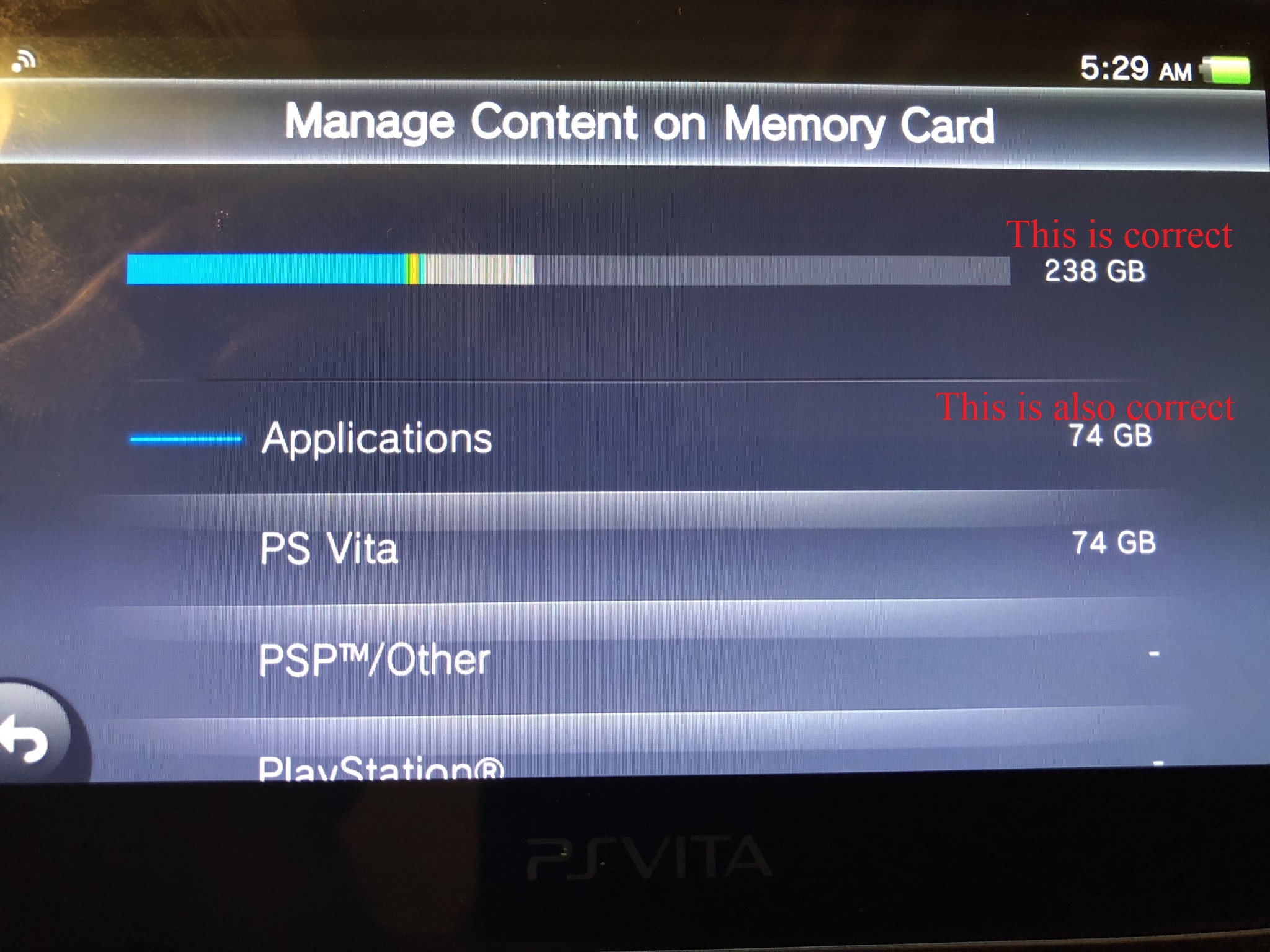
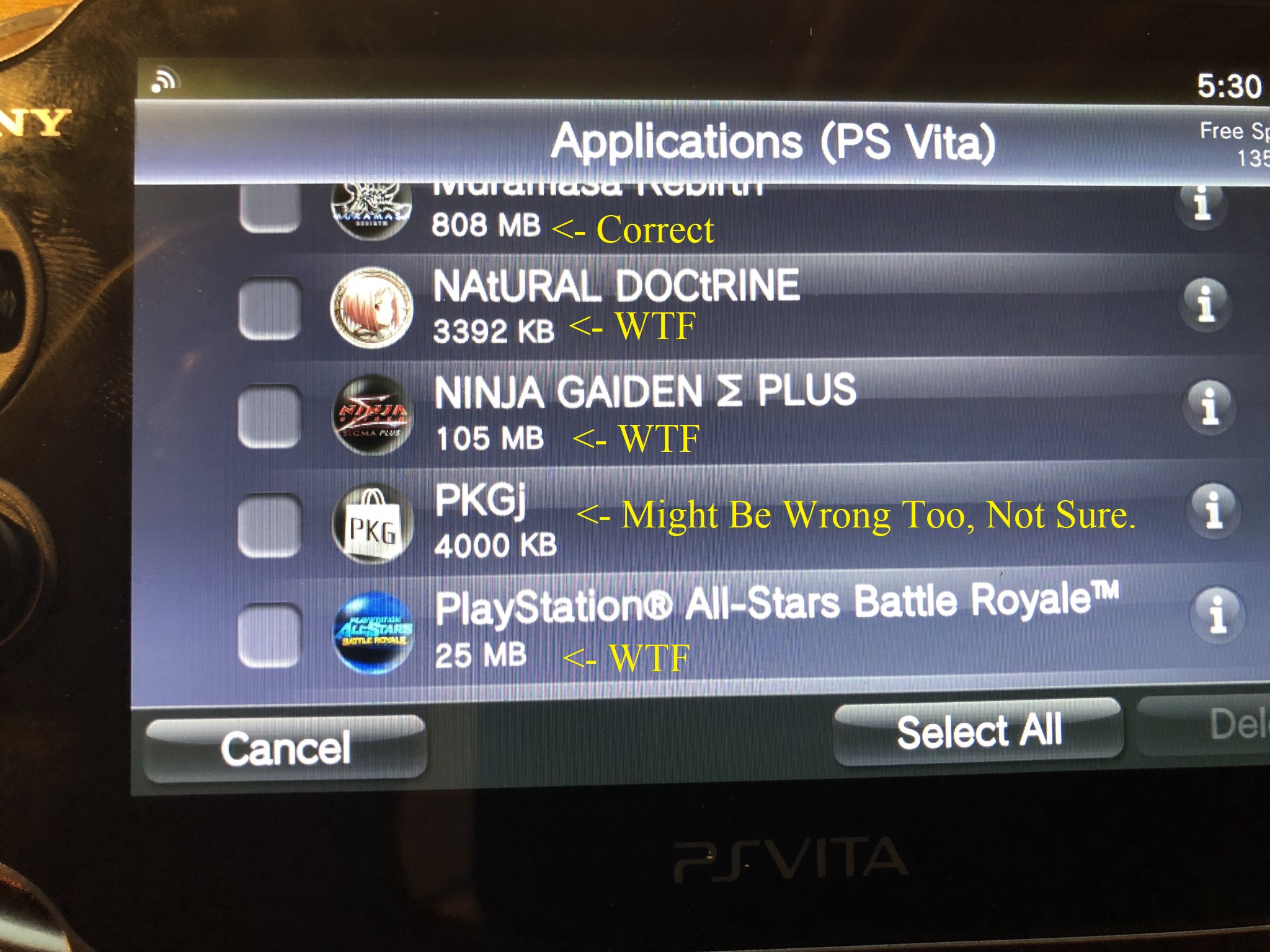
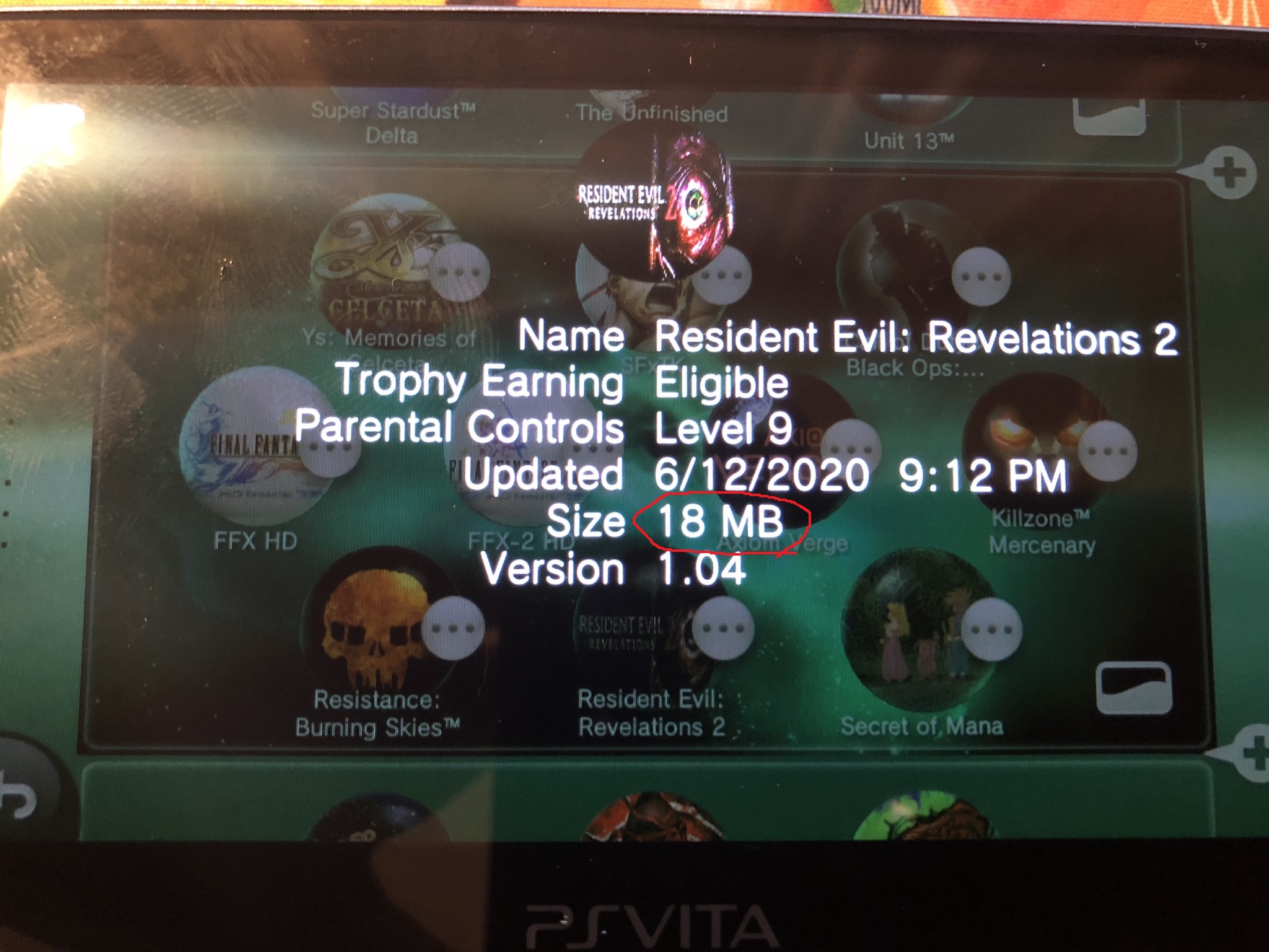
After doing some research i realized i think i messed up with the size allocation when originally doing the conversion. Okay - fair. So i decided to make a positive out of a negative and went out and bought a new, 256gb card today (an extra 100gb of games and fixing the problem sounds great).
I formatted my new card, this time doing research into the proper allocation size. It seems for a card of that size, needs to be allocated at 64k - according to what i could find. I did that. copied all the files from the old 128gb to the new 256gb card successfully. Vitashell and Content manger read the correct total and reaming size - but in content manager nothing has changed, about 1/2 my games still all have extremely lower display sizes then they should.
I dont get any error messages when launching the games, they seem to boot normally.
Can anyone help me out with this?
Some pictures for reference of what is happening.

