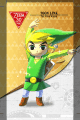would it be possible to upload the character cards, but without the character name/game logo? basically just the character card image without any words. i want to add the words myself so i could make it a larger size and probably also reposition them. mainly need this for the botw ones. you're the only one i can find with botw card images. any help with this would be greatly appreciated! thanks!
I made all of these cards at a slightly bigger playing card size. I linked it in the OP but here is the link again to the other thread if you missed it. Those might work better for you.
what dimensions should I use on word to print
see OP