Hello!
I'm currently working on Angelique DS and I ran into a bit of an issue I hope I can help solve. The text can finally show english letters and is spaced well. However, when typing a line sometimes the English line is longer than the Japanese line. I can't press space because that just overwrites the next line of dialogue. A few people told me that I would have to rearrange pointers or set it to have more characters in that line but I'm not quite sure how to do that. Any tips? or is there another program people use that I should use when writing .msgs. I've been using hex editors like crystaltile2 and Tinke to do it.
Any help would be appreciated.
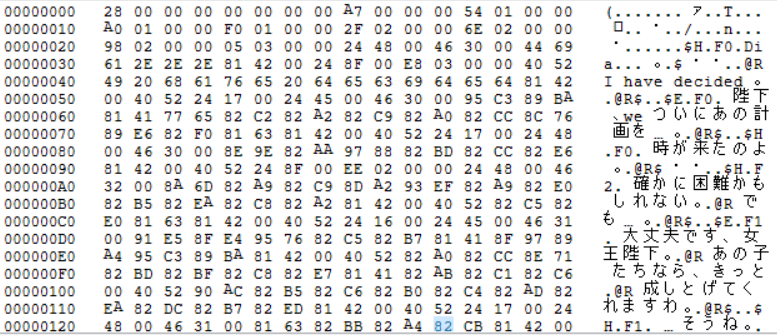
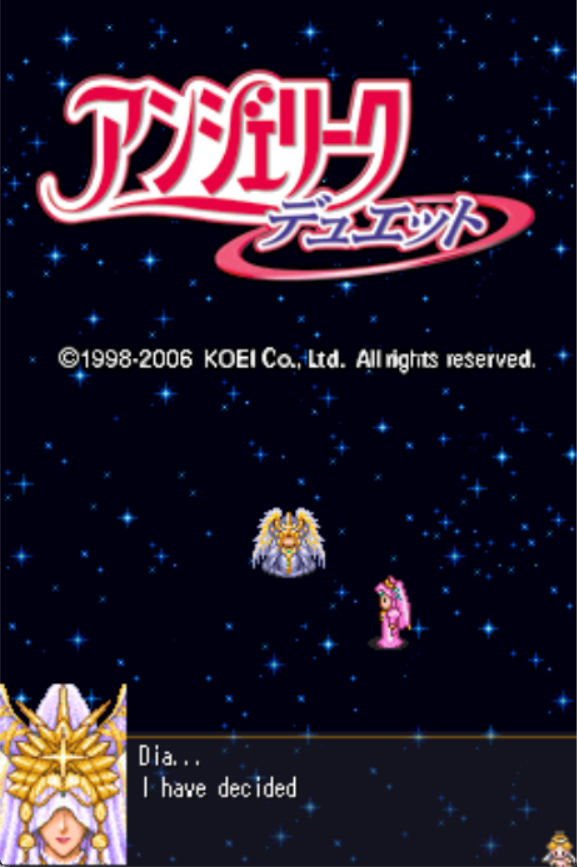
I'm currently working on Angelique DS and I ran into a bit of an issue I hope I can help solve. The text can finally show english letters and is spaced well. However, when typing a line sometimes the English line is longer than the Japanese line. I can't press space because that just overwrites the next line of dialogue. A few people told me that I would have to rearrange pointers or set it to have more characters in that line but I'm not quite sure how to do that. Any tips? or is there another program people use that I should use when writing .msgs. I've been using hex editors like crystaltile2 and Tinke to do it.
Any help would be appreciated.


