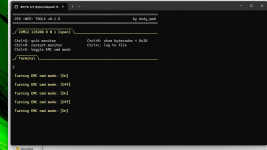Here a little image of my CH341A with a 3.3V mod for use with the TX/RX from southbride of the PS5.
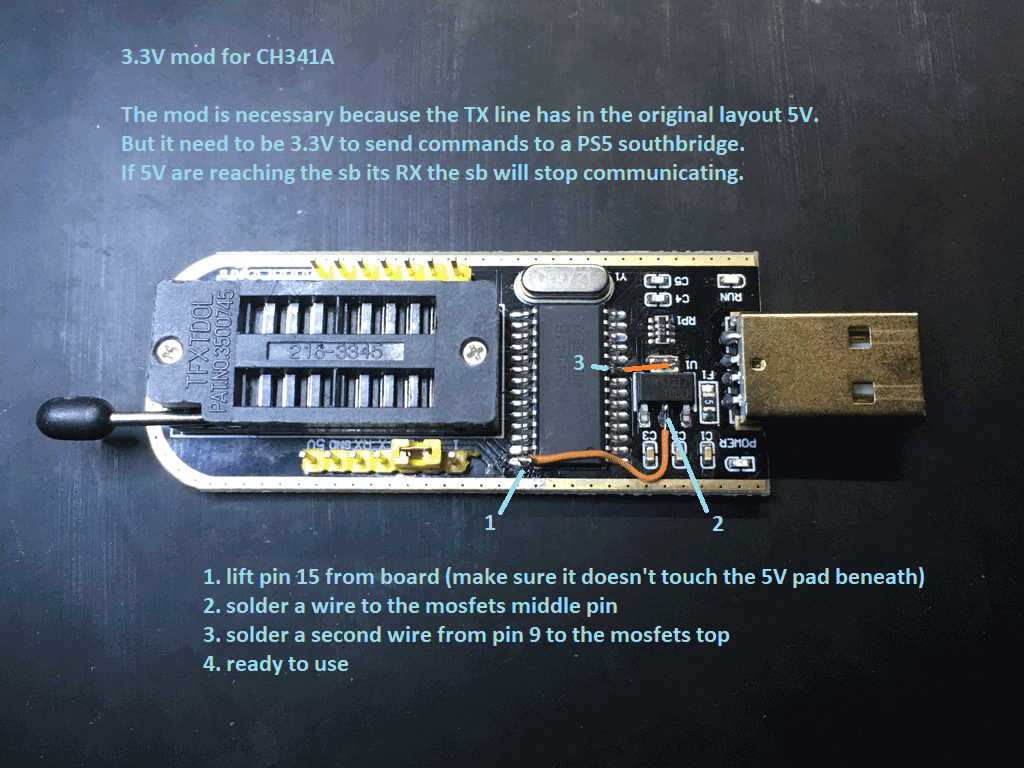
This are the UART points on the board
edm-010/020
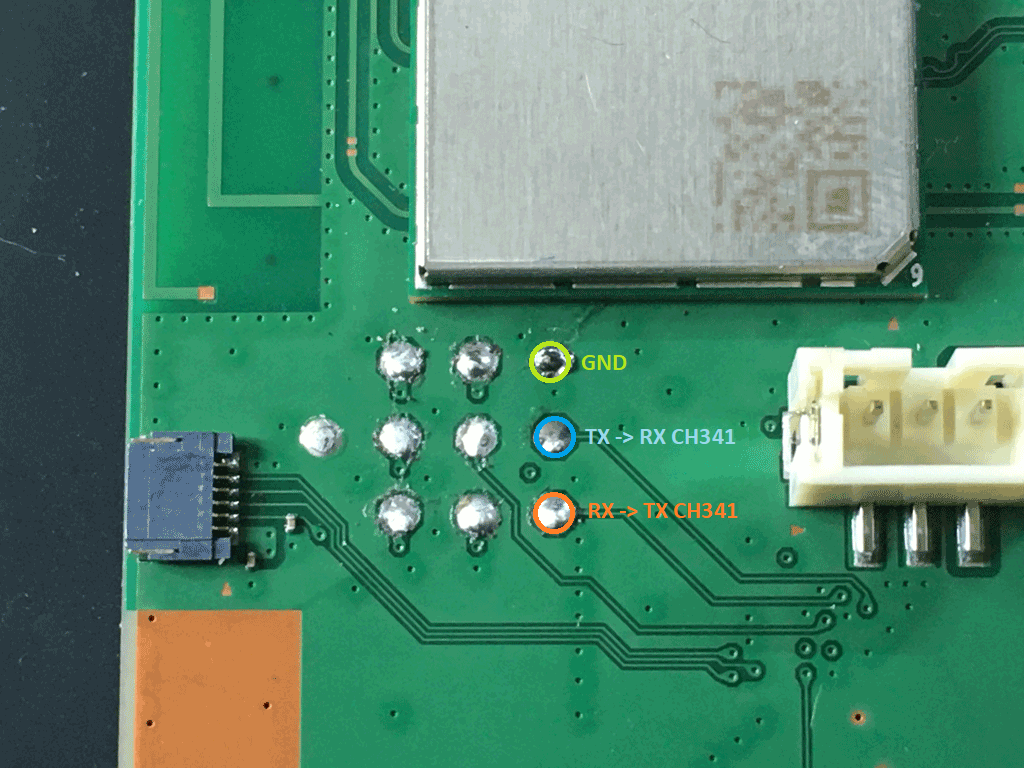
edm-03x
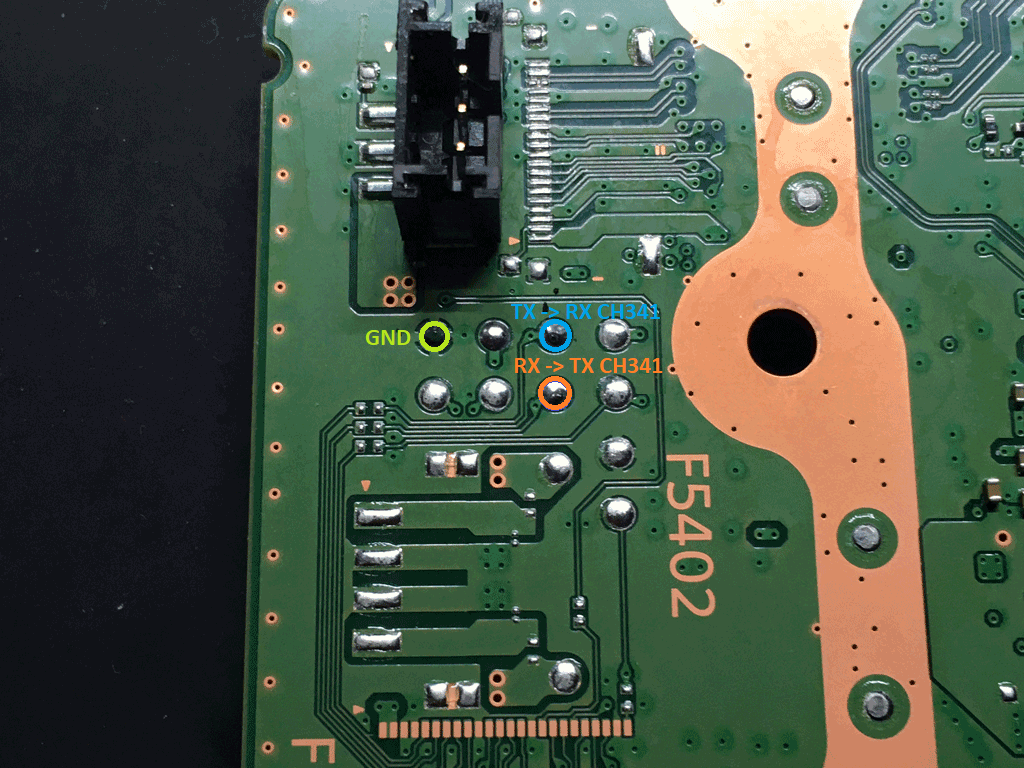
There are different programs for communication:
PS5 wee tools: GitHub - andy-man/ps5-wee-tools: Tools for PS5 NOR manipulations
Here is a bit of manual typing commands necessary:
At main menu:
This are the UART points on the board
edm-010/020
edm-03x
There are different programs for communication:
PS5 wee tools: GitHub - andy-man/ps5-wee-tools: Tools for PS5 NOR manipulations
Here is a bit of manual typing commands necessary:
At main menu:
- choose: (2: Terminal (UART))
- choose correct COM Port with reader
- press ‘CTRL+E’ to enter EMC cmd mode
- type ‘errlog 0’
- type ‘errlog 1’
- … (there maybe more than one error)
- answers looks like:
errlog 0: OK 00000000 80810001 166A347C FFFF0042 00000000 217C 0004 FFFF FFFF:BA
The bold is the error number. You can check the error list for the meaning: PS5 UART commands | GBAtemp.net - The Independent Video Game Community - if the answer is FFFFFFFF you reached the end of the error logs
- with ‘errlog clear’ you can reset all error logs
Last edited by stetofix,