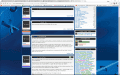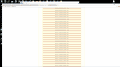Apparently the member moderator with name PSXHAX (at the PSXHAX website) is a communist.
I said I would post the game, and he said he would delete the thread, since the game is already in a thread.
So I said if that was the case, I would not post it at all, because then I get no credit at all (like credit even does anything - but that is not the point). I mentioned that i
might post it elsewhere, and it could not be crossposted, because that little leeching shit edits OP posts and just puts extra links in there. I also made a comment saying that if we could not post games with new features and updates (especially games that are repacked to enable HDR), then perhaps a new sub-forum should be opened within PSXHAX to let people know that there are "HDR Games" to download there.
Well, mr.badass took offense to that and banned me, calling me childish that I couldn't get my way, and that i threatened the forum by saying that because I was not allowed to post it, PSXHAX couldn't have it.
The sad part is, the upload finished, I got pissed, and closed the zippy page before I even saw the links.
I did challenege him to try to keep me out of PSXHAX, and he proceeded to ban my IP as well, and close registration. Little does he know I am still in, and will remain in, albeit as a leecher only. Regardless what I said, I was still going to share it... I was just (and I quote) "disheartened by the fact that we can't make new threads [for non-existing dumps]". I would have cooled down, and posted it, but then his inner communist came out -- apparently it is not ok to speak your mind at PSXHAX. Mind you, I didn't have a negative tone, I didn't insult anyone, didn't break any rules, any ToS, nothing. He just has issues in his personal life that he cannot overcome I suppose. I would link you to the post I made, but of course the lil bastard took it down lol. I do have pics of the zippy upload having finished, and pics of the convo he and I had. He essentially said that because I was a "repeat offender" ( I had one infraction one time when I said "that ps3 iso site") - because apparently it is completely against the rules to even HINT towards other sites; I never put a link, a .com anything, it was super vague. That was 2 days ago, and I said "sorry wont happen again", and thanked him for the unban. We-he-hell, apparently that makes me a class 5 repeat offender felon. As if I even did anything even close to an offense or infraction or w/e. Lol I "threatened" the whole forum by saying I wouldn't post it there. This guy is a tool lmao. Oh yea, and he said that the rules and ToS are just a general thing, that bans/infractions/rules are all decided by the moderators -- kinda like he was saying, "you didn't do anything wrong, but you pissed me off". Lol and I'm the childish one :-p
Anyway, you can thank the PSXHAX moderator named PSXHAX for his pettiness. Now somewhere in zippy lies 85 parts that no one will ever see. It's too bad, the game looks much better with HDR

And to clarify, I legit was still going to put the links up - now there is no possibility of that since I rage closed the browser. That guy must be offspring of Trump and Kim Jon Un i guess. And no, I will not go through the effort of re-upping 42gigs. Someone else will have to buy the game, install the update, dump it, package it, and upload.
Edit : I wonder if there is a search tool hacked up for zippy? If there is, maybe you can find it by filenames from my screenshot. Then again, I did click the "Private Upload" button, but I don't really know what that does... I was just trying to keep the links up for as long as possible (thus the changed name in the rar files)