pretty sure the n64 games are in the higher ranges. i have only hacked Loz OOT and it was in the E8000000 - EA000000 range. so try those ranges maybeI have a similar question: does anyone know the range for N64 VC games? Also, is it normal for there to be a result in Big Endian in the 0x10000000-0x18000000 range? I searched for a value in PJ64 2.2 and looked for a static value nearby, then searched for the same value (it was 32-bit) from 0x10000000-0x30000000 and came up with 1 result (I checked, and the values I wanted to modify were indeed at the correct offset away from the result, so it is correct). However, changing this value does not have any effect, let alone the desired one, in-game. Is there another region that is Little Endian that I should be searching for? I'm using the latest JGecko U on 5.5.2 USA (Haxchi 2.0 installed from Brain Age). The game I'm trying to hack is Eltale Monsters (the japanese version of Quest 64 in the US, and Holy Magic Century in the UK). It can be found in the Requests section of that iso site.
You are using an out of date browser. It may not display this or other websites correctly.
You should upgrade or use an alternative browser.
You should upgrade or use an alternative browser.
Hacking Post your WiiU cheat codes here!
- Thread starter CosmoCortney
- Start date
- Views 1,859,415
- Replies 9,256
- Likes 51
- Joined
- Jan 7, 2012
- Messages
- 1,255
- Trophies
- 1
- Location
- Your basement
- Website
- idont.have.one
- XP
- 3,318
- Country

I found another result there in Big Endian, but modifying it does nothing as well.pretty sure the n64 games are in the higher ranges. i have only hacked Loz OOT and it was in the E8000000 - EA000000 range. so try those ranges maybe
Edit: Never mind. I had the 'Aligned' setting turned on, and turning it off found the correct offset. Now I have a 'No clipping (Walk Thru Walls)' code for it:
Eltale Monsters (JAP) (N64 VC Inject) [00050000-10102166]
No clipping (Walk Thru Walls)
00000000 E94F9A04
00000000 00000000
Edit 2: It's permanent, so to change it back (if needed), the code required is as follows:
No clipping disable
00000000 E94F9A04
0000003D 00000000
Last edited by Maq47,
It is possible restore the Browserhax?
I have Haxchi installed, but there are something that Only BrowserHax could did do....
I had could make work this Trainer with the next Steps with Browserhax
1º wj44.ml/k31/
2º wj44.ml/py/
and play game with codes in zombies mode
Now I'm not able to make it work
I dont know the reason but the currently Tcpgecko.elf app for Haxchi it's not compatible, it connect sucessfully but when I send codes, it doesnt work
is possible restore the previous 5.5.1 BrowserHax? (only the BrowserHax)
(I already have Haxchi installed)
I have Haxchi installed, but there are something that Only BrowserHax could did do....
I had could make work this Trainer with the next Steps with Browserhax
1º wj44.ml/k31/
2º wj44.ml/py/
and play game with codes in zombies mode
Now I'm not able to make it work
I dont know the reason but the currently Tcpgecko.elf app for Haxchi it's not compatible, it connect sucessfully but when I send codes, it doesnt work
is possible restore the previous 5.5.1 BrowserHax? (only the BrowserHax)
(I already have Haxchi installed)
Attachments
Last edited by trunske,
If you use codes that works with the browser gecko, the codes wont work with tcpgecko.elfIt is possible restore the Browserhax?
I have Haxchi installed, but there are something that Only BrowserHax could did do....
I had could make work this Trainer with the next Steps with Browserhax
1º wj44.ml/k31/
2º wj44.ml/py/
and play game with codes in zombies mode
Now I'm not able to make it work
I dont know the reason but the currently Tcpgecko.elf app for Haxchi it's not compatible, it connect sucessfully but when I send codes, it doesnt work
is possible restore the previous 5.5.1 BrowserHax? (only the BrowserHax)
(I already have Haxchi installed)
You have to redo them
I'm having a lot of trouble trying to get JGecko U to sync with my Wii U. Followed all the steps (even tried the automatic Gecko U Updater setup just in case) and nothing is clicking. I've tried DNS blockers on Wii U, running sig patchers because why not, and probably a few other things. I'm trying this all on a Mac running 10.11.6 (so pretty recent) and a Wii U running Haxchi on 5.5.2. Here's my error message for reference for you intelligent folk out there who can diagnose this.
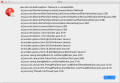
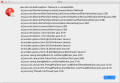
That's the reason I'm asking if it's possible restore the BrowserHax to those people have Haxchi Istalled with some appIf you use codes that works with the browser gecko, the codes wont work with tcpgecko.elf
You have to redo them
Is your Computer even connected to a Network?I'm having a lot of trouble trying to get JGecko U to sync with my Wii U. Followed all the steps (even tried the automatic Gecko U Updater setup just in case) and nothing is clicking. I've tried DNS blockers on Wii U, running sig patchers because why not, and probably a few other things. I'm trying this all on a Mac running 10.11.6 (so pretty recent) and a Wii U running Haxchi on 5.5.2. Here's my error message for reference for you intelligent folk out there who can diagnose this.
View attachment 94948
...How would I be able to post that screenshot if my computer weren't connected to a network? hahaIs your Computer even connected to a Network?
Yeah i know it was a dumb question but maybe you went through the effort making a screenshot and then transfer it with a USB stick to another computer. Another reason may be that your JRE (Java Runtine Environment) isn't allowed to use your network and is blocked by a firewall or something...How would I be able to post that screenshot if my computer weren't connected to a network? haha
Welp. There are usually only 2 main things preventing a connection. That being the wrong IP was entered, or TCPgecko is not up to date. I've never used that gecko update thing you describe. The guaranteed newest version can always be obtained through the TCPgecko installer button in one of the Jgecko tabs (Miscallaneous I think?) and your Wii's IP will be displayed on the screen right before you press A to launch TCPgecko on the Wii U....How would I be able to post that screenshot if my computer weren't connected to a network? haha
There really isn't anything more to it. As a last ditch effort maybe try disabling your antivirus as they sometimes restrict Connections like that.
I wish you were right, but I did both of those things and neither worked out for me. And the Gecko U Updater is basically an automated GUI to set up your SD card for you for TCPGecko and JGecko with the most recent downloads, so you would think that would do it. As for the firewall/antivirus issue, I don't have anything like that setup on my Mac that would block my Wii U''s connection to my knowledge, but I double checked anyways. Oh well.Welp. There are usually only 2 main things preventing a connection. That being the wrong IP was entered, or TCPgecko is not up to date. I've never used that gecko update thing you describe. The guaranteed newest version can always be obtained through the TCPgecko installer button in one of the Jgecko tabs (Miscallaneous I think?) and your Wii's IP will be displayed on the screen right before you press A to launch TCPgecko on the Wii U.
There really isn't anything more to it. As a last ditch effort maybe try disabling your antivirus as they sometimes restrict Connections like that.
...
I just want to unlock all customs on Smash 4 without getting a new save, man. Rip. :'(
- Joined
- Jan 7, 2012
- Messages
- 1,255
- Trophies
- 1
- Location
- Your basement
- Website
- idont.have.one
- XP
- 3,318
- Country

Is there a 'Link can swim forever' code for WWHD USA? I've been searching for it everywhere, but can't find it. If not, can it be made? I assume it wouldn't be easy, but I can wait if need be.
I have a question! IIRC, someone wanted to create a website which collects all Wii U Codes. Are there any news about it? I still would appreciate it over
this rather confusing thread. Maybe it would be better to start new thread discussions for every separate game?
@acidmango Are you still following this thread? Did you get my last PM? I hope to hear from you soon.
this rather confusing thread. Maybe it would be better to start new thread discussions for every separate game?
@acidmango Are you still following this thread? Did you get my last PM? I hope to hear from you soon.
Last edited by Korados,
what code do u want
1. no loop on music
2. 2 item system
thanks in advance
as far as for the 2 item system , i did mention on maybe asm coding to make all items behave like the star item. where you can use an item and still get another one.
Last edited by Don Jon,
@PandaOnSmack
All finished updating Botw Codes to 1.3.1
for the sake of convenience for myself. I made a LOT of codes based off of the same pointer. And thus some of them became pretty long.
Here are Link's Coordinates, Idk if this is what you need for the Coordinate tracking section or not.
[[[[[0x10938A8C] - 0xB1C] + 0x53C] - 0x15DC] + 0x338] + 0x140
All finished updating Botw Codes to 1.3.1
for the sake of convenience for myself. I made a LOT of codes based off of the same pointer. And thus some of them became pretty long.
Here are Link's Coordinates, Idk if this is what you need for the Coordinate tracking section or not.
[[[[[0x10938A8C] - 0xB1C] + 0x53C] - 0x15DC] + 0x338] + 0x140
Is there a 'Link can swim forever' code for WWHD USA? I've been searching for it everywhere, but can't find it. If not, can it be made? I assume it wouldn't be easy, but I can wait if need be.
Infinite Air
00020000 10976DFC
00000384 00000000
- Joined
- Jan 7, 2012
- Messages
- 1,255
- Trophies
- 1
- Location
- Your basement
- Website
- idont.have.one
- XP
- 3,318
- Country

Awesome! Thanks.Infinite Air
00020000 10976DFC
00000384 00000000
I searched online for anything to do with swimming, but I never searched for 'air'. I assume this is from the WWHD trainer?
Edit: I see where you got the code now: https://gbatemp.net/threads/wind-waker-hd-trainer.434995/page-15#post-7474495
I probably want to enable 'Infinite Water Time' as well, right?
Last edited by Maq47,
Similar threads
- Replies
- 5
- Views
- 2K
- Replies
- 1
- Views
- 859
- Replies
- 427
- Views
- 59K
-
- Article
- Replies
- 59
- Views
- 18K
-
- Article
- Replies
- 53
- Views
- 16K
Site & Scene News
New Hot Discussed
-
-
29K views
Nintendo Switch firmware update 18.0.1 has been released
A new Nintendo Switch firmware update is here. System software version 18.0.1 has been released. This update offers the typical stability features as all other... -
23K views
Nintendo officially confirms Switch successor console, announces Nintendo Direct for next month
While rumors had been floating about rampantly as to the future plans of Nintendo, the President of the company, Shuntaro Furukawa, made a brief statement confirming... -
22K views
New static recompiler tool N64Recomp aims to seamlessly modernize N64 games
As each year passes, retro games become harder and harder to play, as the physical media begins to fall apart and becomes more difficult and expensive to obtain. The... -
21K views
TheFloW releases new PPPwn kernel exploit for PS4, works on firmware 11.00
TheFlow has done it again--a new kernel exploit has been released for PlayStation 4 consoles. This latest exploit is called PPPwn, and works on PlayStation 4 systems... -
20K views
Nintendo takes down Gmod content from Steam's Workshop
Nintendo might just as well be a law firm more than a videogame company at this point in time, since they have yet again issued their now almost trademarked usual...by ShadowOne333 128 -
16K views
Name the Switch successor: what should Nintendo call its new console?
Nintendo has officially announced that a successor to the beloved Switch console is on the horizon. As we eagerly anticipate what innovations this new device will... -
16K views
A prototype of the original "The Legend of Zelda" for NES has been found and preserved
Another video game prototype has been found and preserved, and this time, it's none other than the game that spawned an entire franchise beloved by many, the very...by ShadowOne333 32 -
15K views
Anbernic reveals specs details of pocket-sized RG28XX retro handheld
Anbernic is back with yet another retro handheld device. The upcoming RG28XX is another console sporting the quad-core H700 chip of the company's recent RG35XX 2024... -
12K views
DOOM has been ported to the retro game console in Persona 5 Royal
DOOM is well-known for being ported to basically every device with some kind of input, and that list now includes the old retro game console in Persona 5 Royal... -
12K views
Nintendo Switch Online adds two more Nintendo 64 titles to its classic library
Two classic titles join the Nintendo Switch Online Expansion Pack game lineup. Available starting April 24th will be the motorcycle racing game Extreme G and another...
-
-
-
264 replies
Name the Switch successor: what should Nintendo call its new console?
Nintendo has officially announced that a successor to the beloved Switch console is on the horizon. As we eagerly anticipate what innovations this new device will...by Costello -
230 replies
Nintendo officially confirms Switch successor console, announces Nintendo Direct for next month
While rumors had been floating about rampantly as to the future plans of Nintendo, the President of the company, Shuntaro Furukawa, made a brief statement confirming...by Chary -
128 replies
Nintendo takes down Gmod content from Steam's Workshop
Nintendo might just as well be a law firm more than a videogame company at this point in time, since they have yet again issued their now almost trademarked usual...by ShadowOne333 -
119 replies
New static recompiler tool N64Recomp aims to seamlessly modernize N64 games
As each year passes, retro games become harder and harder to play, as the physical media begins to fall apart and becomes more difficult and expensive to obtain. The...by Chary -
82 replies
Nintendo Switch firmware update 18.0.1 has been released
A new Nintendo Switch firmware update is here. System software version 18.0.1 has been released. This update offers the typical stability features as all other...by Chary -
80 replies
TheFloW releases new PPPwn kernel exploit for PS4, works on firmware 11.00
TheFlow has done it again--a new kernel exploit has been released for PlayStation 4 consoles. This latest exploit is called PPPwn, and works on PlayStation 4 systems...by Chary -
79 replies
Ubisoft reveals 'Assassin's Creed Shadows' which is set to launch later this year
Ubisoft has today officially revealed the next installment in the Assassin's Creed franchise: Assassin's Creed Shadows. This entry is set in late Sengoku-era Japan...by Prans -
78 replies
"Nintendo World Championships: NES Edition", a new NES Remix-like game, launching July 18th
After rumour got out about an upcoming NES Edition release for the famed Nintendo World Championships, Nintendo has officially unveiled the new game, titled "Nintendo...by ShadowOne333 -
71 replies
DOOM has been ported to the retro game console in Persona 5 Royal
DOOM is well-known for being ported to basically every device with some kind of input, and that list now includes the old retro game console in Persona 5 Royal...by relauby -
65 replies
Microsoft is closing down several gaming studios, including Tango Gameworks and Arkane Austin
The number of layoffs and cuts in the videogame industry sadly continue to grow, with the latest huge layoffs coming from Microsoft, due to what MIcrosoft calls a...by ShadowOne333
-
Popular threads in this forum
General chit-chat
- No one is chatting at the moment.
-
-
 @
SylverReZ:
Nice. I wish they bought back collectable figurines in blind bags, which I had as a kid.
@
SylverReZ:
Nice. I wish they bought back collectable figurines in blind bags, which I had as a kid. -
 @
Sicklyboy:
I like buying the Halo Megablox blind bags every once in a while when I see them. Scratches that itch
@
Sicklyboy:
I like buying the Halo Megablox blind bags every once in a while when I see them. Scratches that itch -
-
-
 @
hitorikuroi:
i have a question currently my atmos switch isnt picked up by pc on HOS but the cable and port do work with apx and tegra so i know the hardware is good, any clue?
@
hitorikuroi:
i have a question currently my atmos switch isnt picked up by pc on HOS but the cable and port do work with apx and tegra so i know the hardware is good, any clue? -
-
-
-
-
-
-
 @
Psionic Roshambo:
Well on a good day life does suck... lol on a bad day it just sucks differently lol+3
@
Psionic Roshambo:
Well on a good day life does suck... lol on a bad day it just sucks differently lol+3 -
-
-
-
-
-
 @
BakerMan:
it's just in an empty open space, like outside at night or the backrooms, depending on the branch of the hypothetical you either feel unsafe, but you actually are safe, or you feel safe, but are unsafe, also you don't actually know the truth about your safety either way
@
BakerMan:
it's just in an empty open space, like outside at night or the backrooms, depending on the branch of the hypothetical you either feel unsafe, but you actually are safe, or you feel safe, but are unsafe, also you don't actually know the truth about your safety either way -
-
-
-
-
-


