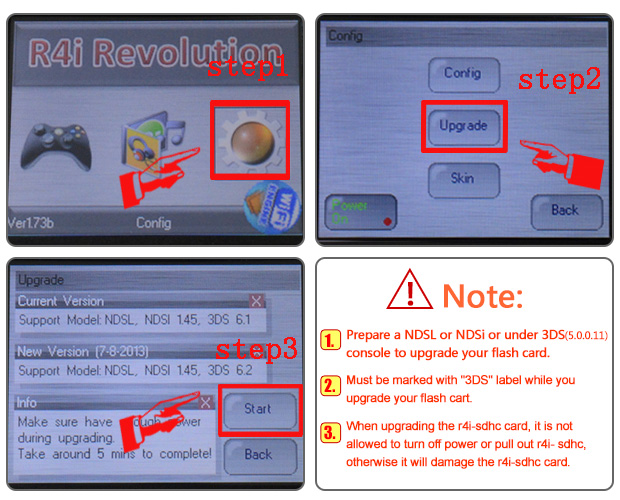Hi all!
I have the R4i-3ds card. The black one with wifi at the top and the 3ds in green. Worked great on my 3ds. Traded my 3ds in for the 3ds xl. R4 card would no longer work. Made a backup of the flash card, downloaded the latest firmware and hard copied it onto the flash card. Still got the 'an error has occured' message. Started googling and found this forum.
Two questions, 1 : Will this flashcard be able to work on the 3ds xl at all?
2 : If so, is there any way to update the firmware without a second, working ds.
Thanks!
I have the R4i-3ds card. The black one with wifi at the top and the 3ds in green. Worked great on my 3ds. Traded my 3ds in for the 3ds xl. R4 card would no longer work. Made a backup of the flash card, downloaded the latest firmware and hard copied it onto the flash card. Still got the 'an error has occured' message. Started googling and found this forum.
Two questions, 1 : Will this flashcard be able to work on the 3ds xl at all?
2 : If so, is there any way to update the firmware without a second, working ds.
Thanks!