you can try to edit my rare candy code to use the id for big nugget and sell those for easy max. i believe page 18 has the item list from CJB you can edit the 5th line of the code (just before the line with the 3E7Yeah max money does not work on yuzu.
You are using an out of date browser. It may not display this or other websites correctly.
You should upgrade or use an alternative browser.
You should upgrade or use an alternative browser.
ROM Hack Pokemon Brilliant Diamond & Shining Pearl Cheat Database
- Thread starter OblivionReign
- Start date
- Views 1,497,735
- Replies 6,497
- Likes 136
Console should I turn wiif off ?
Wouldnt that just make me replace whats already there etc ?
If you are indeed on 1.1 of the game then just download the main cheat file and replace old one. i just replaced mine on my console and all codes still work just fine.Like I said previously I AM ON CONSOLE & I am gonna need a guide if I gotta do weird things
it's like asking if i buy a lottery ticket, will i win the jackpot?You guys think walk through walls will come when the game finally releases officially? Or will i be able to obtain those „event flags“ then?
if i don't buy a ticket, for sure i won't win.
there's a chance but a creator with the skillset/time would need to do it
You guys think walk through walls will come when the game finally releases officially? Or will i be able to obtain those „event flags“ then?
I would say within the next few days since we are still figuring out codes. We don't have a working member's card/oak's letter code. Is there an "always on" input-less version for emulators?
So have done my First Pointer for this Game. 
[Inf Pokeradar Energy 1.1]
58000000 0472AD60
58001000 000000B8
58001000 00000000
78000000 000002AE
62000000 00000000 00000032
[Inf Pokeradar Energy 1.1]
58000000 0472AD60
58001000 000000B8
58001000 00000000
78000000 000002AE
62000000 00000000 00000032
I am just wondering Why is there a third column at the bottom for some codes?So have done my First Pointer for this Game.
[Inf Pokeradar Energy 1.1]
58000000 0472AD60
58001000 000000B8
58001000 00000000
78000000 000002AE
62000000 00000000 00000032
Hello @SkyQueen you did an amazing work ^^
But I would like to ask some questions, I read all the guide (first time cheating) and some yuzu videos about using mods.
I'm in 1.0.0 version (used the 1.0.0 cheats) and did everything right (in my opinion xD), I opened yuzu mod folder created a folder with the same name.
The inside that folder, another one called "cheats" and fonally the .txt with the code using this ID -> f87fc6075104ec4d (for everycode used lol)
But somehow it doesn't work :c
Could you help me? Or someone who is using yuzu emulator, thanks ^^
Example:
Max rare candys
1- New folder -> [999x Rare Candies 1.0.0]
2- Inside that folder, another new one called -> cheats
3- Inside the cheats folder, a -txt called -> f87fc6075104ec4d
4- Inside that txt I wrote ->
[999x Rare Candies 1.0.0]
580A0000 04502A80
580A1000 000000B8
580A1000 00000000
580A1000 00000048
780A0000 00000278
680A0000 00000001 000003E7
780A0000 00000008
640A0000 00000000 00010000
Should it work, shouldn't it?
Thanks for your time and help ^^
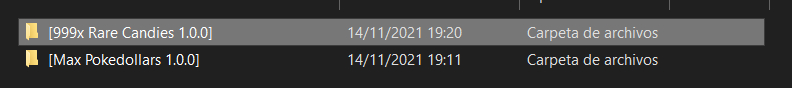
But I would like to ask some questions, I read all the guide (first time cheating) and some yuzu videos about using mods.
I'm in 1.0.0 version (used the 1.0.0 cheats) and did everything right (in my opinion xD), I opened yuzu mod folder created a folder with the same name.
The inside that folder, another one called "cheats" and fonally the .txt with the code using this ID -> f87fc6075104ec4d (for everycode used lol)
But somehow it doesn't work :c
Could you help me? Or someone who is using yuzu emulator, thanks ^^
Example:
Max rare candys
1- New folder -> [999x Rare Candies 1.0.0]
2- Inside that folder, another new one called -> cheats
3- Inside the cheats folder, a -txt called -> f87fc6075104ec4d
4- Inside that txt I wrote ->
[999x Rare Candies 1.0.0]
580A0000 04502A80
580A1000 000000B8
580A1000 00000000
580A1000 00000048
780A0000 00000278
680A0000 00000001 000003E7
780A0000 00000008
640A0000 00000000 00010000
Should it work, shouldn't it?
Thanks for your time and help ^^
Do you mean this Line? 58001000 00000000I am just wondering Why is there a third column at the bottom for some codes?
which codes, works on yuzu?Yeah max money does not work on yuzu.
And If i would like to update my current 1.0.0 game to 1.1.0
Will I lose my save? And start everything again?
@SkyQueen Yes you did point out it was v1.0 Code and kindly enough you sent the v1.1 Code but I did not say that it worked.Dumb question but did you max sure you grabbed the 1.1 new copy ? Another yuzu emu user @DuhNinja had the same issue and with all the item codes only to realize after i told him he had the 1.0 version. all the 1.1 worked fine for him after.
@HK-51 Have a look at these codes that work and don't work.
A huge thanks to the creators of the ffg codes :
- SkyQueen
- Genesis Nova
- Patjenova
- DeathChaos25
- Falo
Codes that don't work on yuzu EA2196 for v1.1 (EA058A067CBD6943) :
- [Max Pokedollars 1.1]
- [999x Masterballs 1.1]
- [999x Rare Candy 1.1]
- [999x All Balls 1.1]
- [Shiny Pokemon (HOLD L) 1.1]
- [Members Card 1.1]
- [Oak's Letter 1.1]
- [999x Dream Ball]
- [999x Beast Ball]
- [999x All Berries 1.1]
- [x2 Player Speed (HOLD B) 1.1]
- [x1.5 Player Speed (HOLD B) 1.1]
- [999x Mysterious Shard S]
- [999x Mysterious Shard L]
- [100% Catch Rate (Hold ZL) 1.1]
=====================================================================================
Codes that work:
- [Encounter On (v1.1.0)]
- [Encounter #Pokemon]
- [Movement Speed x2]
040A0000 021dff1c 1E201000- [Encounter Lv 1 (v1.1.0)]
- [Encounter Lv 50 (v1.1.0)]
- [Encounter Lv 100 (v1.1.0)]
- [Item wont decrease (ON) 1.1] ==> When you use an item it actually increases by 1.
- [60 FPS (Must Overclock)]
- [100% Catch Rate 1.1]
- [Always Critical Catch 1.1]
- [HP wont decrease (On) 1.1]
- [PP wont decrease 1.1]
- [Money wont decrease 1.1]
- [Instant Kill (On) 1.1]
- [Instant Egg Hatch v2 (v1.1.0) (On)]
- [Shiny Pokemon (on) 1.1]
- [Unlimited Digging (v1.1.0) (On)]
- [Instant 40 Lightstones (v1.1.0) (On)]
=====================================================================================
Still did not test majority of the cheats like Nature/Gender/Fossils/Evolution Conditions/IV/
=====================================================================================
Tutorial on how to get cheats to work on Yuzu:
- Goto to your Mod folder for the game
- Add a new folder and Rename it to the desired cheat Example "[Encounter On (v1.1.0)]"
- Goto into that folder and create another new folder called "cheats"
- Inside the cheats folder create a new text file and name it "EA058A067CBD6943"
- Open the "EA058A067CBD6943.txt" text file and add the cheat code.
- Save it and test it out on yuzu.
Take note that you should add only the desired cheat , in this example you would just add the code for "[Encounter On (v1.1.0)]". Don't add more that one cheat codes in those files.
Do you mean this Line? 58001000 00000000
I meant this line: 62000000 00000000 00000032
Its an odd format and none of the codes that use it work on yuzu.
I can't explain it to a science but i just know the one with the third row is one that allows a maximum of 8 bytes so the full 00000000 00000000I am just wondering Why is there a third column at the bottom for some codes?
The formatting in atmospheres cheatVM just makes us use that. just where we place the value for pointers
IdkI meant this line: 62000000 00000000 00000032
Its an odd format and none of the codes that use it work on yuzu.
The Format is Given by the Code Builder.
Have a look at thesewhich codes, works on yuzu?
And If i would like to update my current 1.0.0 game to 1.1.0
Will I lose my save? And start everything again?
A huge thanks to the creators of the ffg codes :
- SkyQueen
- Genesis Nova
- Patjenova
- DeathChaos25
- Falo
Codes that don't work on yuzu EA2196 for v1.1 (EA058A067CBD6943) :
- [Max Pokedollars 1.1]
- [999x Masterballs 1.1]
- [999x Rare Candy 1.1]
- [999x All Balls 1.1]
- [Shiny Pokemon (HOLD L) 1.1]
- [Members Card 1.1]
- [Oak's Letter 1.1]
- [999x Dream Ball]
- [999x Beast Ball]
- [999x All Berries 1.1]
- [x2 Player Speed (HOLD B) 1.1]
- [x1.5 Player Speed (HOLD B) 1.1]
- [999x Mysterious Shard S]
- [999x Mysterious Shard L]
- [100% Catch Rate (Hold ZL) 1.1]
=====================================================================================
Codes that work:
- [Encounter On (v1.1.0)]
- [Encounter #Pokemon]
- [Movement Speed x2]
040A0000 021dff1c 1E201000- [Encounter Lv 1 (v1.1.0)]
- [Encounter Lv 50 (v1.1.0)]
- [Encounter Lv 100 (v1.1.0)]
- [Item wont decrease (ON) 1.1] ==> When you use an item it actually increases by 1.
- [60 FPS (Must Overclock)]
- [100% Catch Rate 1.1]
- [Always Critical Catch 1.1]
- [HP wont decrease (On) 1.1]
- [PP wont decrease 1.1]
- [Money wont decrease 1.1]
- [Instant Kill (On) 1.1]
- [Instant Egg Hatch v2 (v1.1.0) (On)]
- [Shiny Pokemon (on) 1.1]
- [Unlimited Digging (v1.1.0) (On)]
- [Instant 40 Lightstones (v1.1.0) (On)]
=====================================================================================
Still did not test majority of the cheats like Nature/Gender/Fossils/Evolution Conditions/IV/
=====================================================================================
Tutorial on how to get cheats to work on Yuzu:
- Goto to your Mod folder for the game
- Add a new folder and Rename it to the desired cheat Example "[Encounter On (v1.1.0)]"
- Goto into that folder and create another new folder called "cheats"
- Inside the cheats folder create a new text file and name it "EA058A067CBD6943"
- Open the "EA058A067CBD6943.txt" text file and add the cheat code.
- Save it and test it out on yuzu.
Take note that you should add only the desired cheat , in this example you would just add the code for "[Encounter On (v1.1.0)]". Don't add more that one cheat codes in those files.
do you mean, a third block/octet on the last line? it's the format for pointer/dynamic addresses... lines that start with 5 are pointers, 6 is the offset and 7 sets the value. or something like that.I am just wondering Why is there a third column at the bottom for some codes?
been watching the youtubes that @SkyQueen linked yesterday. 10.5 hours long, ouch
you can download the powerpoint but there's value watching the videos (4 parts)
Yeah max money does not work on yuzu.
Interesting I edited out the money code & it worked. If I do this should it be good now ?
If you are indeed on 1.1 of the game then just download the main cheat file and replace old one. i just replaced mine on my console and all codes still work just fine.
It turns out the money code wont work for me ?
Aye Fantastic JobSo have done my First Pointer for this Game.
[Inf Pokeradar Energy 1.1]
58000000 0472AD60
58001000 000000B8
58001000 00000000
78000000 000002AE
62000000 00000000 00000032
Similar threads
-
- Locked
- Replies
- 3
- Views
- 1K
- Replies
- 10K
- Views
- 2M
- Replies
- 13
- Views
- 12K
- Replies
- 12
- Views
- 16K
- Replies
- 5K
- Views
- 1M
Site & Scene News
New Hot Discussed
-
-
32K views
Nintendo Switch firmware update 18.0.1 has been released
A new Nintendo Switch firmware update is here. System software version 18.0.1 has been released. This update offers the typical stability features as all other... -
27K views
New static recompiler tool N64Recomp aims to seamlessly modernize N64 games
As each year passes, retro games become harder and harder to play, as the physical media begins to fall apart and becomes more difficult and expensive to obtain. The... -
25K views
Nintendo officially confirms Switch successor console, announces Nintendo Direct for next month
While rumors had been floating about rampantly as to the future plans of Nintendo, the President of the company, Shuntaro Furukawa, made a brief statement confirming... -
23K views
TheFloW releases new PPPwn kernel exploit for PS4, works on firmware 11.00
TheFlow has done it again--a new kernel exploit has been released for PlayStation 4 consoles. This latest exploit is called PPPwn, and works on PlayStation 4 systems... -
22K views
Nintendo takes down Gmod content from Steam's Workshop
Nintendo might just as well be a law firm more than a videogame company at this point in time, since they have yet again issued their now almost trademarked usual...by ShadowOne333 129 -
20K views
Name the Switch successor: what should Nintendo call its new console?
Nintendo has officially announced that a successor to the beloved Switch console is on the horizon. As we eagerly anticipate what innovations this new device will... -
17K views
A prototype of the original "The Legend of Zelda" for NES has been found and preserved
Another video game prototype has been found and preserved, and this time, it's none other than the game that spawned an entire franchise beloved by many, the very...by ShadowOne333 32 -
13K views
DOOM has been ported to the retro game console in Persona 5 Royal
DOOM is well-known for being ported to basically every device with some kind of input, and that list now includes the old retro game console in Persona 5 Royal... -
13K views
Nintendo Switch Online adds two more Nintendo 64 titles to its classic library
Two classic titles join the Nintendo Switch Online Expansion Pack game lineup. Available starting April 24th will be the motorcycle racing game Extreme G and another... -
12K views
AYANEO officially launches the Pocket S, its next-generation Android gaming handheld
Earlier this year, AYANEO revealed details of its next Android-based gaming handheld, the AYANEO Pocket S. However, the actual launch of the device was unknown; that...
-
-
-
289 replies
Name the Switch successor: what should Nintendo call its new console?
Nintendo has officially announced that a successor to the beloved Switch console is on the horizon. As we eagerly anticipate what innovations this new device will...by Costello -
232 replies
Nintendo officially confirms Switch successor console, announces Nintendo Direct for next month
While rumors had been floating about rampantly as to the future plans of Nintendo, the President of the company, Shuntaro Furukawa, made a brief statement confirming...by Chary -
133 replies
New static recompiler tool N64Recomp aims to seamlessly modernize N64 games
As each year passes, retro games become harder and harder to play, as the physical media begins to fall apart and becomes more difficult and expensive to obtain. The...by Chary -
129 replies
Nintendo takes down Gmod content from Steam's Workshop
Nintendo might just as well be a law firm more than a videogame company at this point in time, since they have yet again issued their now almost trademarked usual...by ShadowOne333 -
93 replies
Ubisoft reveals 'Assassin's Creed Shadows' which is set to launch later this year
Ubisoft has today officially revealed the next installment in the Assassin's Creed franchise: Assassin's Creed Shadows. This entry is set in late Sengoku-era Japan...by Prans -
82 replies
Nintendo Switch firmware update 18.0.1 has been released
A new Nintendo Switch firmware update is here. System software version 18.0.1 has been released. This update offers the typical stability features as all other...by Chary -
80 replies
TheFloW releases new PPPwn kernel exploit for PS4, works on firmware 11.00
TheFlow has done it again--a new kernel exploit has been released for PlayStation 4 consoles. This latest exploit is called PPPwn, and works on PlayStation 4 systems...by Chary -
78 replies
"Nintendo World Championships: NES Edition", a new NES Remix-like game, launching July 18th
After rumour got out about an upcoming NES Edition release for the famed Nintendo World Championships, Nintendo has officially unveiled the new game, titled "Nintendo...by ShadowOne333 -
75 replies
The Kingdom Hearts games are coming to Steam
After a little more than three years of exclusivity with the Epic Games Store, Square Enix has decided to bring their beloved Kingdom Hearts franchise to Steam. The...by Chary -
71 replies
DOOM has been ported to the retro game console in Persona 5 Royal
DOOM is well-known for being ported to basically every device with some kind of input, and that list now includes the old retro game console in Persona 5 Royal...by relauby
-








