You are using an out of date browser. It may not display this or other websites correctly.
You should upgrade or use an alternative browser.
You should upgrade or use an alternative browser.
Gaming Pokémon Black/White 2 (J) |OT|
That would be nice of you, but it seems that the next pokestation translation patch will already come if the newest antipiracy or something, so idk if it's really necessary...Would you guys like me to make .xdelta patches for each major translation release as well? (with the new AP included)
It requires manual hex editing to include the 2CH patch with the translation, but if someone did it all it needs is xdelta. (and I don't mind doing it)
Has anyone been able to make this work on this card. I mean I can play it a little bit. But I can't save. :/
I also have wood r4 working, but, mine only freezes when I view the stats. None of the patches seem to work for itIt actually works on wood r4, i've been playing for a couple hours with no freezes, plus i can see the stats and heal with no problems i used the patch "dis_v2_eng_black2", if that can be helpfulDon't know if theres a new and better one around though
hey guys sorry if this has already been discussed but im on a dstwo and cant get black 2 or white 2 to work. i used the newest 2ch patch and have updated to the 1.15 dstwo firmware and have run it on patch and clean mode, and still no difference. i still get random freezes and the summary screen error. i never had any exp gain problems even before the patch, not sure if that matters. if anyone could help with this i would really appreciate it. need to get to the first gym without freezing Q.Q
Yup, someone told me earlier. Thanks!That would be nice of you, but it seems that the next pokestation translation patch will already come if the newest antipiracy or something, so idk if it's really necessary...Would you guys like me to make .xdelta patches for each major translation release as well? (with the new AP included)
It requires manual hex editing to include the 2CH patch with the translation, but if someone did it all it needs is xdelta. (and I don't mind doing it)
Confirmed working on my dstti with YSmenu v6.80, pokemon black 2 (clean rom?) works perfectly: no freeze so far, can earn exp, and no freeze on stat screen. Not sure about white 2, but it should also work.
I haven't patched the rom myself and my source didn't specify it's patched, so I think it's clean, but it doesn't hurt to check. The CRC is A2517C73. Can anybody confirm it's clean?
I haven't patched the rom myself and my source didn't specify it's patched, so I think it's clean, but it doesn't hurt to check. The CRC is A2517C73. Can anybody confirm it's clean?
Thanks, but that isn't working for meIt just white screens when I launch the woodr4sdhc.nds....
That's super strange
You sure you did what's said in the website I linked ? Cause I have no problem at all....
I light up my ds lite:
Black screen with "loading" in white letters
Here comes the R4 Revolution for DS v1.34 menu screen with Games, Multimedia and Slot-2.
I just select "Games". Then I select woodr4sdhc.nds and it will launch it. After that you have to go to your game folder, select Pokemon Black 2.nds, hit Y, then Y again for settings, R to navigate to the next tab, "Cheat In Game (AR)" "Off", and "Reset In Game" "Off". Hit A, A again, and A to finally launch the game
Hmmm.. I just formatted my R4 and tried that again, but now this happens when I try and launch that woodr4.nds file :s

Nothing else happens...
Hey, you need to put the original firmware first into your flashcart. You SUUUUUUURE you have THIS card ->
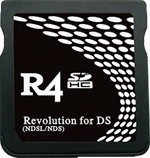
If not you'll have to use another firmware. In any case, the WoodR4 SDHC website I linked is for THIS card ONLY, and upon that, you need to have the original firmware as well, and then copy paste the files from that website onto your flashcart.
if your card is different, then tell me
My card looks like this:

Is it lying about how it's an R4 SHDC or something? :s If so, that's pretty rude!And
yeah, I've been keeping the original firmware and just putting the Wood and extras with it.
There are about a billion and half clones of the R4 card, haha.Thanks, but that isn't working for meIt just white screens when I launch the woodr4sdhc.nds....
That's super strange
You sure you did what's said in the website I linked ? Cause I have no problem at all....
I light up my ds lite:
Black screen with "loading" in white letters
Here comes the R4 Revolution for DS v1.34 menu screen with Games, Multimedia and Slot-2.
I just select "Games". Then I select woodr4sdhc.nds and it will launch it. After that you have to go to your game folder, select Pokemon Black 2.nds, hit Y, then Y again for settings, R to navigate to the next tab, "Cheat In Game (AR)" "Off", and "Reset In Game" "Off". Hit A, A again, and A to finally launch the game
Hmmm.. I just formatted my R4 and tried that again, but now this happens when I try and launch that woodr4.nds file :s

Nothing else happens...
Hey, you need to put the original firmware first into your flashcart. You SUUUUUUURE you have THIS card ->
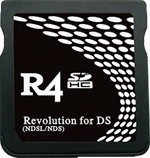
If not you'll have to use another firmware. In any case, the WoodR4 SDHC website I linked is for THIS card ONLY, and upon that, you need to have the original firmware as well, and then copy paste the files from that website onto your flashcart.
if your card is different, then tell me
My card looks like this:

Is it lying about how it's an R4 SHDC or something? :s If so, that's pretty rude!And
yeah, I've been keeping the original firmware and just putting the Wood and extras with it.
if anyone has please tell us how ive been waitng for ever to get this game working i just cant save
Has anyone been able to do it on this card??
I can play through it. But I can't save.
:/
Please do tell us. I've been on here since yesterday! And I really want to play this game. :/if anyone has please tell us how ive been waitng for ever to get this game working i just cant save
Has anyone been able to do it on this card??
I can play through it. But I can't save.
:/

well,it can work
Nice background on the video...if it's yours, where did you get it?
No$GBA-Working (With No$Zoomer at EX5 marked)
Nice background on the video...if it's yours, where did you get it?
if anyone has please tell us how ive been waitng for ever to get this game working i just cant save
Has anyone been able to do it on this card??
I can play through it. But I can't save.
:/
The r4i carts from www.r4i-sdhc.com should work with YSmenu (download here). Look in spoiler for installation instructions (in red).My card looks like this:

Is it lying about how it's an R4 SHDC or something? :s If so, that's pretty rude!And
yeah, I've been keeping the original firmware and just putting the Wood and extras with it.
Natively Working (Replaces ORIGINAL Firmware) :
DSTTi Gold - www.ndstti.cn -> Just copy files (Use DSTT_DSTTi folder)
DSTT-Advance - www.dstt-adv.com -> Just copy files (Use DSTT_DSTTi folder)
R4Top Revolution - www.r4top.com -> Just copy files (Use DSTT_DSTTi folder)
R4iTT - www.r4itt.net -> Rename TTMenu.dat to r4.dat (Use DSTT_DSTTi folder)
R4/i SDHC Upgrade Revolution - www.r4i-sdhc.com -> Rename TTMenu.dat to R4i.dat (Use R4-SDHC_R4i-SDHC folder)
R4i V1.45 Revolution - www.ndsiLL.net -> Rename TTMenu.dat to iLL.iL (Use DSTT_DSTTi folder)
R4i Upgrade Revolution - www.R4i-Gold.cc -> Rename 1 copy of TTMenu.dat to R4i.3ds (Use DSTT_DSTTi folder)
R4i SDHC Upgrade Revolution - r4i-sdhc.com.tw -> Rename TTMenu.dat to iLL.iL (Use DSTT_DSTTi folder)
R4i Gold Upgrade Revolution v1.4.1 - www.r4igold.cn - > Rename TTMenu.dat to iLL.iL (Use DSTT_DSTTi folder)
R4i Gold Upgrade Revolution v1.14b - www.r4igold.cn - > Rename 1 copy of TTMenu.dat to R4i.dat (Use DSTT_DSTTi folder)
R4i SDHC Upgrade Revolution - r4i-dshc.com -> Rename TTMenu.dat to R4i.TP (Use DSTT_DSTTi folder)
R4i King LL - www.r4-king.com -> Rename TTMenu.dat to R4KING (Use DSTT_DSTTi folder)
R4i DSi XL - www.r4i-ndsill.com -> Rename 2 copies of TTMenu.dat to iLL.iL and R4i.TP (Use DSTT_DSTTi folder)
R4V-R4i v2.2 and v2.5 - www.r4-v.com -> Rename 2 copies of TTMenu.dat to iLL.iL and R4i.TP (Use DSTT_DSTTi folder)
R4 Deluxe v1.20 - www.r4deluxe.com -> Rename TTMenu.dat to _DS_MENU.DAT and then DLDI patch _DS_MENU.DAT (Use DSTT_DSTTi folder)
R4IIISDHC v3.07 - www.r4iiisdhc.com -> Rename TTMenu.dat to R4.dat (Use DSTT_DSTTi folder)
R4i-SDHC 1.41 and v1.42 - www.r4ll-net.com -> Just copyfolder (Use DSTT_DSTTi folder)
R4SDHC v1.34 - www.r4sdhc.com -> Just copy files (Use R4SDHC folder)
M3Real/M3Simply/M3iZero - www.m3adapter.com -> Just copy files (Use M3Real_M3iZero folder)
Working as Dual Boot (Keep your ORIGINAL Firmware) :
TTi Upgrade Revolution - www.nds-tti.com -> Rename TTMenu.dat to YSMenu.nds (Use DSTT_DSTTi folder)
R4/i SDHC Upgrade Revolution - www.r4i-sdhc.com (Use R4-SDHC_R4i-SDHC folder)
Supercard DSONE - eng.supercard.sc (Use DSONE_DSONEi folder)
Supercard DSONEi - eng.supercard.sc (Use DSONE_DSONEi folder)
R4Top Revolution - www.r4top.com (Use R4-SDHC_R4i-SDHC folder)
R4i SDHC Upgrade Revolution - www.r4i-sdhc.com.tw (Use R4-SDHC_R4i-SDHC folder)
R4i SDHC Upgrade Revolution - www.R4i-dshc.com (Use R4-SDHC_R4i-SDHC folder)
R4DSiXL3D - www.r4dsixl3d.com (Use R4-SDHC_R4i-SDHC folder)
R4i Advance v2.0 - www.r4i-advance.com (Use R4-SDHC_R4i-SDHC folder)
R4-IIIi v4.03 and v4.04 - www.r4dsl.net (Use R4-SDHC_R4i-SDHC folder)
R4i SDHC Revolution v2.07 - www.r4sdhc.com (Use R4-SDHC_R4i-SDHC folder)
R4i SDHC Revolution - www.r4i.cn (Use R4-SDHC_R4i-SDHC folder)
R4v-r4i using v1.46 (red PCB, 1.4 'new' sticker) (Use R4-SDHC_R4i-SDHC folder)
R4v-r4i using v1.41 (red PCB, 1.4 with sticker) (Use R4-SDHC_R4i-SDHC folder)
R4 Pocket - www.r4ipocket.com (Use R4-SDHC_R4i-SDHC folder)
R4i Pocket - www.r4ipocket.com (Use R4-SDHC_R4i-SDHC folder)
R4i-Gold - www.r4i-gold.eu (Use R4-SDHC_R4i-SDHC folder)
R4i-Gold - www.r4i-gold.com (Use R4-SDHC_R4i-SDHC folder)
R4i-Gold 3DS - www.r4i-gold.cc (Use R4-SDHC_R4i-SDHC folder)
R4iSDHC Revolution - www.r4ita.com (Use R4-SDHC_R4i-SDHC folder)
R4xDS - www.r4xds.com (Use R4-SDHC_R4i-SDHC folder)
R4-III Upgrade Revolution - www.r4iiinew.com (Use R4_Clone folder)
R4i-SDHC Revolution - www.r4-pro.com (Use R4_Clone folder)
R4-III Revolution Upgrade - www.r4dsl.net (Use R4_Clone folder)
N5/i - www.dsn5.com (Use R4_Clone folder)
R4iNDSiXL - http://r4indsill.com (Use R4_Clone folder)
DSTTi Gold - www.ndstti.cn -> Just copy files (Use DSTT_DSTTi folder)
DSTT-Advance - www.dstt-adv.com -> Just copy files (Use DSTT_DSTTi folder)
R4Top Revolution - www.r4top.com -> Just copy files (Use DSTT_DSTTi folder)
R4iTT - www.r4itt.net -> Rename TTMenu.dat to r4.dat (Use DSTT_DSTTi folder)
R4/i SDHC Upgrade Revolution - www.r4i-sdhc.com -> Rename TTMenu.dat to R4i.dat (Use R4-SDHC_R4i-SDHC folder)
R4i V1.45 Revolution - www.ndsiLL.net -> Rename TTMenu.dat to iLL.iL (Use DSTT_DSTTi folder)
R4i Upgrade Revolution - www.R4i-Gold.cc -> Rename 1 copy of TTMenu.dat to R4i.3ds (Use DSTT_DSTTi folder)
R4i SDHC Upgrade Revolution - r4i-sdhc.com.tw -> Rename TTMenu.dat to iLL.iL (Use DSTT_DSTTi folder)
R4i Gold Upgrade Revolution v1.4.1 - www.r4igold.cn - > Rename TTMenu.dat to iLL.iL (Use DSTT_DSTTi folder)
R4i Gold Upgrade Revolution v1.14b - www.r4igold.cn - > Rename 1 copy of TTMenu.dat to R4i.dat (Use DSTT_DSTTi folder)
R4i SDHC Upgrade Revolution - r4i-dshc.com -> Rename TTMenu.dat to R4i.TP (Use DSTT_DSTTi folder)
R4i King LL - www.r4-king.com -> Rename TTMenu.dat to R4KING (Use DSTT_DSTTi folder)
R4i DSi XL - www.r4i-ndsill.com -> Rename 2 copies of TTMenu.dat to iLL.iL and R4i.TP (Use DSTT_DSTTi folder)
R4V-R4i v2.2 and v2.5 - www.r4-v.com -> Rename 2 copies of TTMenu.dat to iLL.iL and R4i.TP (Use DSTT_DSTTi folder)
R4 Deluxe v1.20 - www.r4deluxe.com -> Rename TTMenu.dat to _DS_MENU.DAT and then DLDI patch _DS_MENU.DAT (Use DSTT_DSTTi folder)
R4IIISDHC v3.07 - www.r4iiisdhc.com -> Rename TTMenu.dat to R4.dat (Use DSTT_DSTTi folder)
R4i-SDHC 1.41 and v1.42 - www.r4ll-net.com -> Just copyfolder (Use DSTT_DSTTi folder)
R4SDHC v1.34 - www.r4sdhc.com -> Just copy files (Use R4SDHC folder)
M3Real/M3Simply/M3iZero - www.m3adapter.com -> Just copy files (Use M3Real_M3iZero folder)
Working as Dual Boot (Keep your ORIGINAL Firmware) :
TTi Upgrade Revolution - www.nds-tti.com -> Rename TTMenu.dat to YSMenu.nds (Use DSTT_DSTTi folder)
R4/i SDHC Upgrade Revolution - www.r4i-sdhc.com (Use R4-SDHC_R4i-SDHC folder)
Supercard DSONE - eng.supercard.sc (Use DSONE_DSONEi folder)
Supercard DSONEi - eng.supercard.sc (Use DSONE_DSONEi folder)
R4Top Revolution - www.r4top.com (Use R4-SDHC_R4i-SDHC folder)
R4i SDHC Upgrade Revolution - www.r4i-sdhc.com.tw (Use R4-SDHC_R4i-SDHC folder)
R4i SDHC Upgrade Revolution - www.R4i-dshc.com (Use R4-SDHC_R4i-SDHC folder)
R4DSiXL3D - www.r4dsixl3d.com (Use R4-SDHC_R4i-SDHC folder)
R4i Advance v2.0 - www.r4i-advance.com (Use R4-SDHC_R4i-SDHC folder)
R4-IIIi v4.03 and v4.04 - www.r4dsl.net (Use R4-SDHC_R4i-SDHC folder)
R4i SDHC Revolution v2.07 - www.r4sdhc.com (Use R4-SDHC_R4i-SDHC folder)
R4i SDHC Revolution - www.r4i.cn (Use R4-SDHC_R4i-SDHC folder)
R4v-r4i using v1.46 (red PCB, 1.4 'new' sticker) (Use R4-SDHC_R4i-SDHC folder)
R4v-r4i using v1.41 (red PCB, 1.4 with sticker) (Use R4-SDHC_R4i-SDHC folder)
R4 Pocket - www.r4ipocket.com (Use R4-SDHC_R4i-SDHC folder)
R4i Pocket - www.r4ipocket.com (Use R4-SDHC_R4i-SDHC folder)
R4i-Gold - www.r4i-gold.eu (Use R4-SDHC_R4i-SDHC folder)
R4i-Gold - www.r4i-gold.com (Use R4-SDHC_R4i-SDHC folder)
R4i-Gold 3DS - www.r4i-gold.cc (Use R4-SDHC_R4i-SDHC folder)
R4iSDHC Revolution - www.r4ita.com (Use R4-SDHC_R4i-SDHC folder)
R4xDS - www.r4xds.com (Use R4-SDHC_R4i-SDHC folder)
R4-III Upgrade Revolution - www.r4iiinew.com (Use R4_Clone folder)
R4i-SDHC Revolution - www.r4-pro.com (Use R4_Clone folder)
R4-III Revolution Upgrade - www.r4dsl.net (Use R4_Clone folder)
N5/i - www.dsn5.com (Use R4_Clone folder)
R4iNDSiXL - http://r4indsill.com (Use R4_Clone folder)
NOTE: I'm using YSmenu on dstti and the black2 rom works, so it should work on r4isdhc's if you guys install it properly.
I'm using the latest YSmenu (v6.80) and it's working flawlessly. Are you sure you have the latest?Anyone with TTMenu successfully get the game to work past the Intro? Black Screen with sound at Start Screen so far on my end. x-x
Similar threads
- Replies
- 1
- Views
- 2K
- Replies
- 3
- Views
- 1K
- Replies
- 4
- Views
- 3K
- Replies
- 6
- Views
- 2K
Site & Scene News
New Hot Discussed
-
-
28K views
Nintendo Switch firmware update 18.0.1 has been released
A new Nintendo Switch firmware update is here. System software version 18.0.1 has been released. This update offers the typical stability features as all other... -
22K views
Nintendo officially confirms Switch successor console, announces Nintendo Direct for next month
While rumors had been floating about rampantly as to the future plans of Nintendo, the President of the company, Shuntaro Furukawa, made a brief statement confirming... -
21K views
New static recompiler tool N64Recomp aims to seamlessly modernize N64 games
As each year passes, retro games become harder and harder to play, as the physical media begins to fall apart and becomes more difficult and expensive to obtain. The... -
21K views
TheFloW releases new PPPwn kernel exploit for PS4, works on firmware 11.00
TheFlow has done it again--a new kernel exploit has been released for PlayStation 4 consoles. This latest exploit is called PPPwn, and works on PlayStation 4 systems... -
20K views
Delta emulator now available on the App Store for iOS
The time has finally come, and after many, many years (if not decades) of Apple users having to side load emulator apps into their iOS devices through unofficial...by ShadowOne333 96 -
19K views
Nintendo takes down Gmod content from Steam's Workshop
Nintendo might just as well be a law firm more than a videogame company at this point in time, since they have yet again issued their now almost trademarked usual...by ShadowOne333 127 -
16K views
Name the Switch successor: what should Nintendo call its new console?
Nintendo has officially announced that a successor to the beloved Switch console is on the horizon. As we eagerly anticipate what innovations this new device will... -
15K views
A prototype of the original "The Legend of Zelda" for NES has been found and preserved
Another video game prototype has been found and preserved, and this time, it's none other than the game that spawned an entire franchise beloved by many, the very...by ShadowOne333 32 -
14K views
Anbernic reveals specs details of pocket-sized RG28XX retro handheld
Anbernic is back with yet another retro handheld device. The upcoming RG28XX is another console sporting the quad-core H700 chip of the company's recent RG35XX 2024... -
12K views
DOOM has been ported to the retro game console in Persona 5 Royal
DOOM is well-known for being ported to basically every device with some kind of input, and that list now includes the old retro game console in Persona 5 Royal...
-
-
-
263 replies
Name the Switch successor: what should Nintendo call its new console?
Nintendo has officially announced that a successor to the beloved Switch console is on the horizon. As we eagerly anticipate what innovations this new device will...by Costello -
228 replies
Nintendo officially confirms Switch successor console, announces Nintendo Direct for next month
While rumors had been floating about rampantly as to the future plans of Nintendo, the President of the company, Shuntaro Furukawa, made a brief statement confirming...by Chary -
127 replies
Nintendo takes down Gmod content from Steam's Workshop
Nintendo might just as well be a law firm more than a videogame company at this point in time, since they have yet again issued their now almost trademarked usual...by ShadowOne333 -
117 replies
New static recompiler tool N64Recomp aims to seamlessly modernize N64 games
As each year passes, retro games become harder and harder to play, as the physical media begins to fall apart and becomes more difficult and expensive to obtain. The...by Chary -
96 replies
Delta emulator now available on the App Store for iOS
The time has finally come, and after many, many years (if not decades) of Apple users having to side load emulator apps into their iOS devices through unofficial...by ShadowOne333 -
82 replies
Nintendo Switch firmware update 18.0.1 has been released
A new Nintendo Switch firmware update is here. System software version 18.0.1 has been released. This update offers the typical stability features as all other...by Chary -
80 replies
TheFloW releases new PPPwn kernel exploit for PS4, works on firmware 11.00
TheFlow has done it again--a new kernel exploit has been released for PlayStation 4 consoles. This latest exploit is called PPPwn, and works on PlayStation 4 systems...by Chary -
78 replies
"Nintendo World Championships: NES Edition", a new NES Remix-like game, launching July 18th
After rumour got out about an upcoming NES Edition release for the famed Nintendo World Championships, Nintendo has officially unveiled the new game, titled "Nintendo...by ShadowOne333 -
75 replies
Ubisoft reveals 'Assassin's Creed Shadows' which is set to launch later this year
Ubisoft has today officially revealed the next installment in the Assassin's Creed franchise: Assassin's Creed Shadows. This entry is set in late Sengoku-era Japan...by Prans -
71 replies
DOOM has been ported to the retro game console in Persona 5 Royal
DOOM is well-known for being ported to basically every device with some kind of input, and that list now includes the old retro game console in Persona 5 Royal...by relauby
-
Popular threads in this forum
General chit-chat
-
 BakerMan
Loading…I rather enjoy a life of taking it easy. I haven't reached that life yet though.
BakerMan
Loading…I rather enjoy a life of taking it easy. I haven't reached that life yet though. -
 K3Nv2
Loading…
K3Nv2
Loading… -
 Psionic Roshambo
Loading…
Psionic Roshambo
Loading…
-
-
-
-
-
-
-
-
-
-
-
 @
K3Nv2:
Don't know how Aldis managed to pack better potato salad than Walmart but it is Walmart quality food
@
K3Nv2:
Don't know how Aldis managed to pack better potato salad than Walmart but it is Walmart quality food -
-
-
-
-
-
-
-
-
-
-
-
-
-





