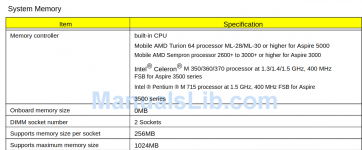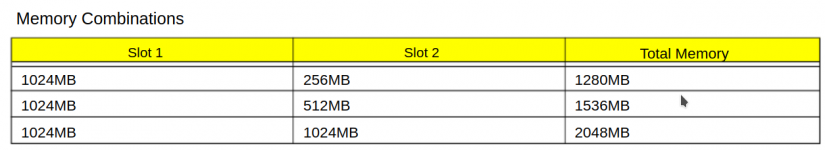Just for fun I have pulled out a laptop from about 2005. This was already bad at the time:
Acer Aspire 3000 series (model 3003 to be precise).
I wanted at least increase the puny RAM. Laptops from that era have DDR1 and usually reach their maximum with 2*1GB SO-DIMM.
Easy task, huh? That is what I thought. I got further than in this example:
https://community.acer.com/en/discussion/437143/aspire-3003lm-ram
since my 2GB are detected normally. It just does not work correctly. When having more than 1GB installed the system (Lubuntu 18.04) randomly crashes after a few minutes with kernel panic and/or lots of segmentation faults in journalctl. Same for attempting to use Clonezilla. No dice unless RAM is 1GB or less.
With 1GB the computer works at full load for hours. Completely stable. Installing more than this → Crashing.
Things I tried:
Does anybody have an idea what could cause this? Is this just the bad SiS (Scrap in Silicon) chipset playing mad?
Acer Aspire 3000 series (model 3003 to be precise).
I wanted at least increase the puny RAM. Laptops from that era have DDR1 and usually reach their maximum with 2*1GB SO-DIMM.
Easy task, huh? That is what I thought. I got further than in this example:
https://community.acer.com/en/discussion/437143/aspire-3003lm-ram
since my 2GB are detected normally. It just does not work correctly. When having more than 1GB installed the system (Lubuntu 18.04) randomly crashes after a few minutes with kernel panic and/or lots of segmentation faults in journalctl. Same for attempting to use Clonezilla. No dice unless RAM is 1GB or less.
With 1GB the computer works at full load for hours. Completely stable. Installing more than this → Crashing.
Things I tried:
- Running memtest86+ with 2GB RAM → No errors. No problems in the harsh tests.
- BIOS update (no changelog to be found) → Update went smoothly, but no improvement.
Does anybody have an idea what could cause this? Is this just the bad SiS (Scrap in Silicon) chipset playing mad?
Last edited by KleinesSinchen,