Tutorial
Updated
OG XBOX HACK ENDGAME TUTO
https://yyoossk.blogspot.com/2024/02/xbox-endgame.html

What you need - Flash memory compatibility list
of 2GB or less http://www.biline.ca/xbox_flash_list.htm It doesn't mean that you have to use the flash memory listed in the list, but the flash memory linked below works for me. I checked Amazon.For some reason, all the flash memory I had on hand was 2GB or less.I thought it didn't have enough power, so I tried using an OTG cable, but it didn't work, so I have to look for something that can be used.For Android smartphones, see the link below. It seems possible to use DriveDroid instead https://play.google.com/store/apps/details?id=com.softwarebakery.drivedroid&hl=ja・USB conversion cable

https://www.amazon.co.jp/USB-XB Conversion Cable - Effective Use of Xbox Controller/dp/B00CQ830OM
It is possible to make your own, but it was a hassle, and it is easily available online, so I purchased it.
Installation method
Connect the flash memory to the USB conversion cable and connect it to the Xbox console, start the console and use it. Once started, it
will be automatically formatted for use, so no special operations are required. Connect the
flash memory to the PC. *When connected
to a PC, you will be asked if you want to format it, so be sure to select Cancel.

Download and unzip FatXplorer and launch FATXplorer.exe
32bit
https://bit.ly/FATXplorerBeta32
64bit
https://bit.ly/FATXplorerBeta64

Click on Flash USB Disk USB Device Original Xbox MU from Devices

Click Load Device

Click Mount Data Partition on X

Click Install

Click OK

Click Start Trial, click OK and it will mount
Download and unzip the file from the link below
https://drive.google.com/file/d/1Xym8cOuCn0468VCZYe2JKDLVCMFmgF74/view?usp=drive_link
helper trigger 2185554 Copy all payload.xbe files into mounted

Click on Flash USB Disk USB Device Original Xbox MU from Devices

Click Unmount

Click Unmount Anyway
Connect the flash memory to the Xbox main unit again and start the main unit
*Do not insert the game disc

memory

When controller 2 is selected, the animation freezes for a moment.

File Explorer at the bottom

Switch left and right with L and R
and select drive E on the left
Select drive J on the right

Select the UPDATA folder on the left
Select the 2158554 folder on the right side and press the white button on your controller

Select Copy
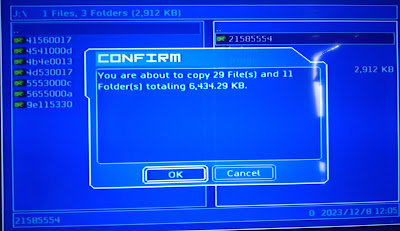
OK

OK

Select the 2158554 folder on the left

Select the 00000000 folder on the left

Launch install.xbe on the left side

Notes will be displayed several times, so press the A button repeatedly to
start the process and the device will automatically restart several times.

When this screen appears, the modification is complete.The
next time you start the console without the game installed, this menu will be displayed.For

What you need - Flash memory compatibility list
of 2GB or less http://www.biline.ca/xbox_flash_list.htm It doesn't mean that you have to use the flash memory listed in the list, but the flash memory linked below works for me. I checked Amazon.For some reason, all the flash memory I had on hand was 2GB or less.I thought it didn't have enough power, so I tried using an OTG cable, but it didn't work, so I have to look for something that can be used.For Android smartphones, see the link below. It seems possible to use DriveDroid instead https://play.google.com/store/apps/details?id=com.softwarebakery.drivedroid&hl=ja・USB conversion cable

https://www.amazon.co.jp/USB-XB Conversion Cable - Effective Use of Xbox Controller/dp/B00CQ830OM
It is possible to make your own, but it was a hassle, and it is easily available online, so I purchased it.
Installation method
Connect the flash memory to the USB conversion cable and connect it to the Xbox console, start the console and use it. Once started, it
will be automatically formatted for use, so no special operations are required. Connect the
flash memory to the PC. *When connected
to a PC, you will be asked if you want to format it, so be sure to select Cancel.

Download and unzip FatXplorer and launch FATXplorer.exe
32bit
https://bit.ly/FATXplorerBeta32
64bit
https://bit.ly/FATXplorerBeta64

Click on Flash USB Disk USB Device Original Xbox MU from Devices

Click Load Device

Click Mount Data Partition on X

Click Install

Click OK

Click Start Trial, click OK and it will mount
Download and unzip the file from the link below
https://drive.google.com/file/d/1Xym8cOuCn0468VCZYe2JKDLVCMFmgF74/view?usp=drive_link
helper trigger 2185554 Copy all payload.xbe files into mounted

Click on Flash USB Disk USB Device Original Xbox MU from Devices

Click Unmount

Click Unmount Anyway
Connect the flash memory to the Xbox main unit again and start the main unit
*Do not insert the game disc

memory

When controller 2 is selected, the animation freezes for a moment.

File Explorer at the bottom

Switch left and right with L and R
and select drive E on the left
Select drive J on the right

Select the UPDATA folder on the left
Select the 2158554 folder on the right side and press the white button on your controller

Select Copy
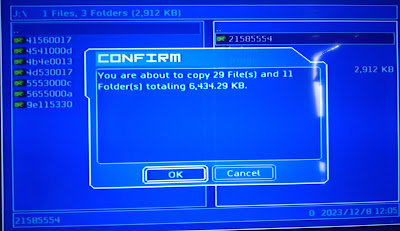
OK

OK

Select the 2158554 folder on the left

Select the 00000000 folder on the left

Launch install.xbe on the left side

Notes will be displayed several times, so press the A button repeatedly to
start the process and the device will automatically restart several times.

When this screen appears, the modification is complete.The
next time you start the console without the game installed, this menu will be displayed.For
Last edited by yyoossk,